How does metered usage work with my current Anvil plan?
Usage for Workflow submissions, Etch e-signatures and PDF API calls first draws down from your plan’s included usage bucket for any production requests. Any production usage beyond your plan’s limits will be charged at the metered rate.
If your organization is on the Maker plan, you will need to add a credit card to exceed the included usage limits in a month.
If you do not have a credit card on your account with the Maker plan, Anvil services will stop working until your production usage limits resets in the new month, or when you add a credit card.
How are billable submissions, signatures, and PDF API requests counted?
Anvil only counts completed submissions and signatures as billable. Whether you create Workflow submissions and Etch packets via API or the Anvil web app, they are counted the same way.
Only PDF API calls made with a production key are considered billable.
Completed submissions
Each time a Workflow is started, it generates a unique URL that represents a submission. A completed submission occurs when all of the data is submitted and the completed PDFs are generated.
Completed signatures
A signature is when all parties that need to sign a signature packet have completed signing. A signature packet could have one or more signers as well as one or more PDFs. Signatures only count towards your usage when the entire packet has been signed and fully executed.
Workflows that include signatures
A Workflow that includes a signature will count towards both the submission and signature usages. Usage for each category is counted upon completion of discrete steps.
How do I subscribe to a plan?
When you register for an Anvil account, you’ll automatically be subscribed to our free Maker plan. You can adjust your plan and add your payment information to your account through your organization settings page.
To add pay-as-you-go pricing to your Maker plan, add a credit card to your account:
- Navigate to your organization settings page
- Click on the Billing tab in the organization settings panel
- Select Turn on pay-as-you-go-pricing under the Additional pay-as-you-go-use section
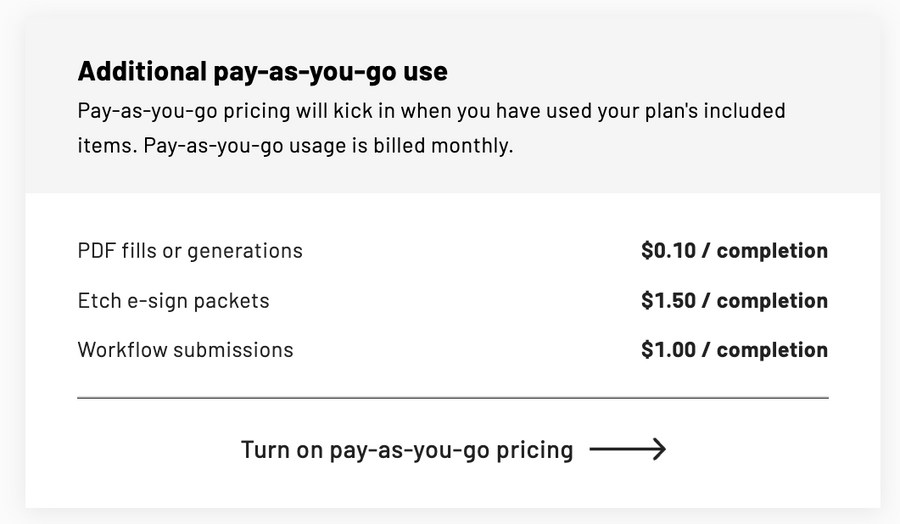
- Enter your credit card information > Confirm billing change