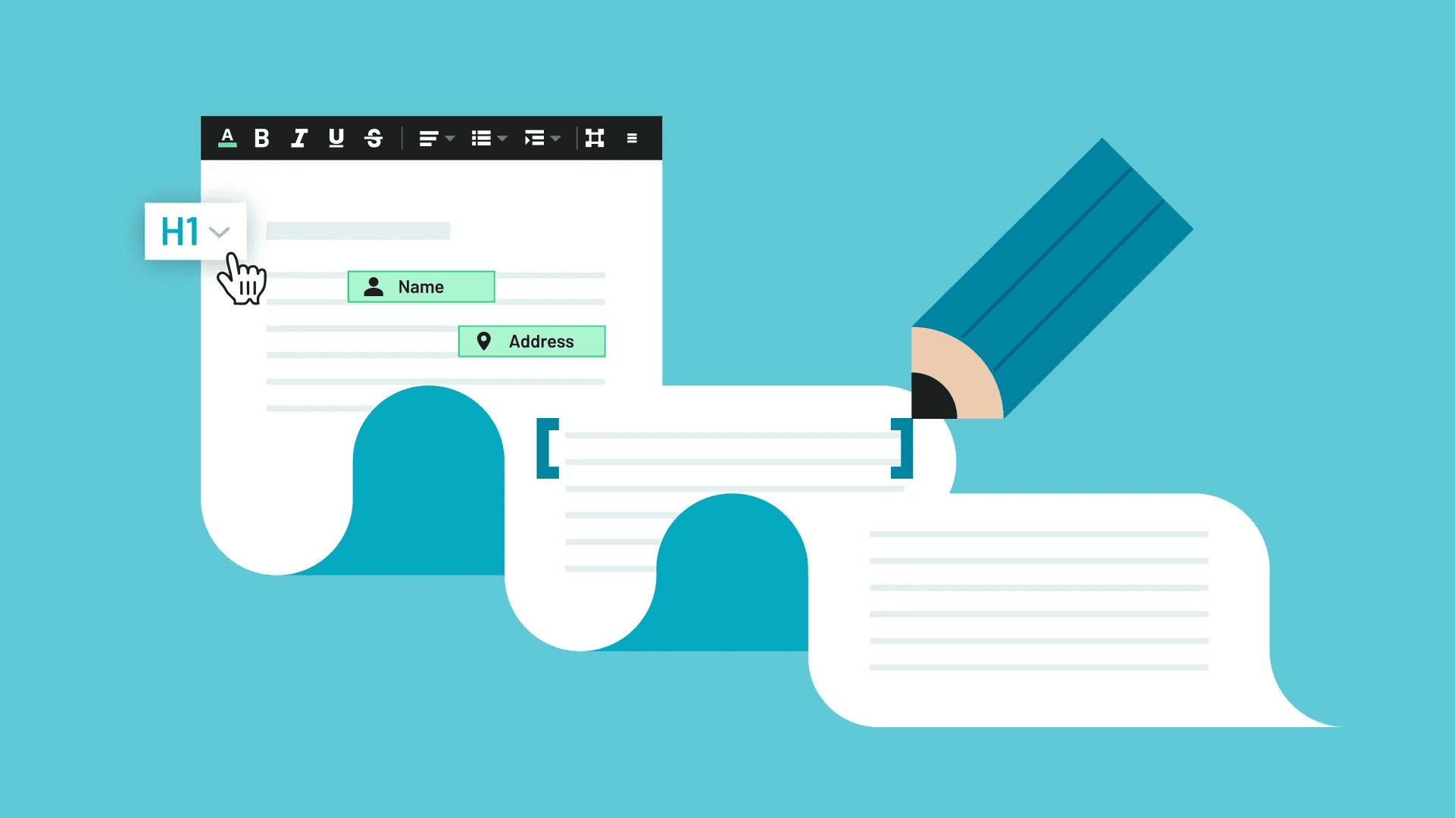Anvil’s journey began in a world shaped by static PDFs, a format that has defined digital documents since its debut in 1993. Government forms, insurance documents, financial paperwork are all cast into the world as PDFs and they often follow a similar design: a PDF that looks like a sheet of paper with labels and text, accompanied by blank spaces left open to “write your name,” as any Taylor Swift fan might appreciate.
To address the challenges of working with these static forms, such as the difficulty of locating fields, manually entering data, and ensuring consistency across documents, Anvil has built powerful tools to make interacting with PDFs as seamless as possible. Our solutions include computer vision models to identify fields, LLMs to label and categorize those fields, and a comprehensive workflow builder to transform static PDFs into dynamic online forms—all powered by AI.
However, for those looking to create a more dynamic document, such as a contract, offer letter, or state-specific disclosure—complete with merged details and flowing content—the traditional static PDF format falls short.
The rigid PDF
From a technical perspective, dynamic documents pose entirely different challenges compared to static PDFs. The PDF file format is designed to be static; it uses coordinates and vectors to ensure precise placement, much like a printed page. This rigidity makes features like dynamic text flow, wrapping, and resizing extremely challenging. In contrast, file formats like DOCX or HTML are designed for flexibility, with relative placement and responsive adjustments built in.
Workarounds for dynamic content
Until now, Anvil users had to rely on workarounds to overcome these limitations in Anvil:
- Creating multiple PDFs with specific content and selecting the correct ones for inclusion in a packet.
- Adding all potential content into a single PDF and using checkboxes to “select” the relevant sections.
- Designing documents in external tools like MS Word or Google Docs.
- Using Anvil’s HTML to PDF API to generate documents with code.
Introducing Anvil's dynamic Document Editor
Today, we’re releasing Document Editor. This tool allows users to draft contracts, agreements, and case-specific clauses directly within Anvil. With the Document Editor, you can:
- Dynamically populate document templates with data such as names, addresses, dates, and phone numbers.
- Selectively display relevant clauses based on specific scenarios.
- Ensure that the resulting document flows naturally, with no extra white space or unnecessary elements.
Best of all, you can make edits without switching to another application and publish the updated documents for organization-wide use.
Seamless integration
Document Editor integrates effortlessly across Anvil’s ecosystem. Use it to create API-fillable templates, embed it in an Etch E-Sign packet, or incorporate it into a Workflow. The API interaction for dynamic documents is identical to fillable PDFs, making integration straightforward and user-friendly.
Getting started
Start creating your own dynamic documents today. Build a new document from scratch or copy text from an existing editor like MS Word or Google Docs. Migrating your templates into Anvil is simple and accessible to anyone.
Looking ahead
While the first version of the Document Editor is powerful, this is just the beginning. We'll be rolling out a rich suite of document editing features and enhancements based on user feedback. We encourage you to share your thoughts, suggestions, and questions by reaching out to support@useanvil.com.