API-fillable template in seconds
Quickly automate onboarding documents for better employee experience.
Hiring and supporting a workforce requires a library of complex forms mandated by governments and employers. Paperwork rules and compliance make it
for both the employee and employer.
A developer-first platform for
capturing reusable structured-data, preparing documents, and collecting e-signatures
. Anvil's pre-built library of components can be easily assembled and integrated to accelerate software development for any paperwork process.
How Seso digitized farmworker hiring with Anvil
Anvil's platform provided us with all of the tools to build and scale new digital experiences, quickly and compliantly, directly into the Seso product, from bespoke webforms for data collection all the way through to document generation and e-sign.

Seso is building a labor marketplace for the agriculture industry, offering end-to-end recruiting and workforce management.

One platform for all document workflows
Use Anvil's AI Webform generation to build on-brand mobile-friendly Webforms.
One API call is all it takes to fill PDFs via API or dynamically generate new ones.
Identify and assign signers with Anvil's Document AI and embed white-labeled e-signatures into your app.
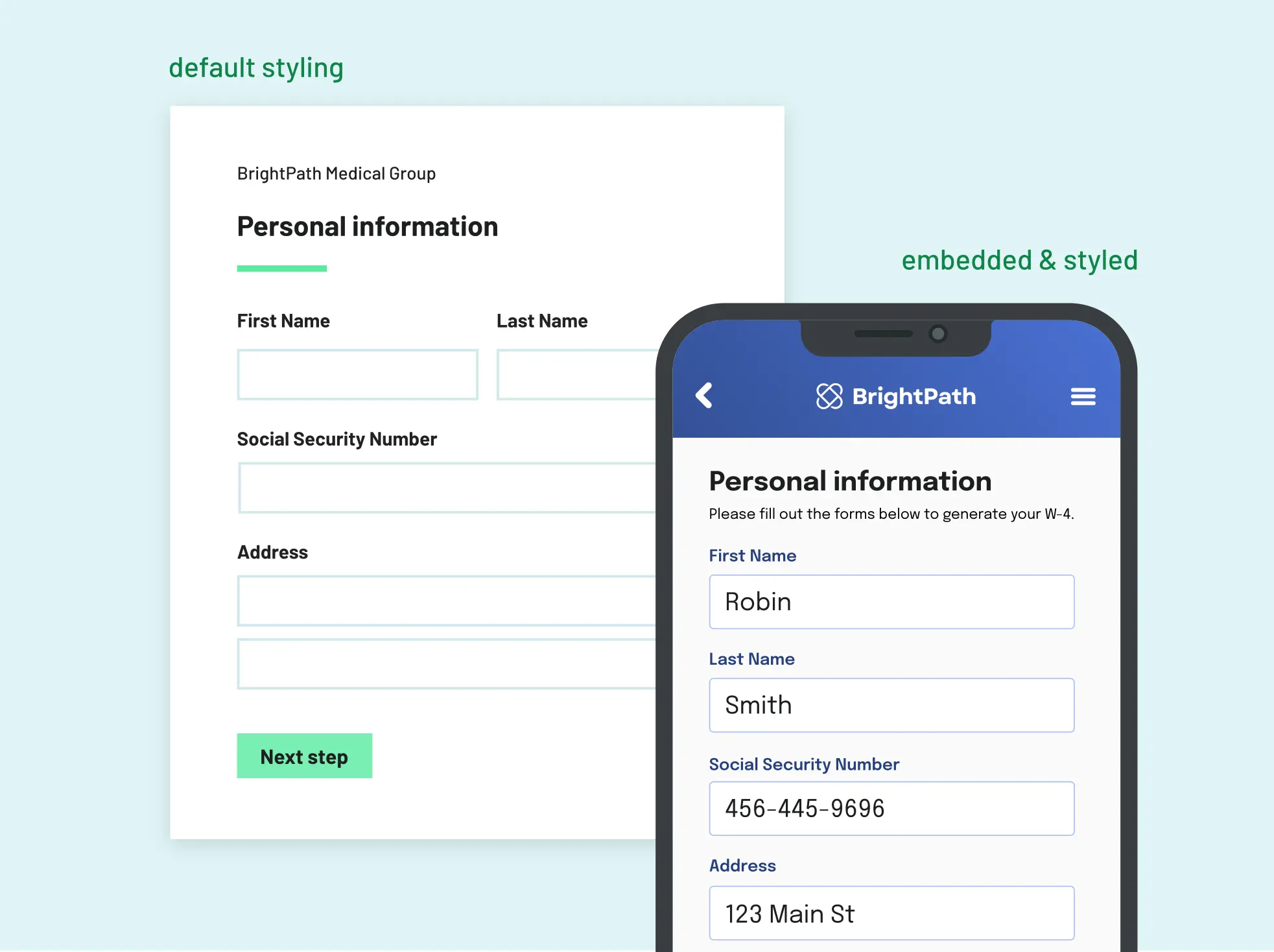
Provide the best digital experience for your clients
Quickly build tailored HR experiences that exceed your clients' expectations.
See white labeling docsFast-track development with prebuilt PDF templates
Get started with a prebuilt forms that you can customize and begin collecting responses to in minutes.
FAQs
Yes. Anvil can dynamically determine which questions are asked in a webform and which PDFs get filled, style the entire form filling experience with CSS, determine the order in which e-signatures are elicited, and even format the output of the final documents. If you find something not customizable, let us know.
Paperwork is table-stakes for many businesses but carries an opportunity cost for developers working on core, differentiated features. Our SDK jumpstarts the software development process for documents so you can launch new products faster, saving your engineers months of document-related development time.
It depends on a number of variables (such as the number of developers resourced for building in-house, their salaries, etc.), but we’ve observed customers reducing costs, including time saved, on the order of 3x up to 10x.
Government forms such as the I-9 or W-4 are right within Anvil's wheelhouse. These forms are standardized and often available as fillable forms that can be easily used to create templates for filling over API or as part of a Workflow. Anvil has many of these forms already built as document templates that can be easily copied to get started.
Government forms often get updated every year. Rather than having to create an entirely new template, Anvil allows you to easily swap out the underlying form but keep your fillable configuration.
Anvil makes it easy to add validated, fillable fields to any PDF with a simple drag and drop UI either as standalone templates or in the Workflow builder. Anvil's builders also support text tags, allowing you to create templated PDFS from .docx files.
Anvil Workflows allow you to pre-fill Webforms with your own structured data in addition to any new data you need to collect from employees and/or employers. This can be done over API or with no-code UI URLS and Zapier. One or more Webforms can contribute to a set of documents in an Anvil Workflow.
Anvil Workflows can fill multiple documents from a single submission of data. If information is replicated across documents (such as employee name, address, etc.) you only need to provide or request that information once. Anvil Workflows also allow you to add document selection logic to determine which documents should be filled and included in the Workflow output.
With Anvil Workflows, a single signature (from any number of signers) can be applied to an entire set of completed forms.
Turn your PDF into an API-fillable template in seconds.
Let's find the right solution for you
- More flexibility with composable & reusable components
- Faster time to market
- Easier development