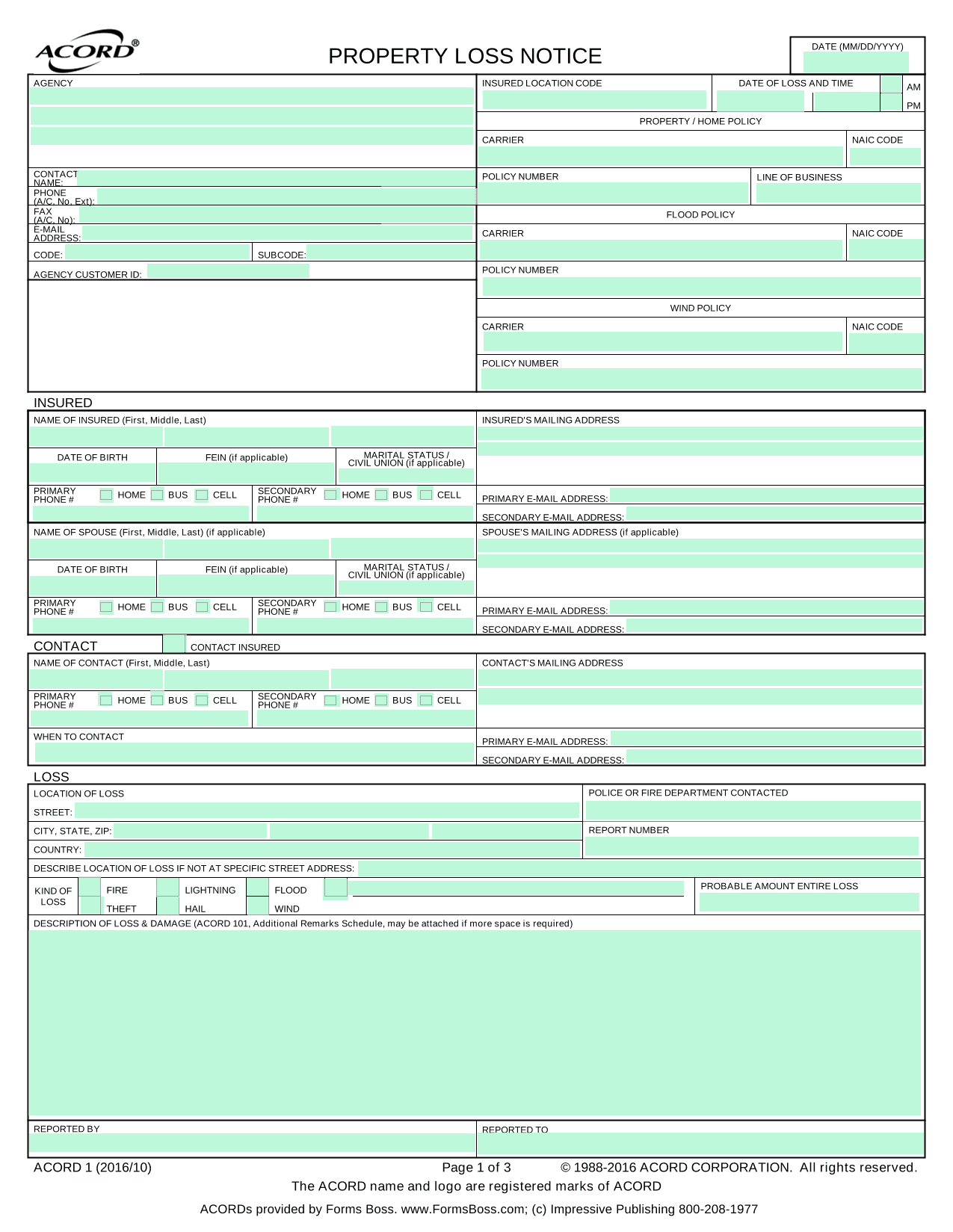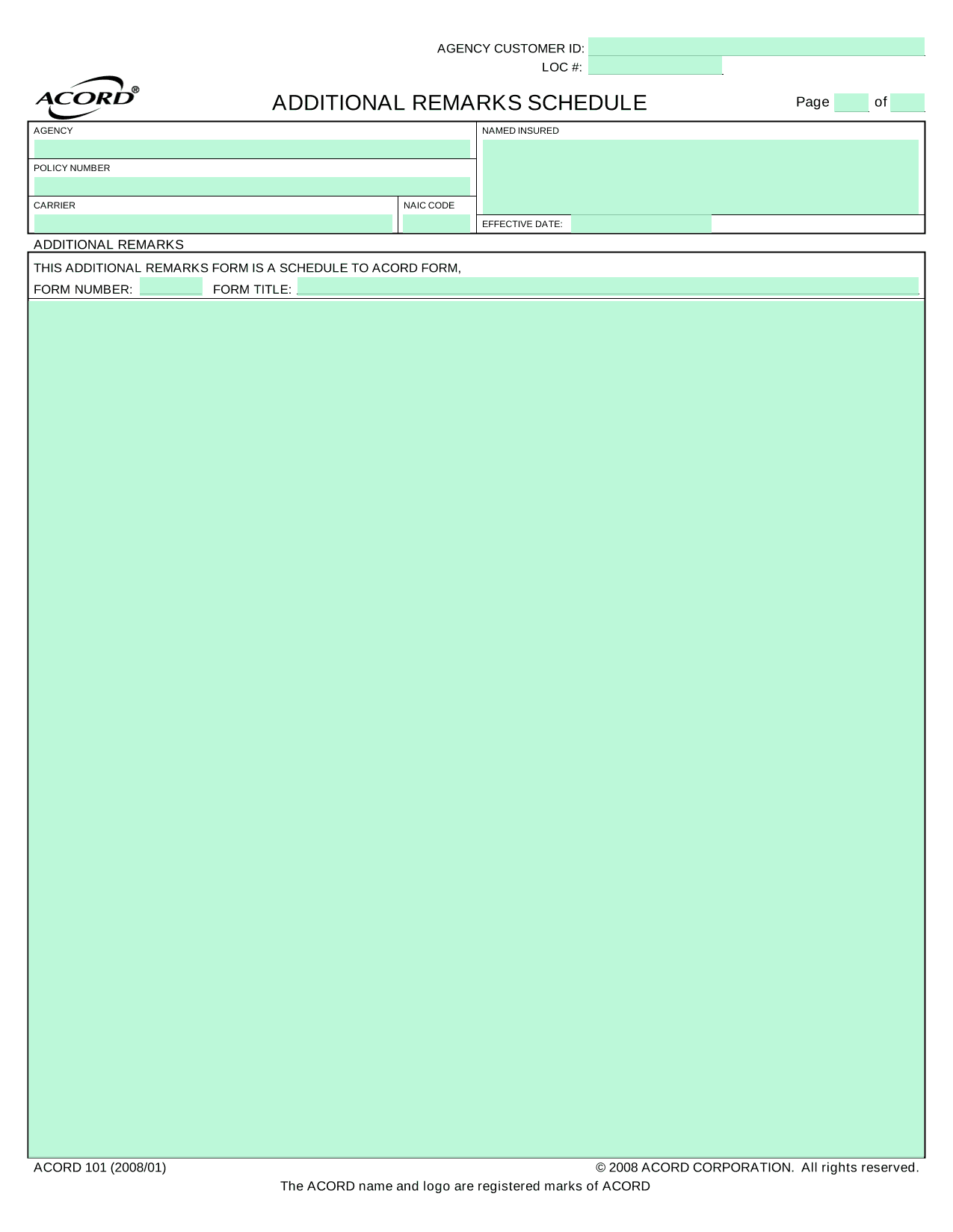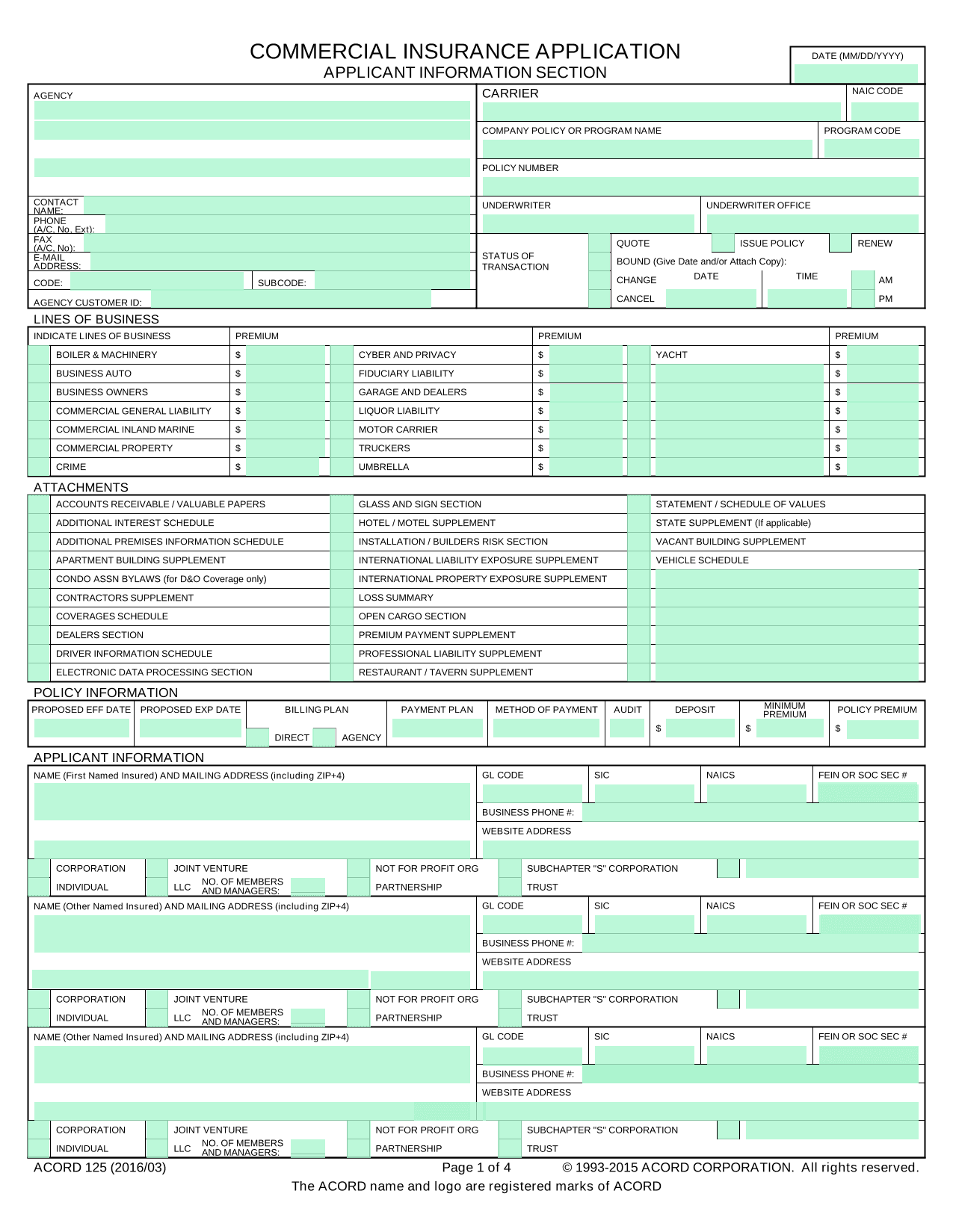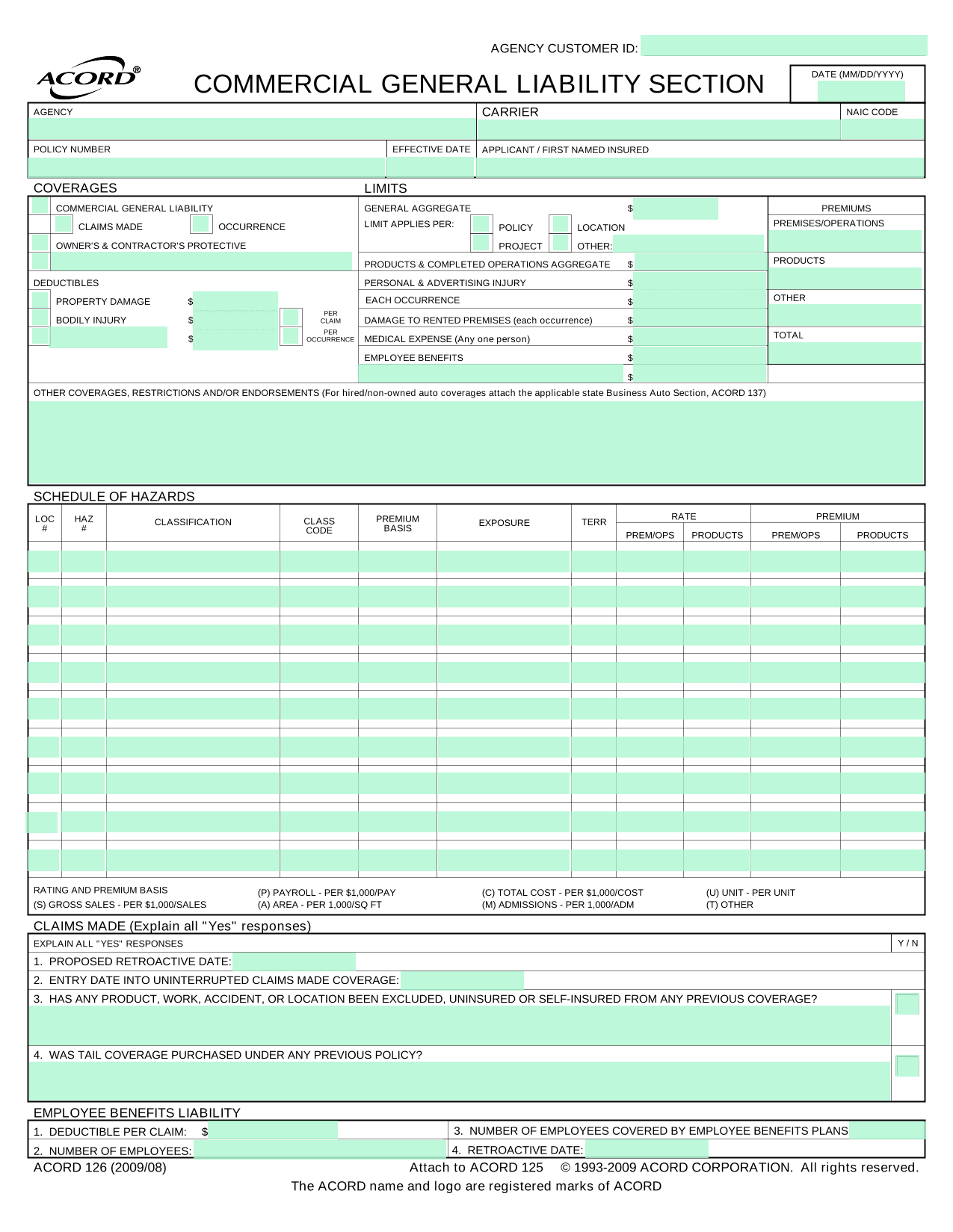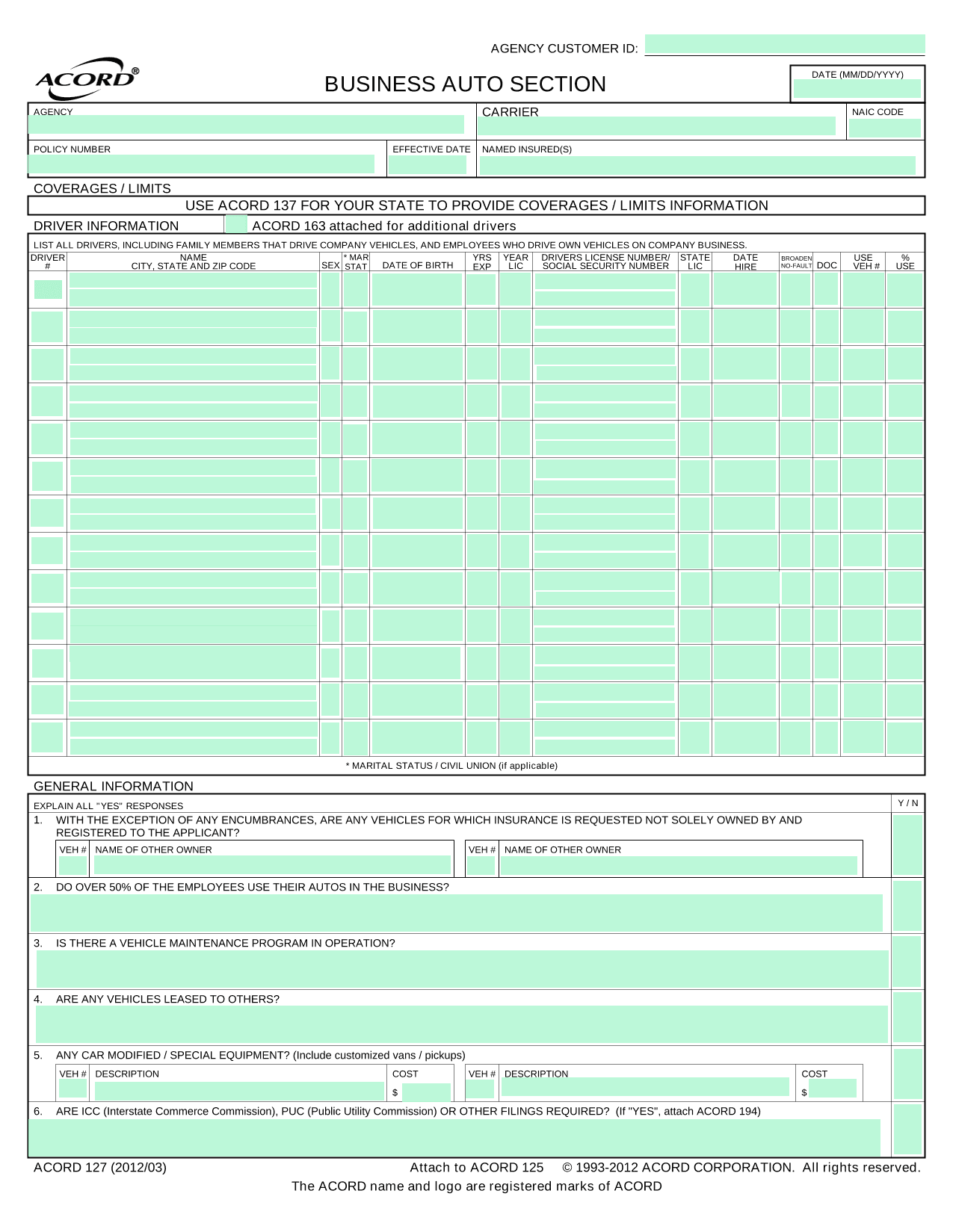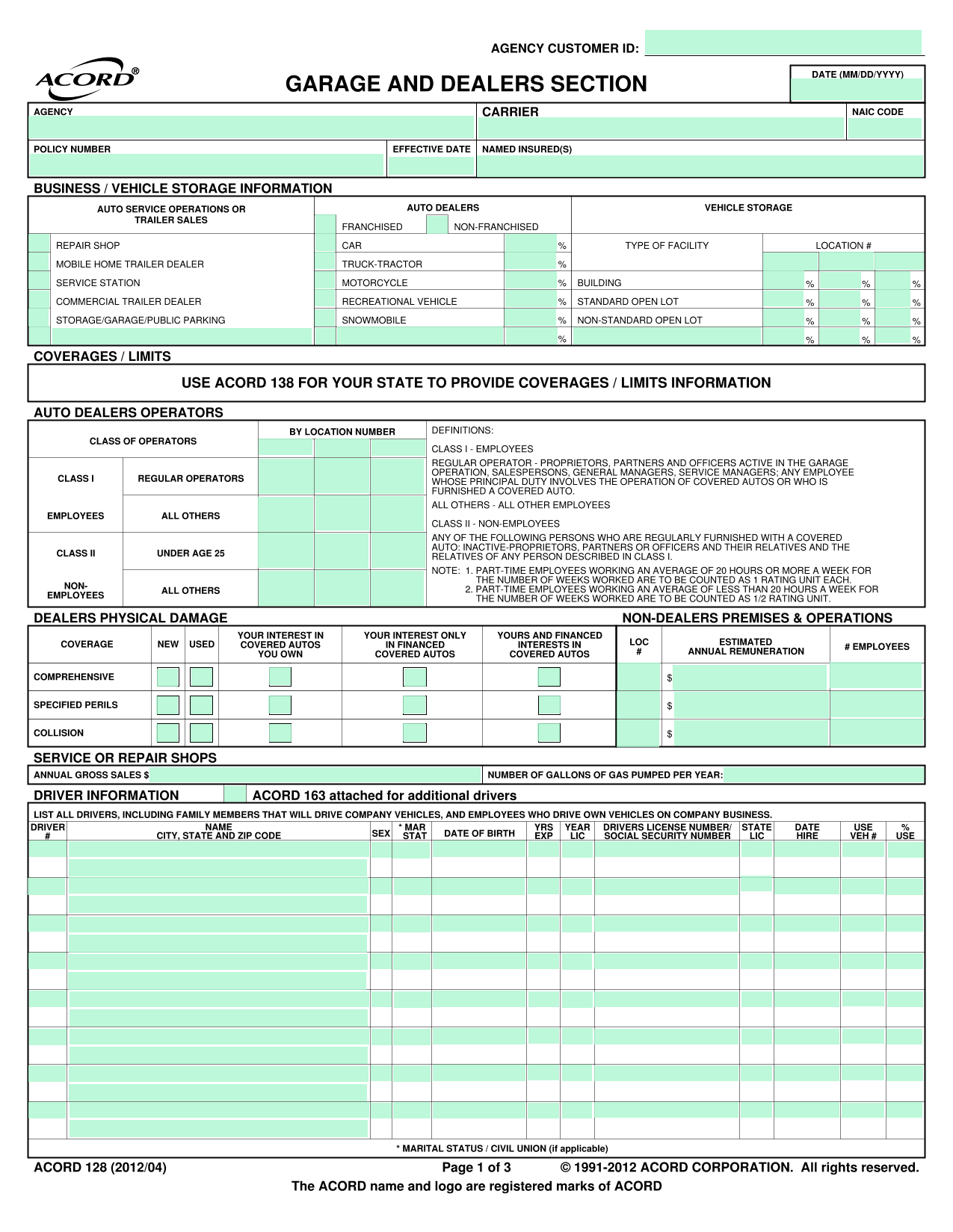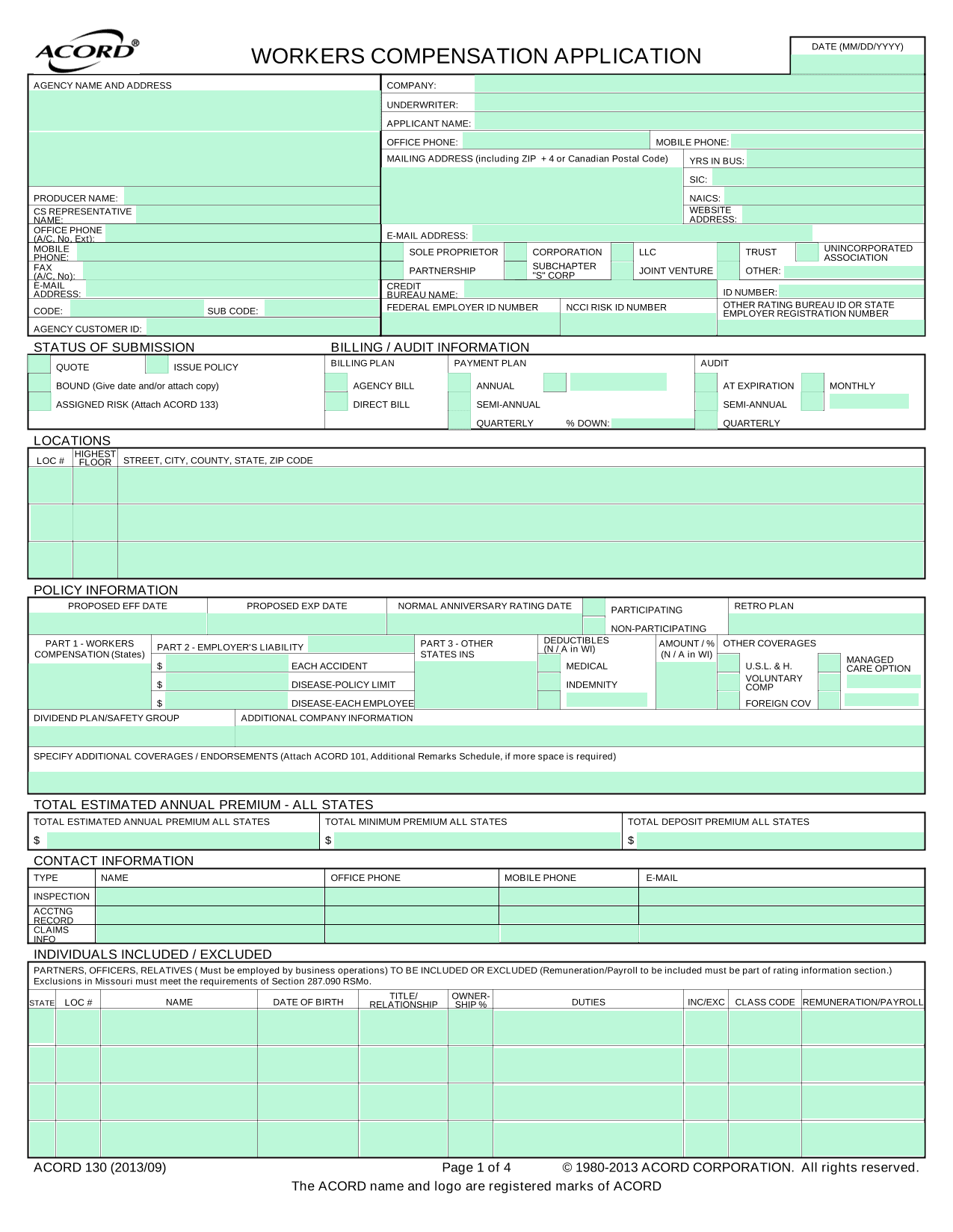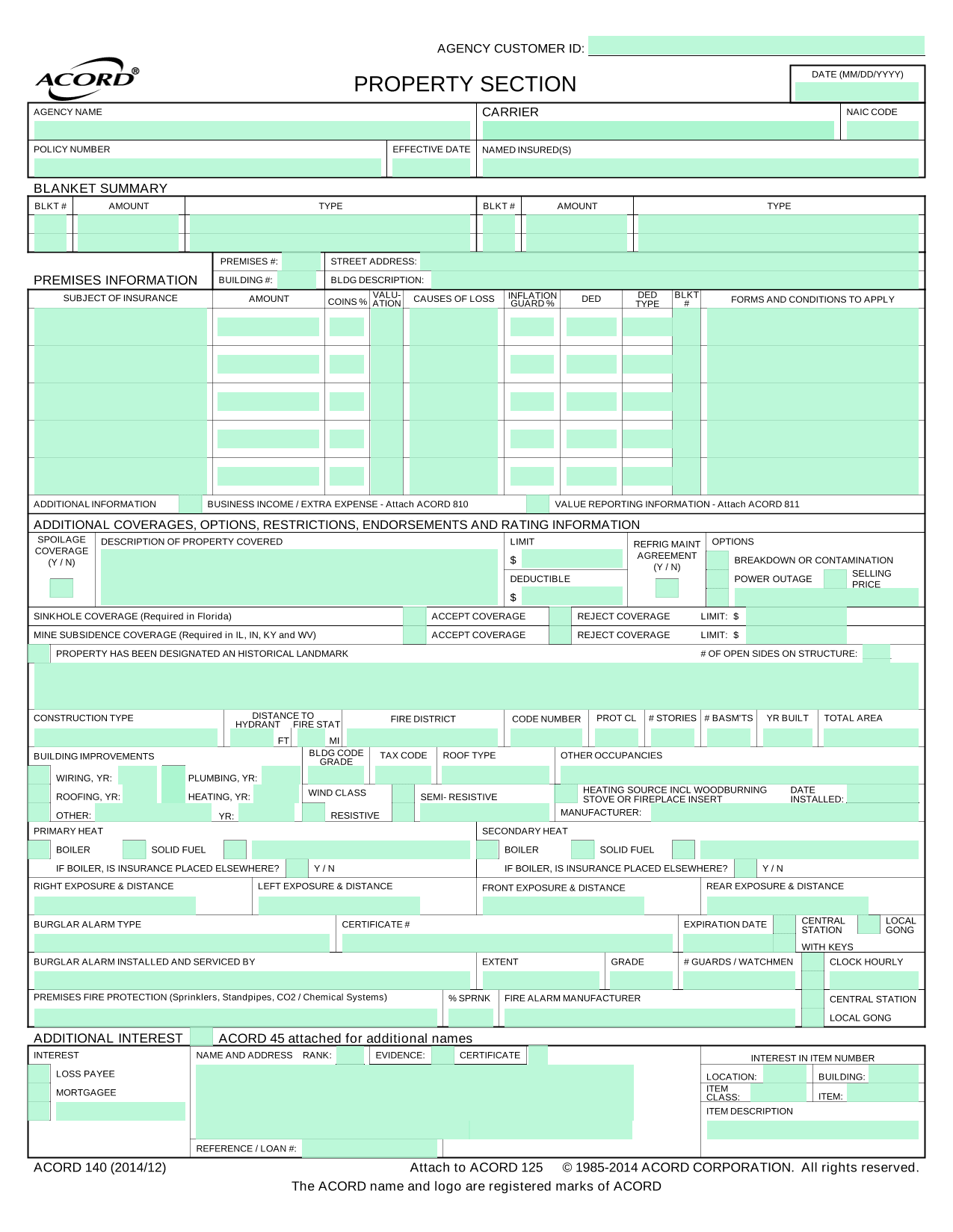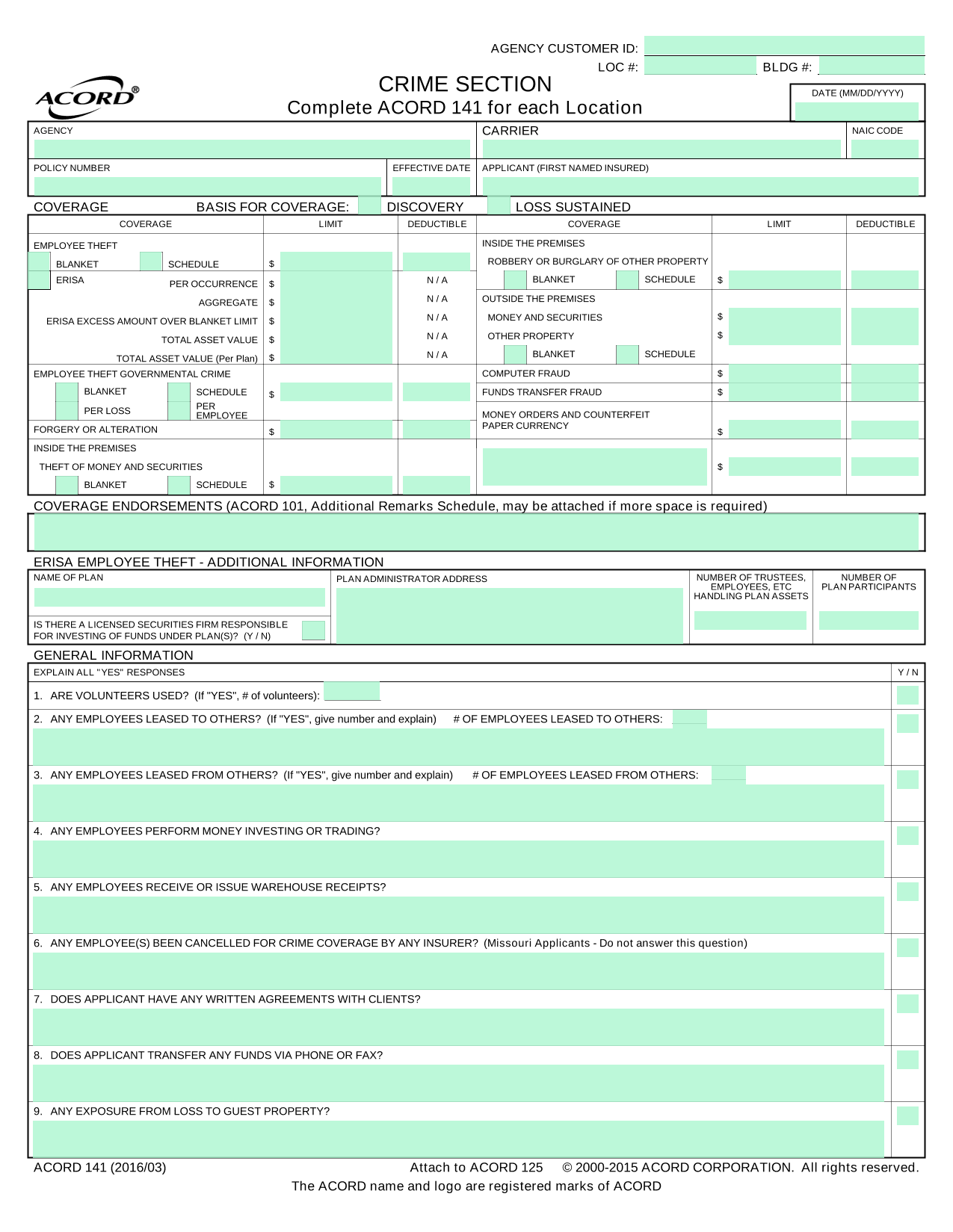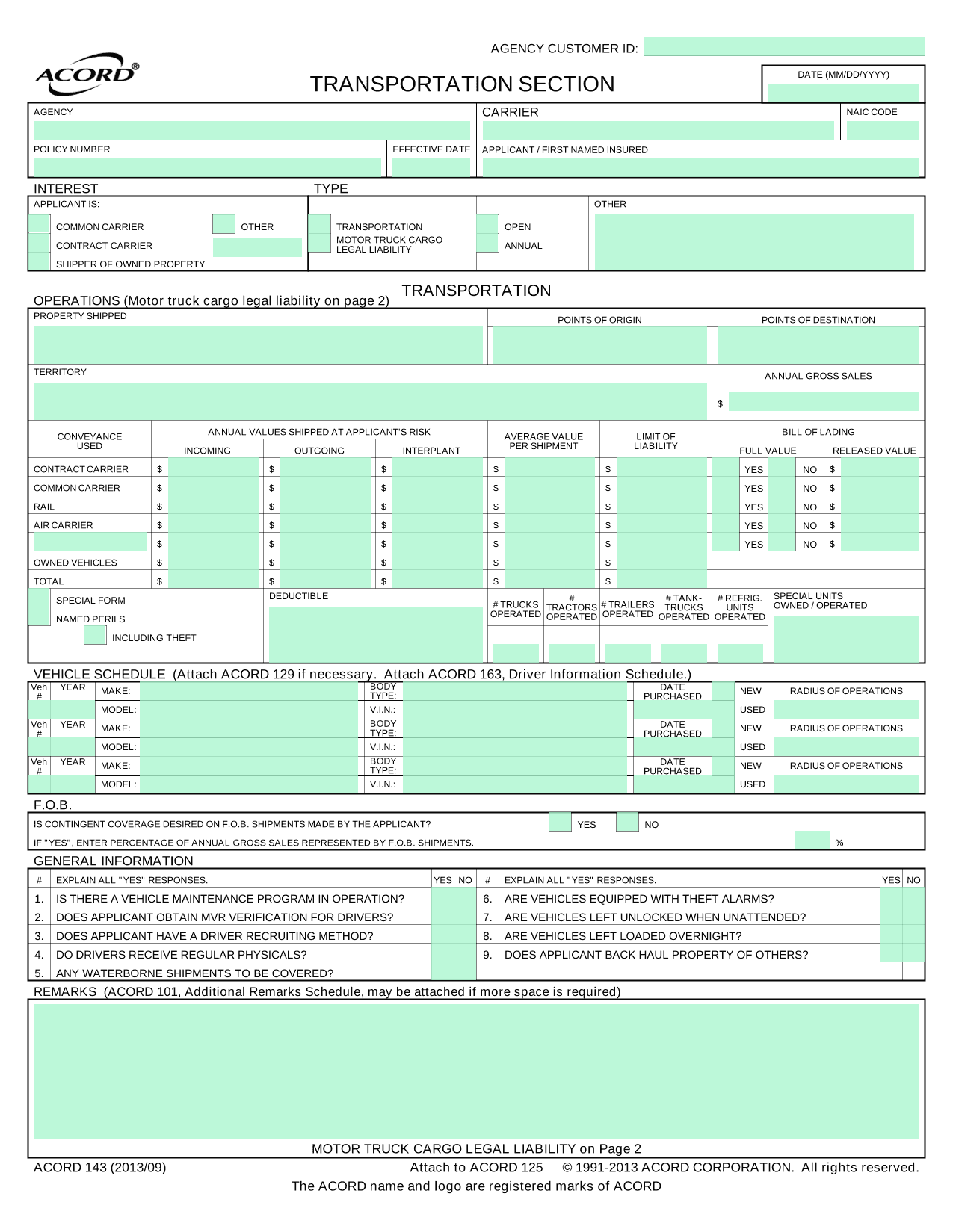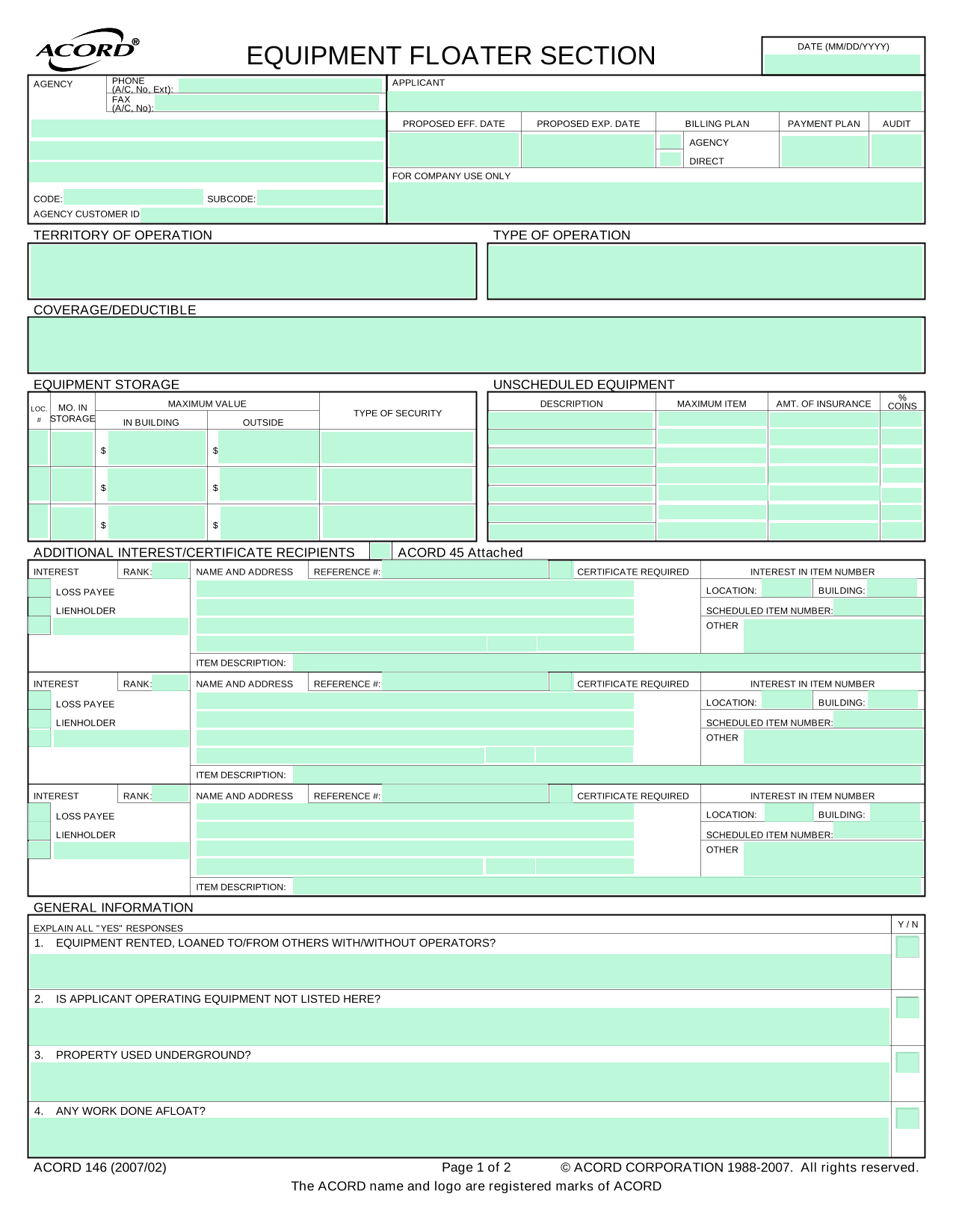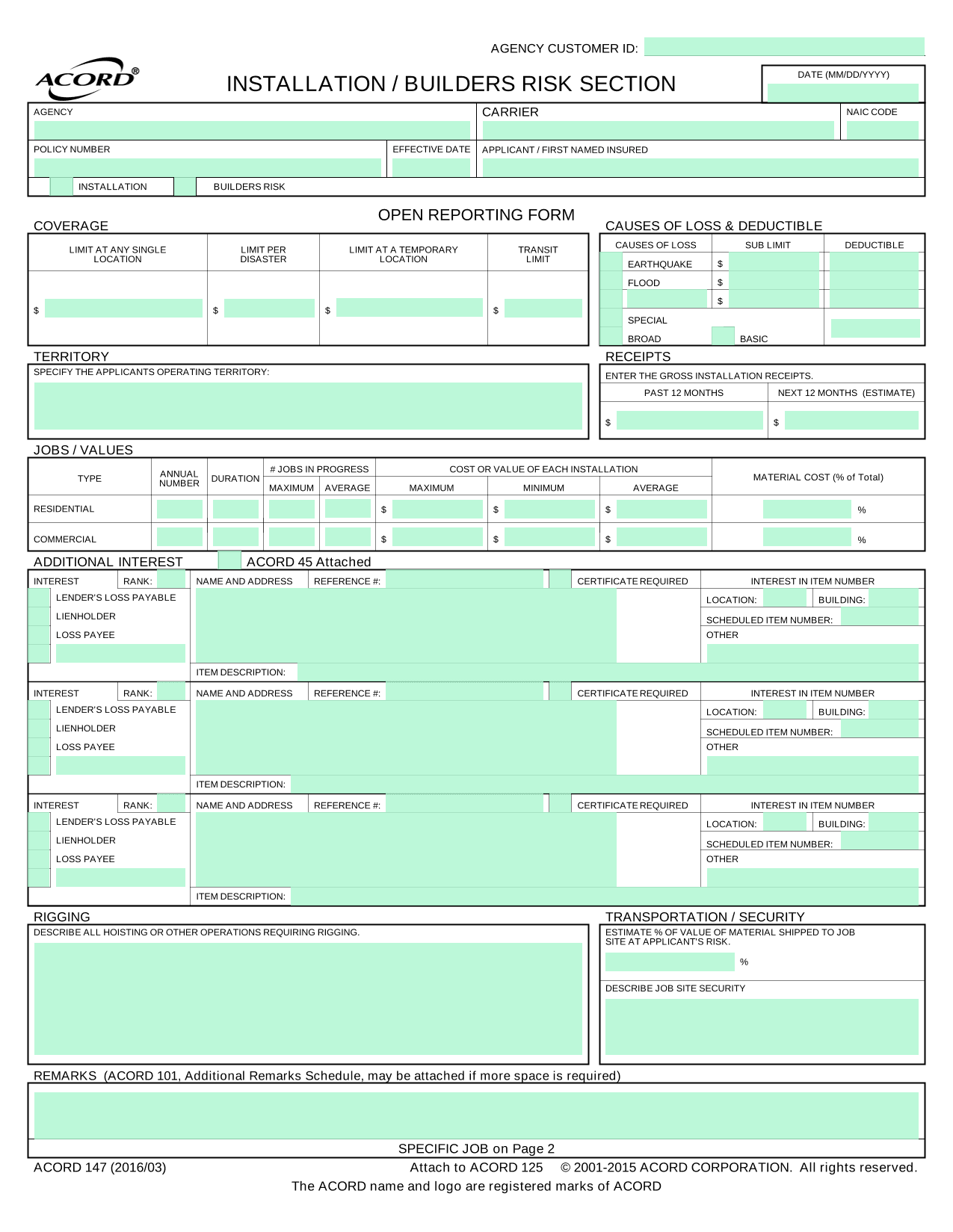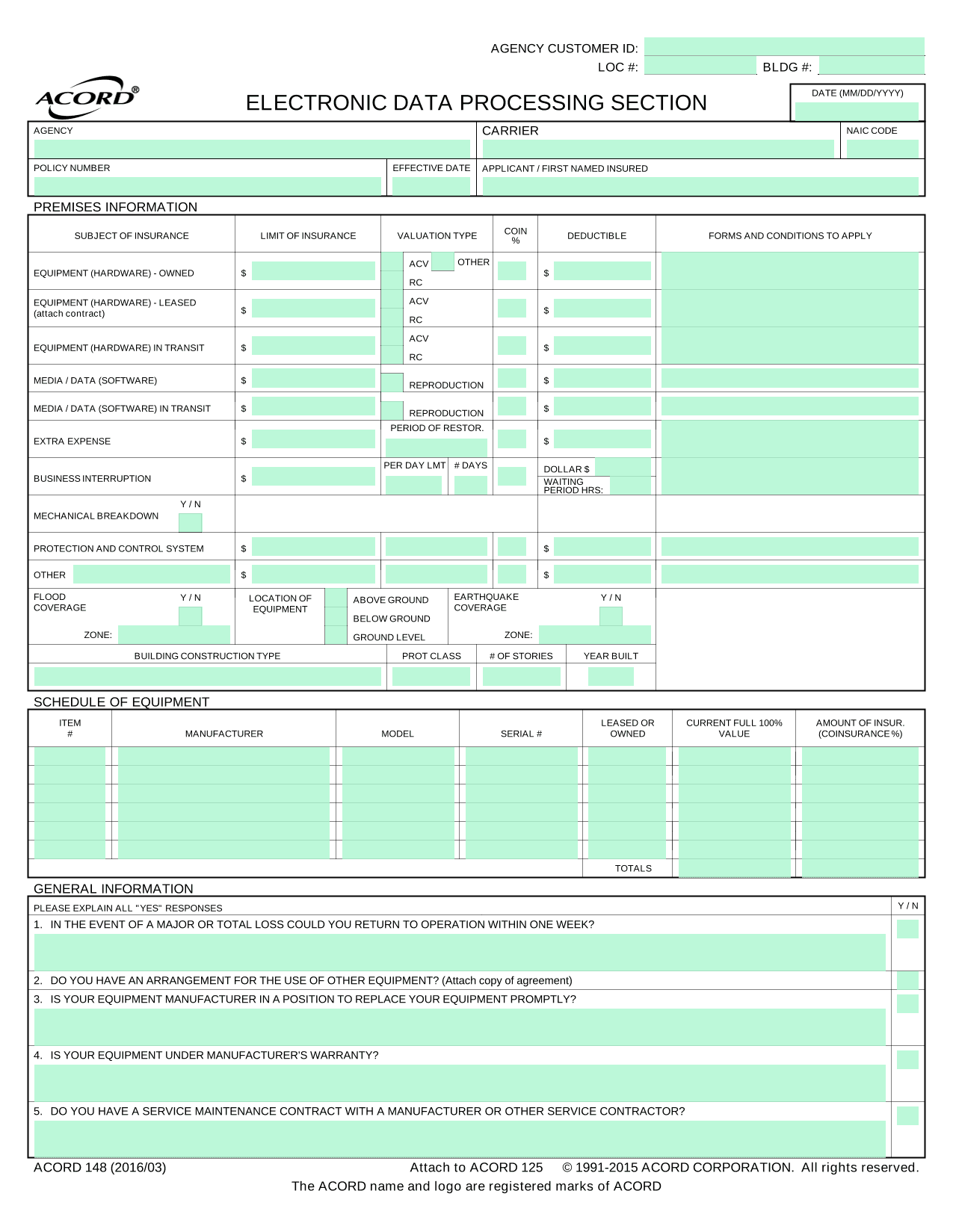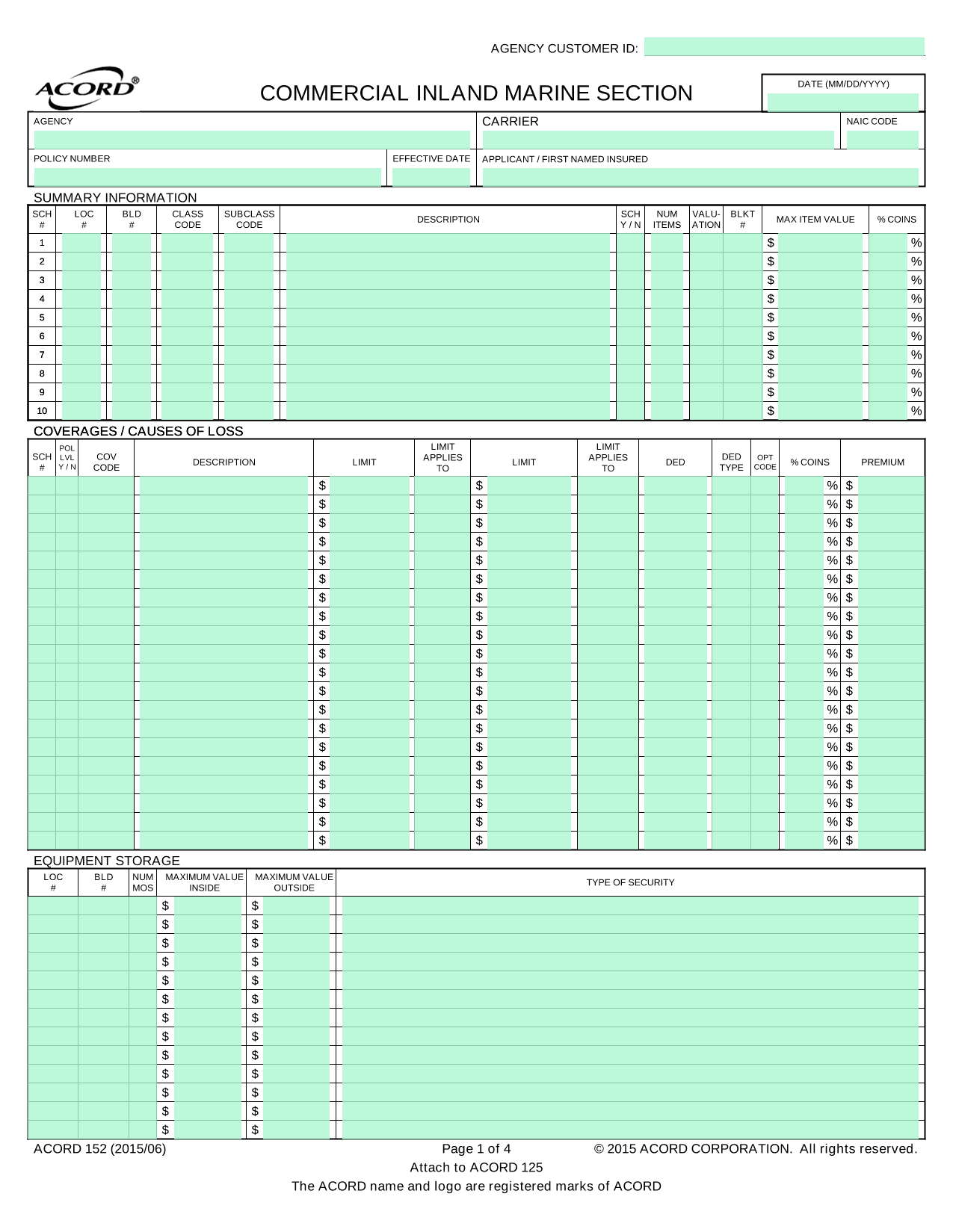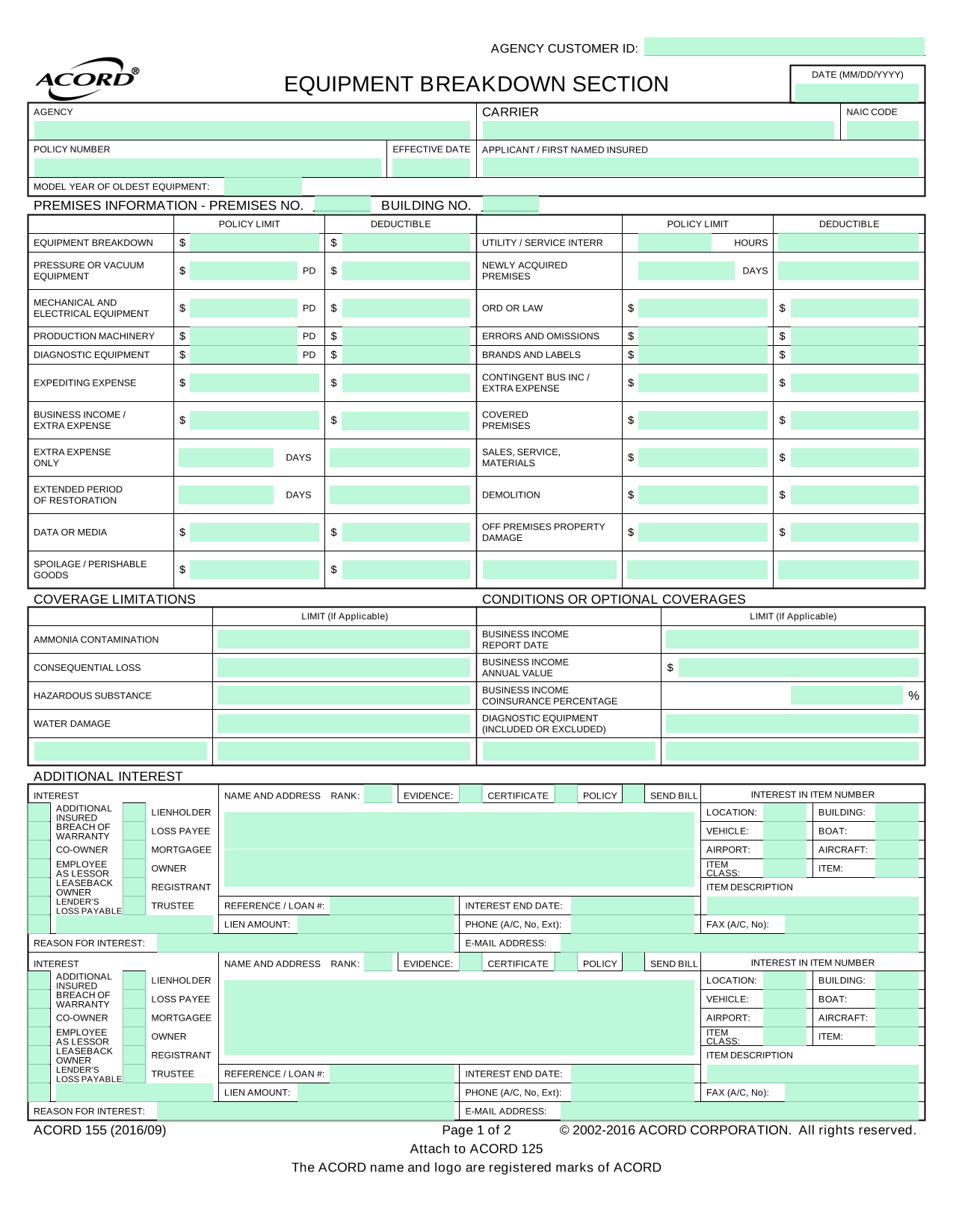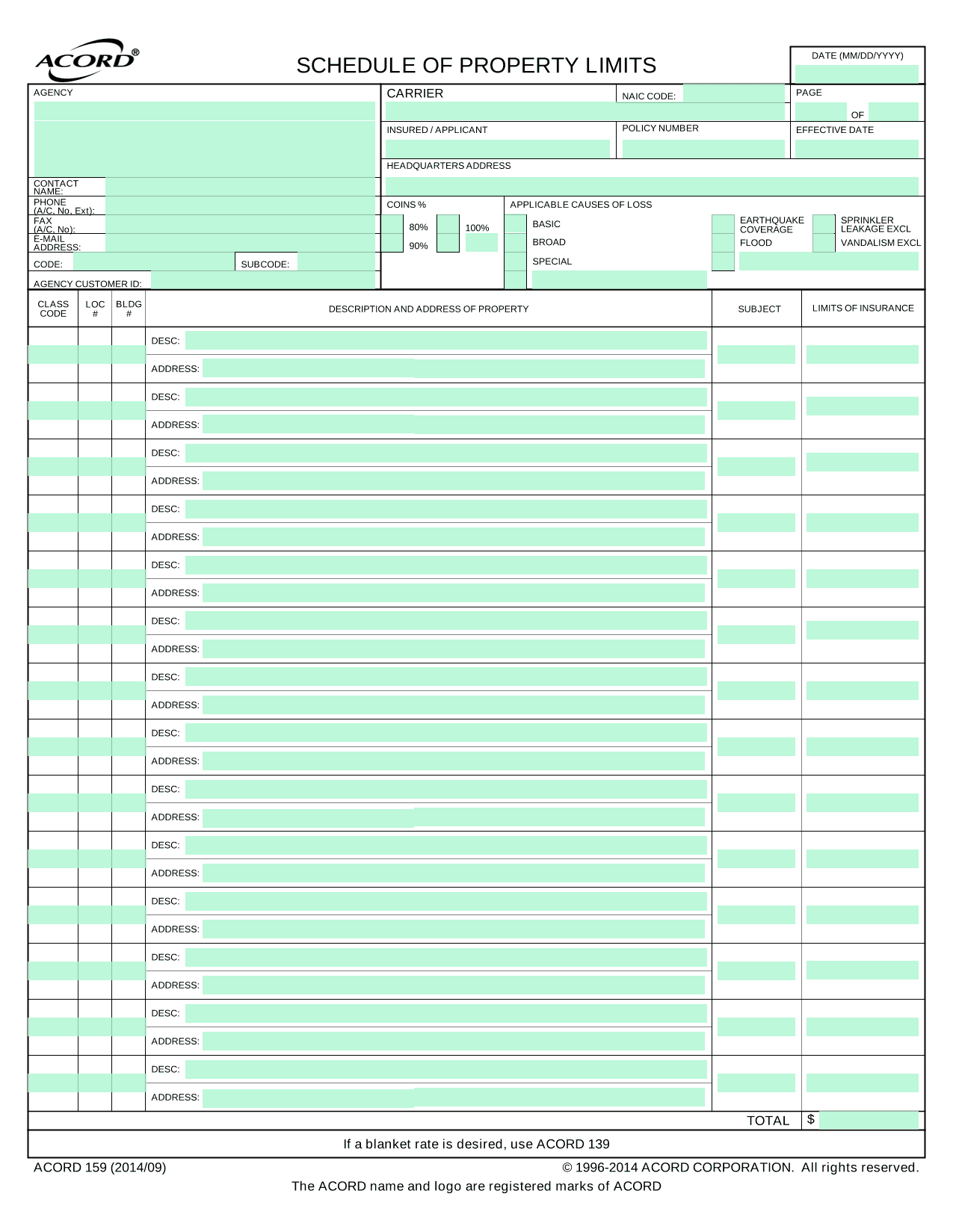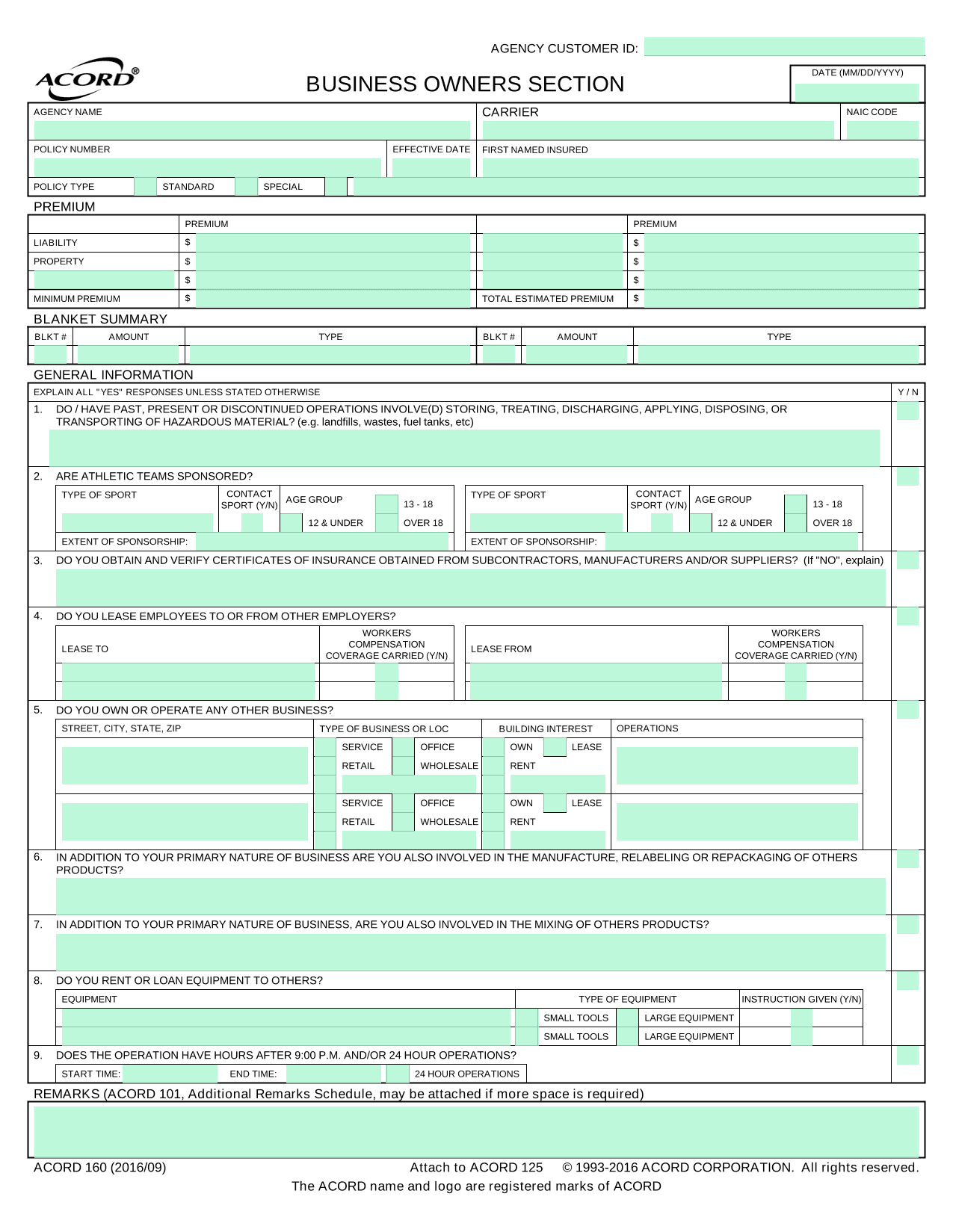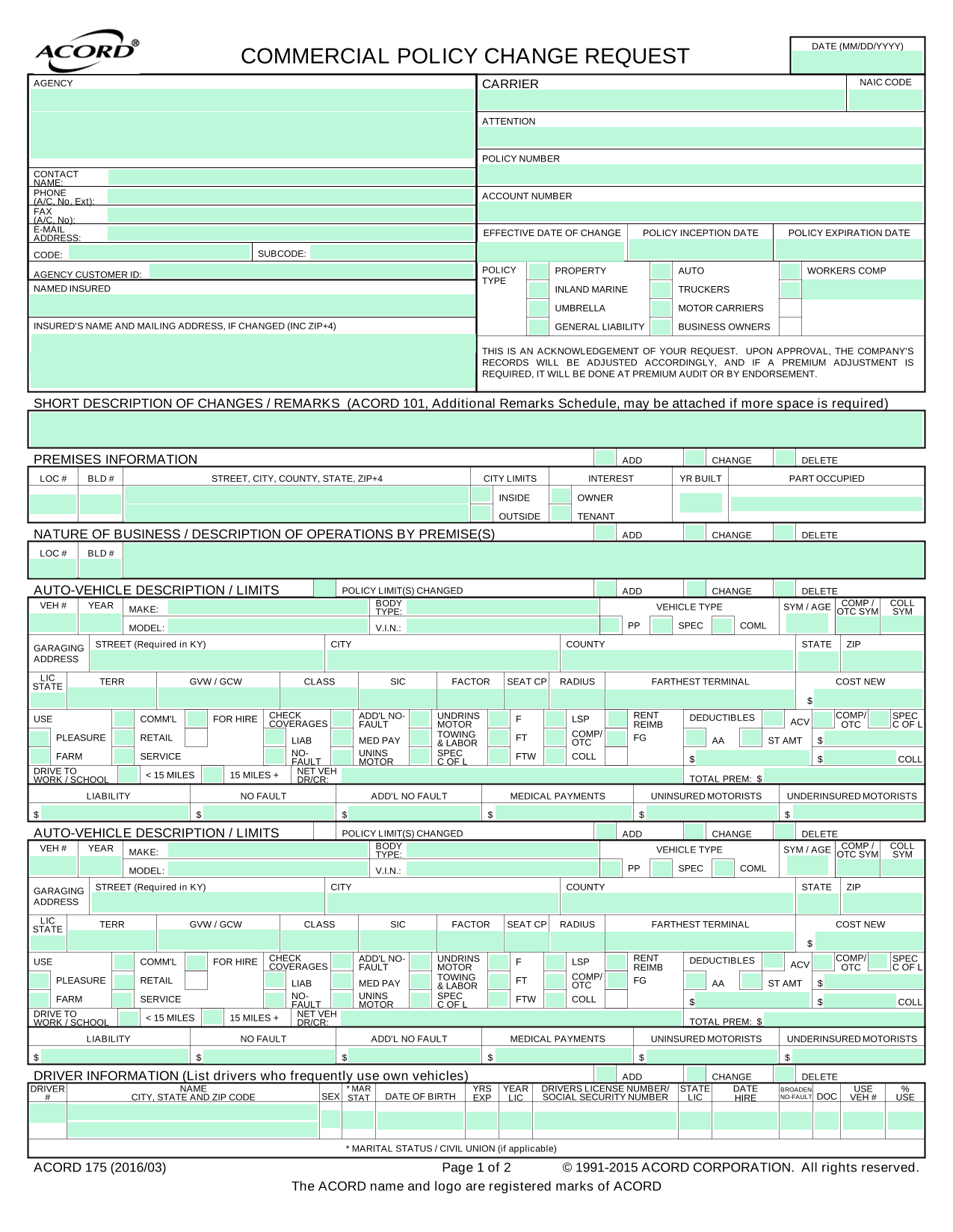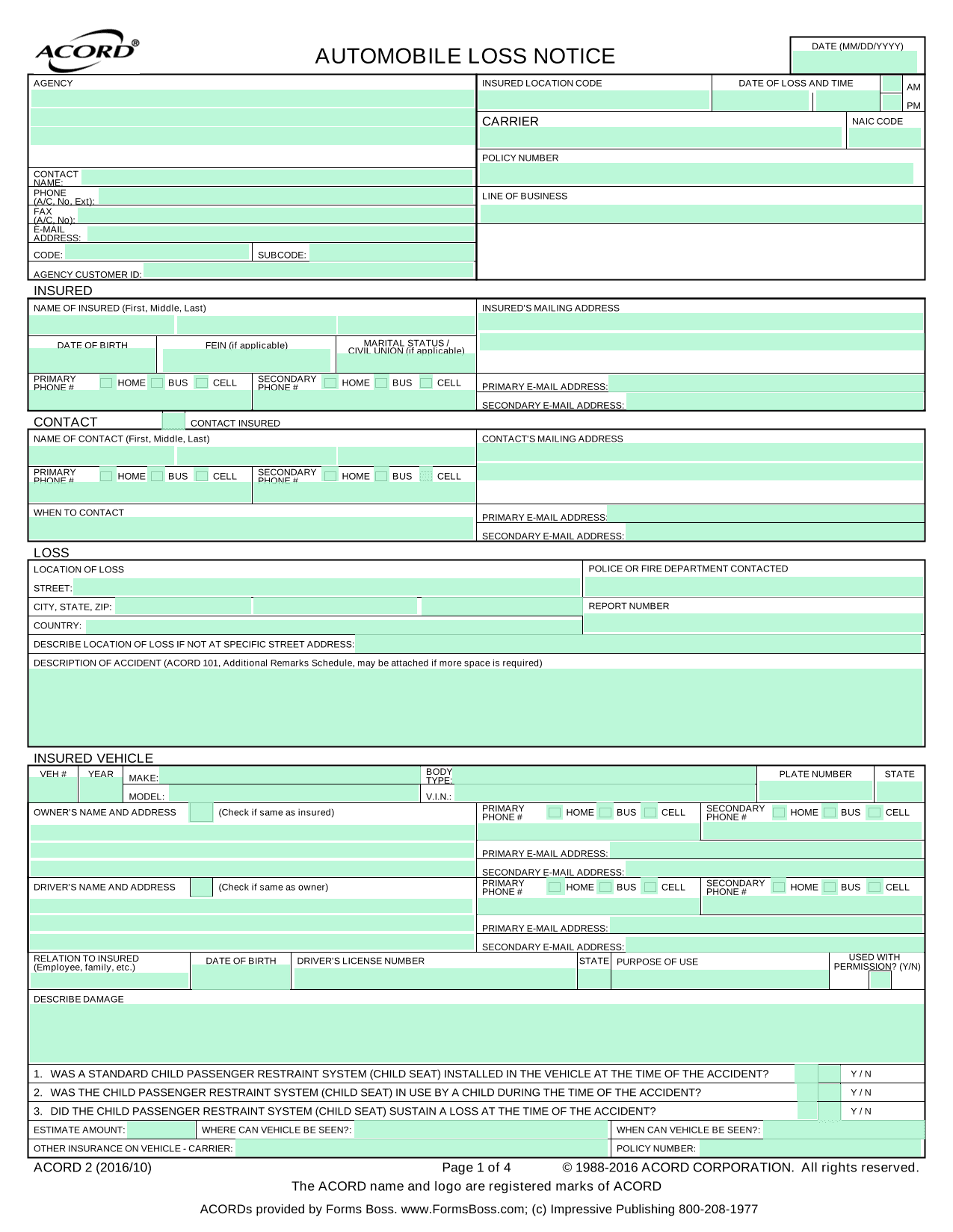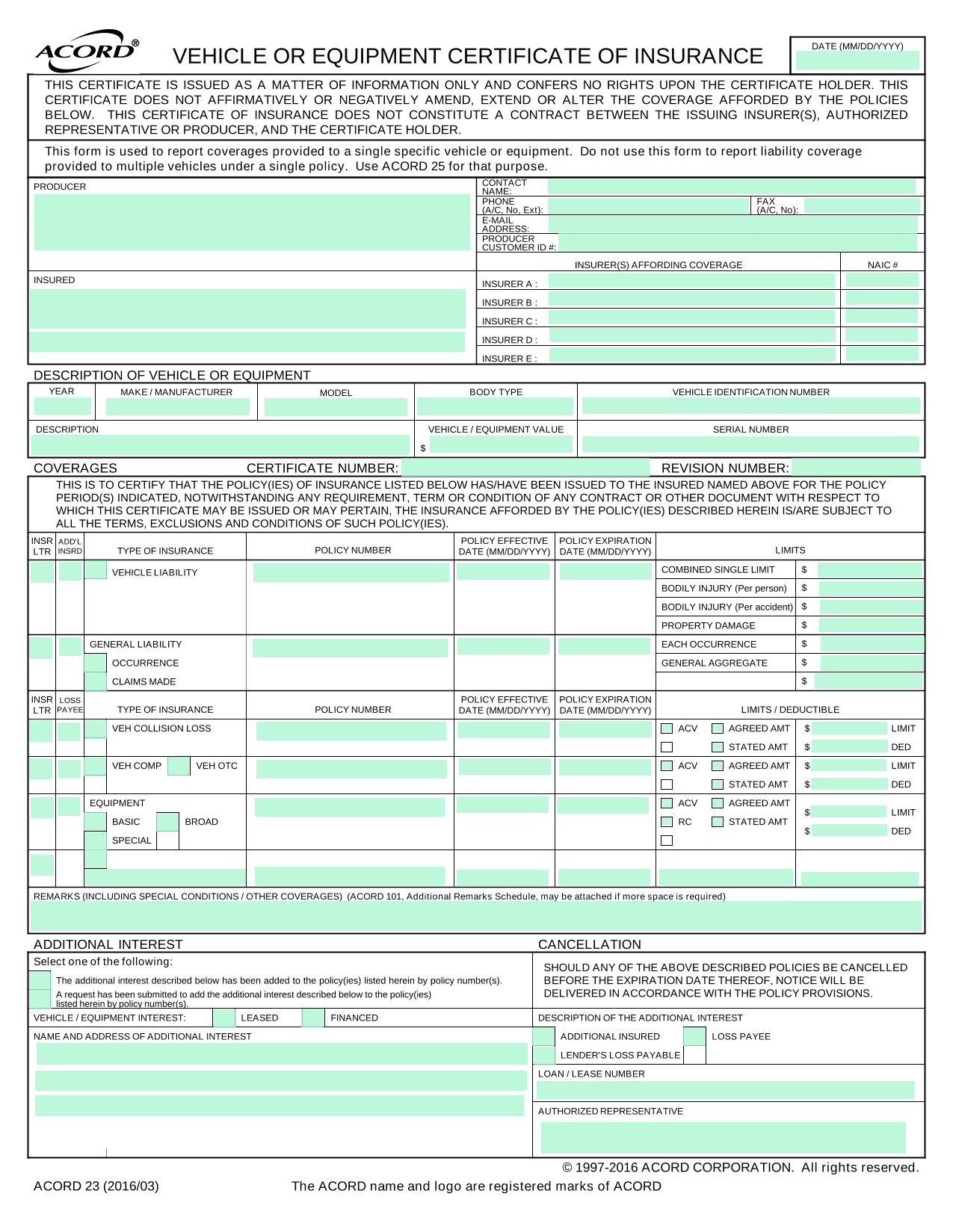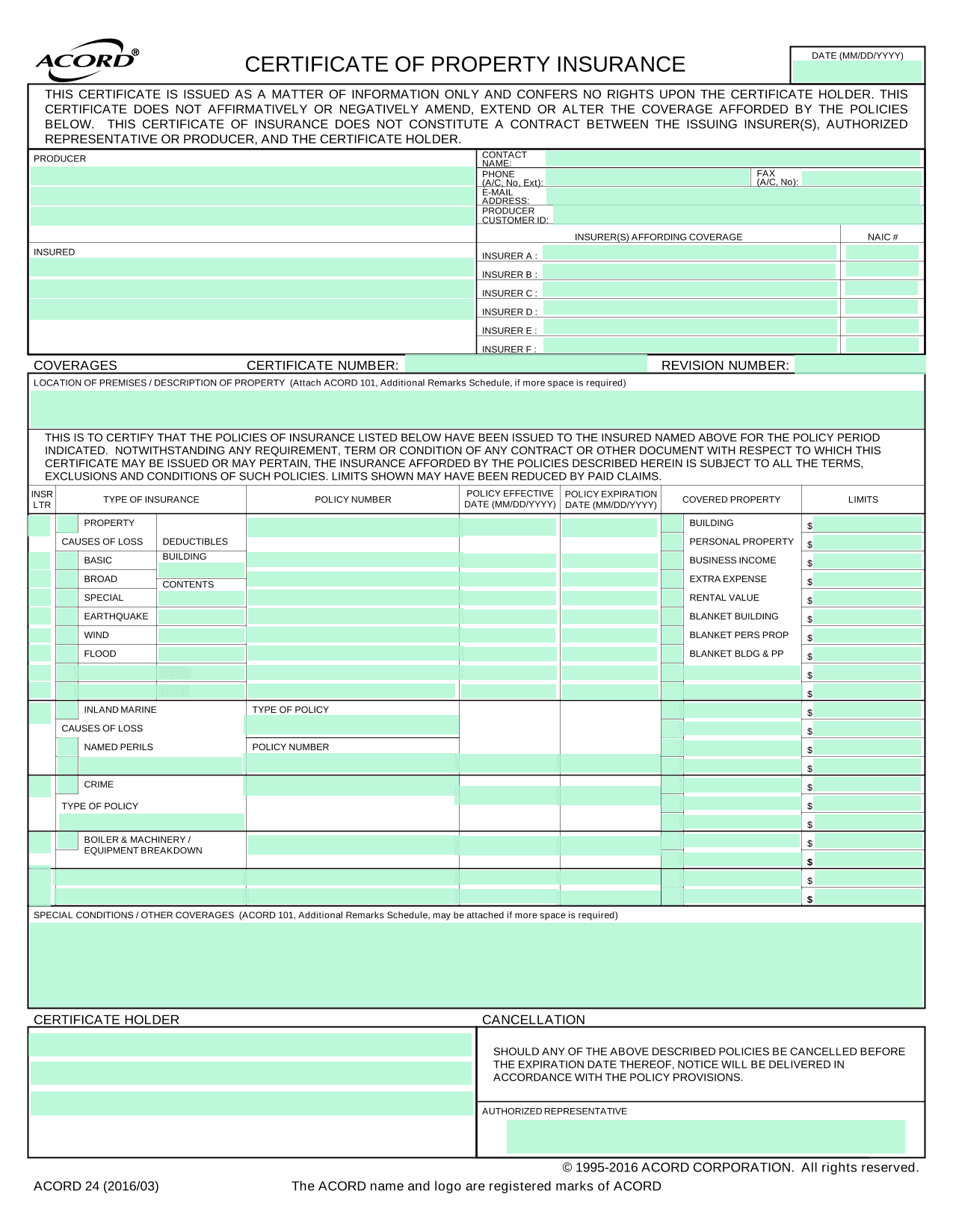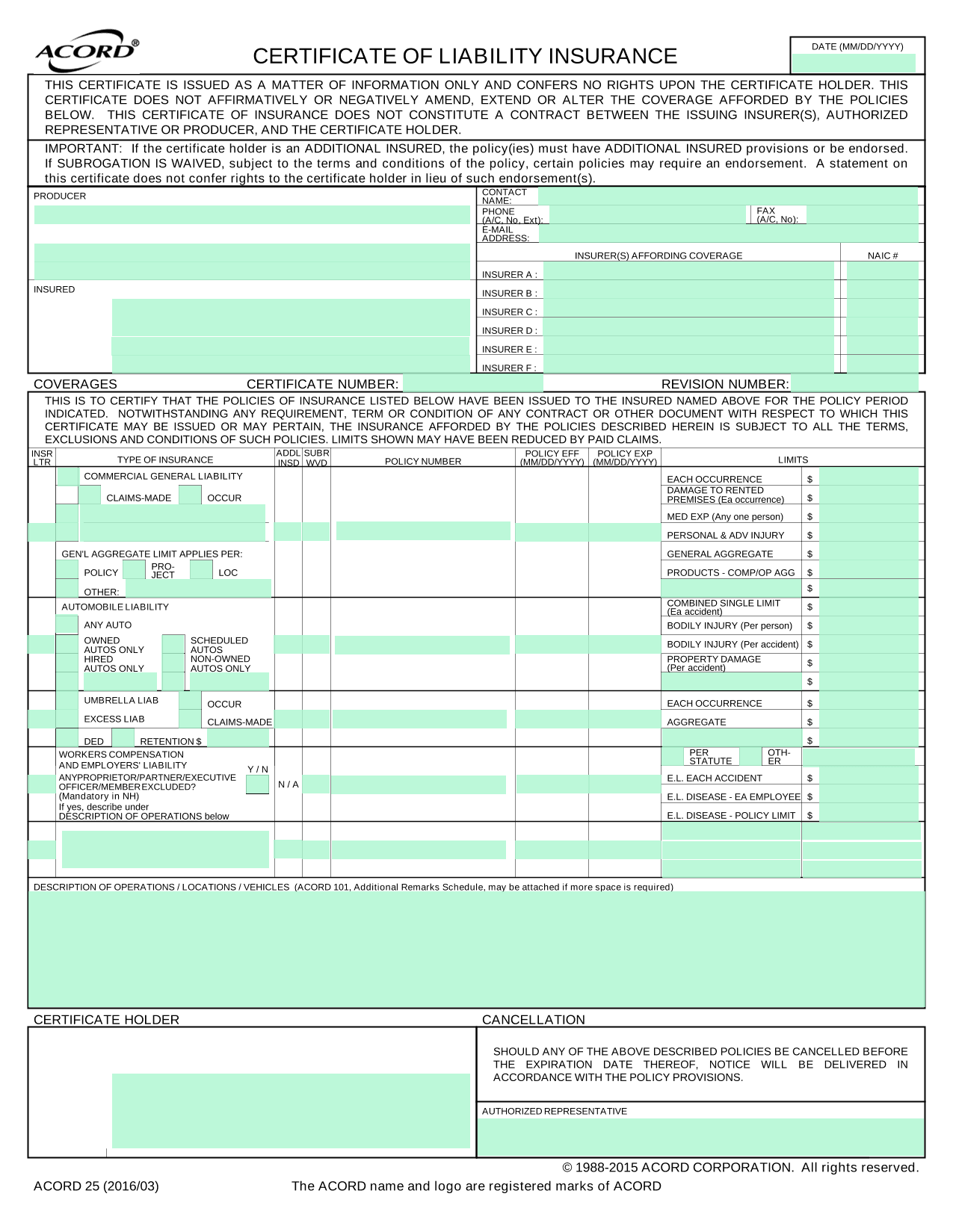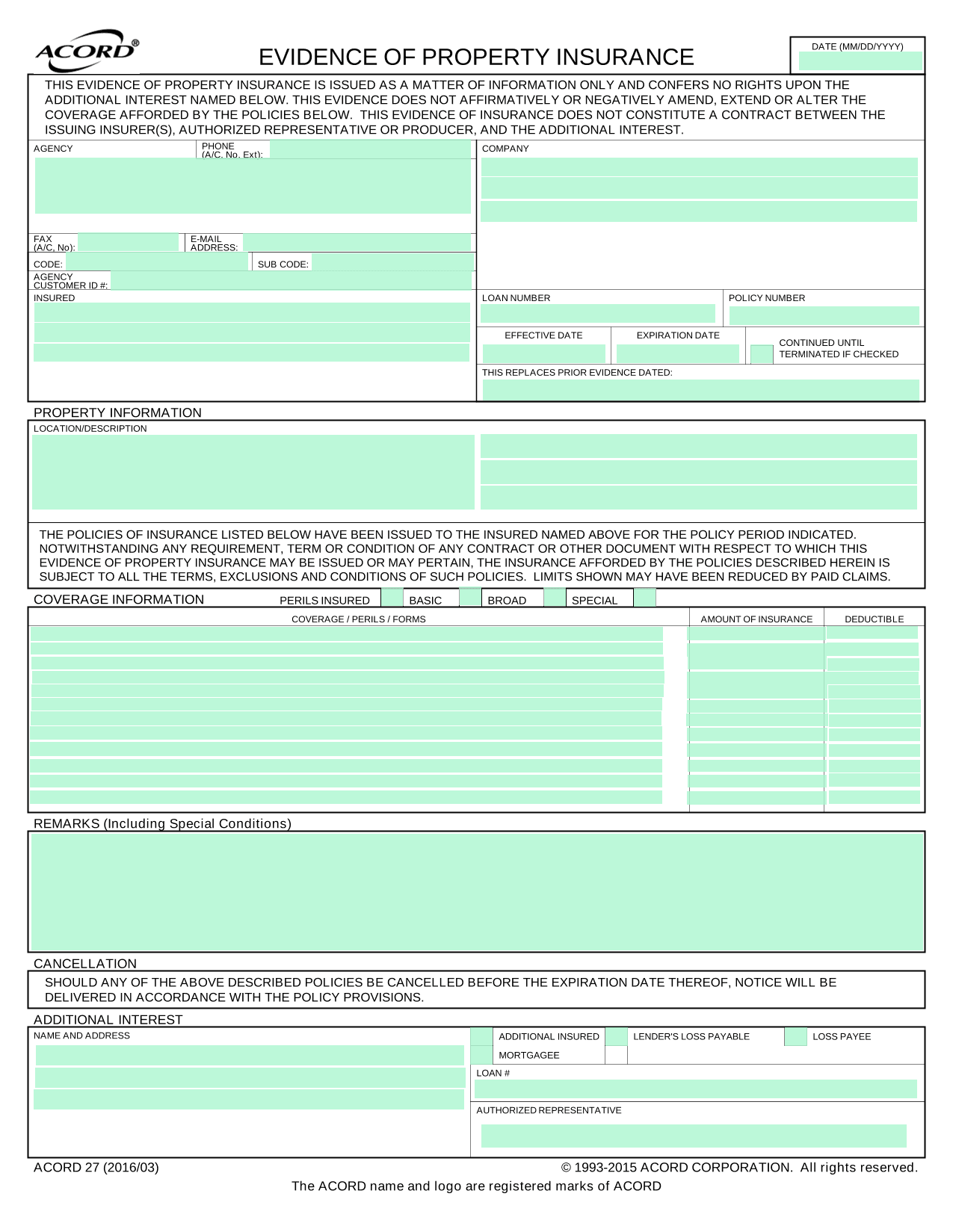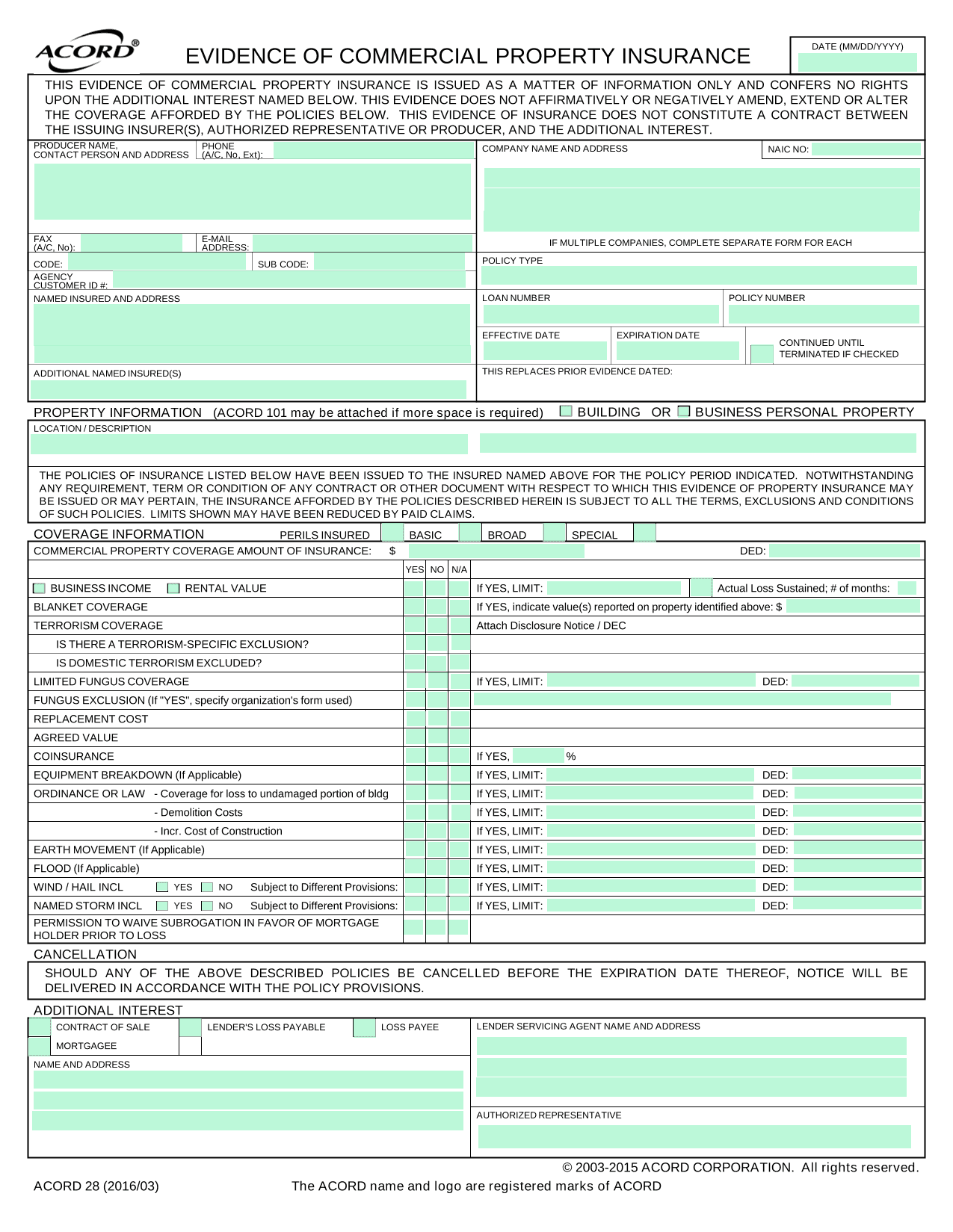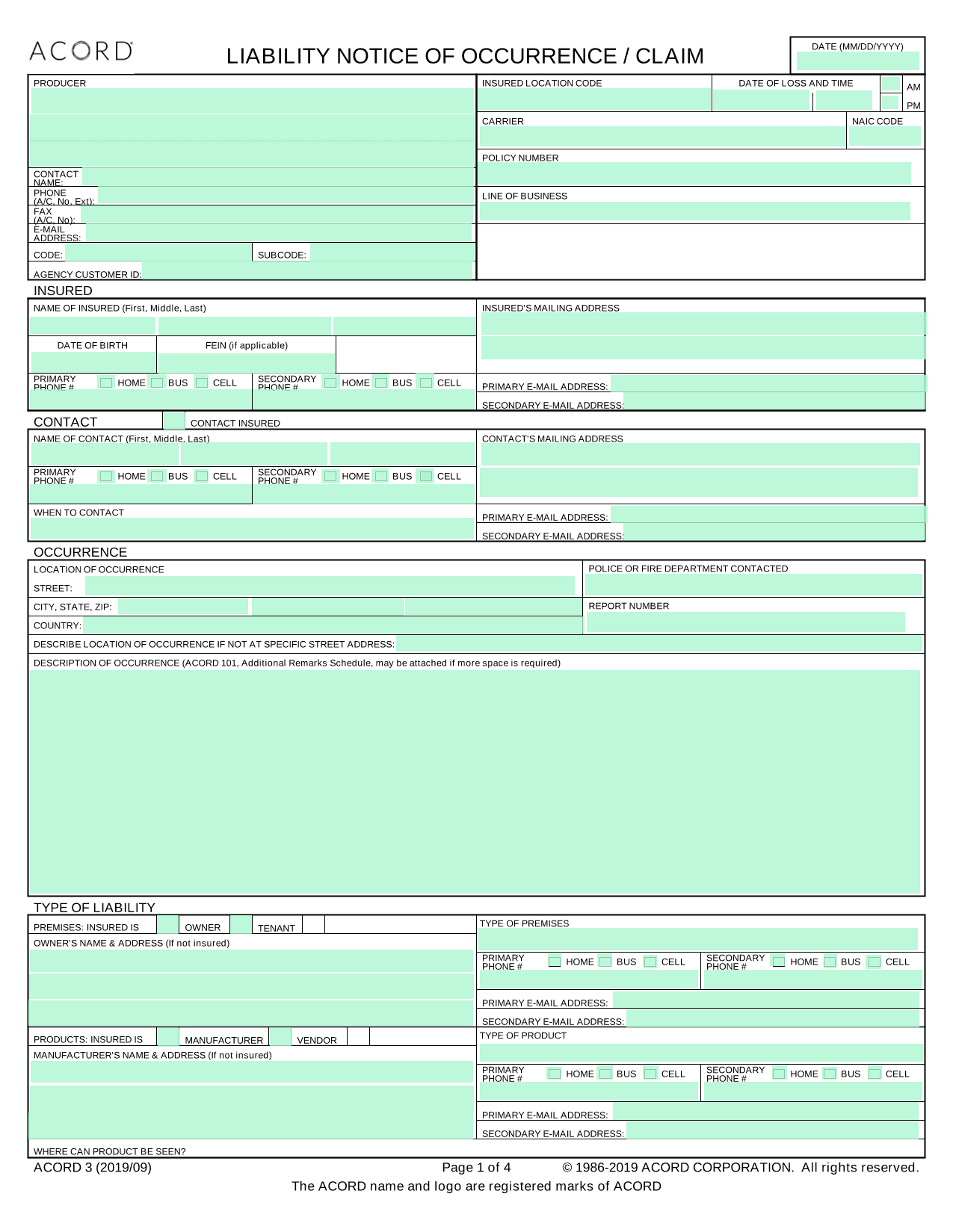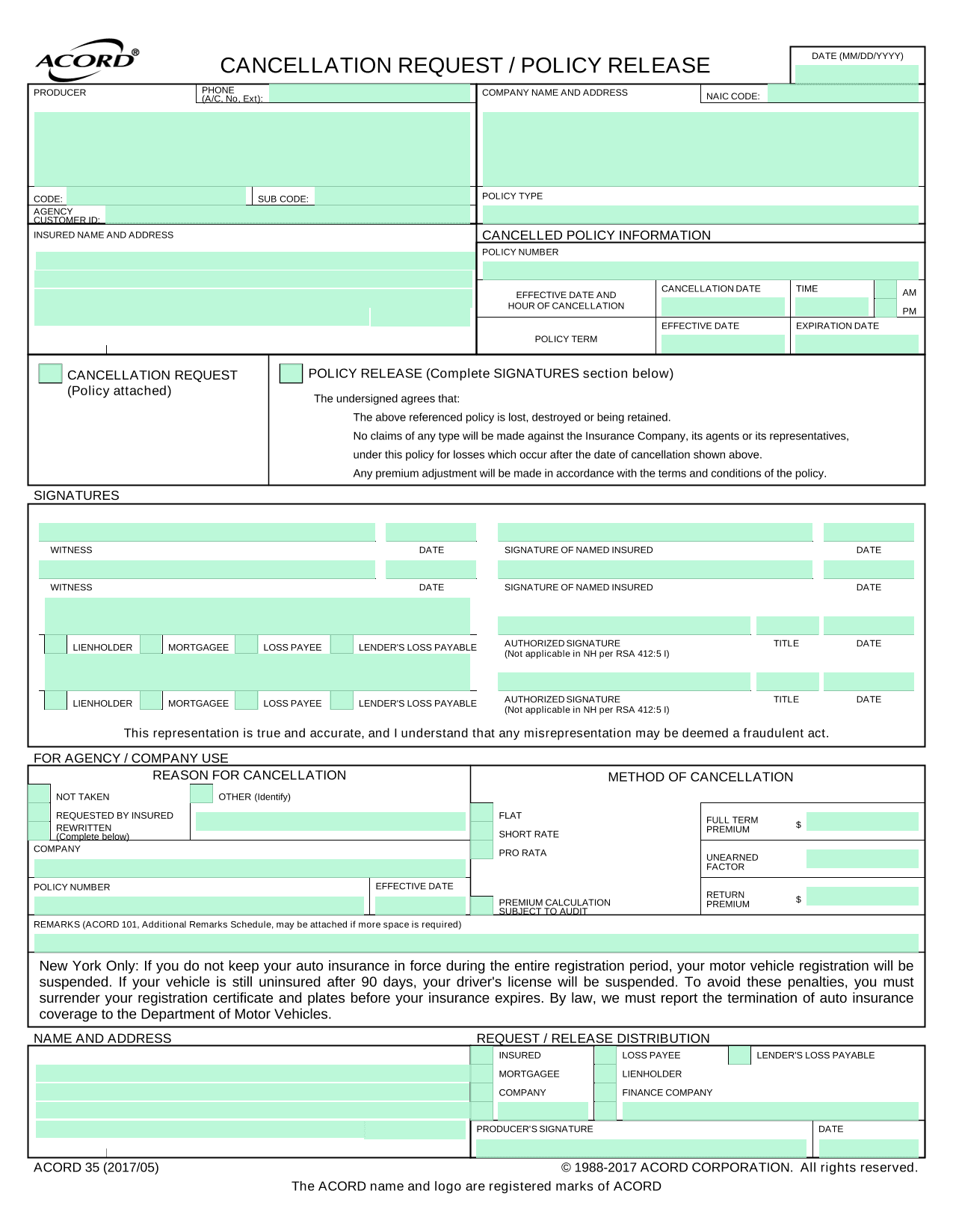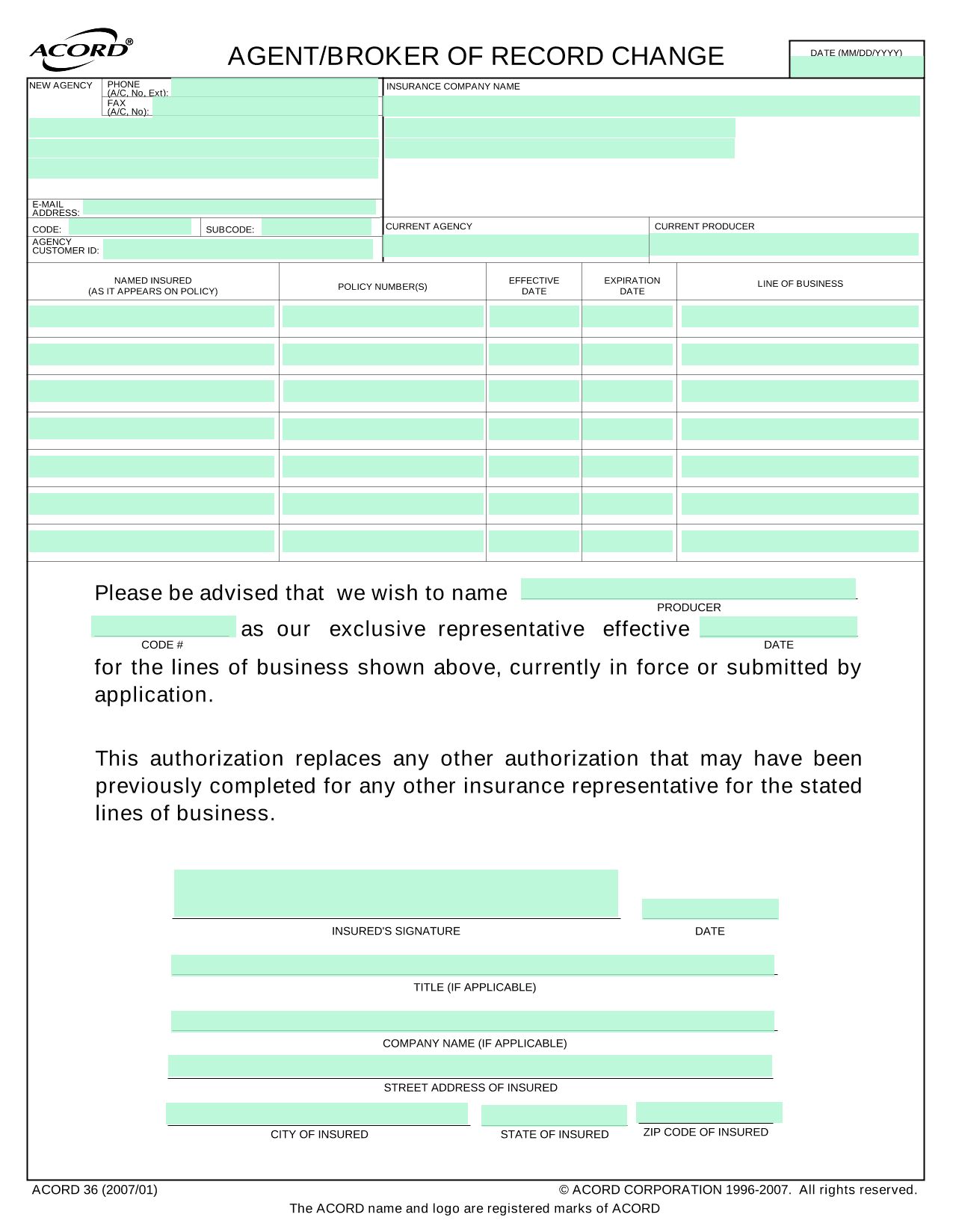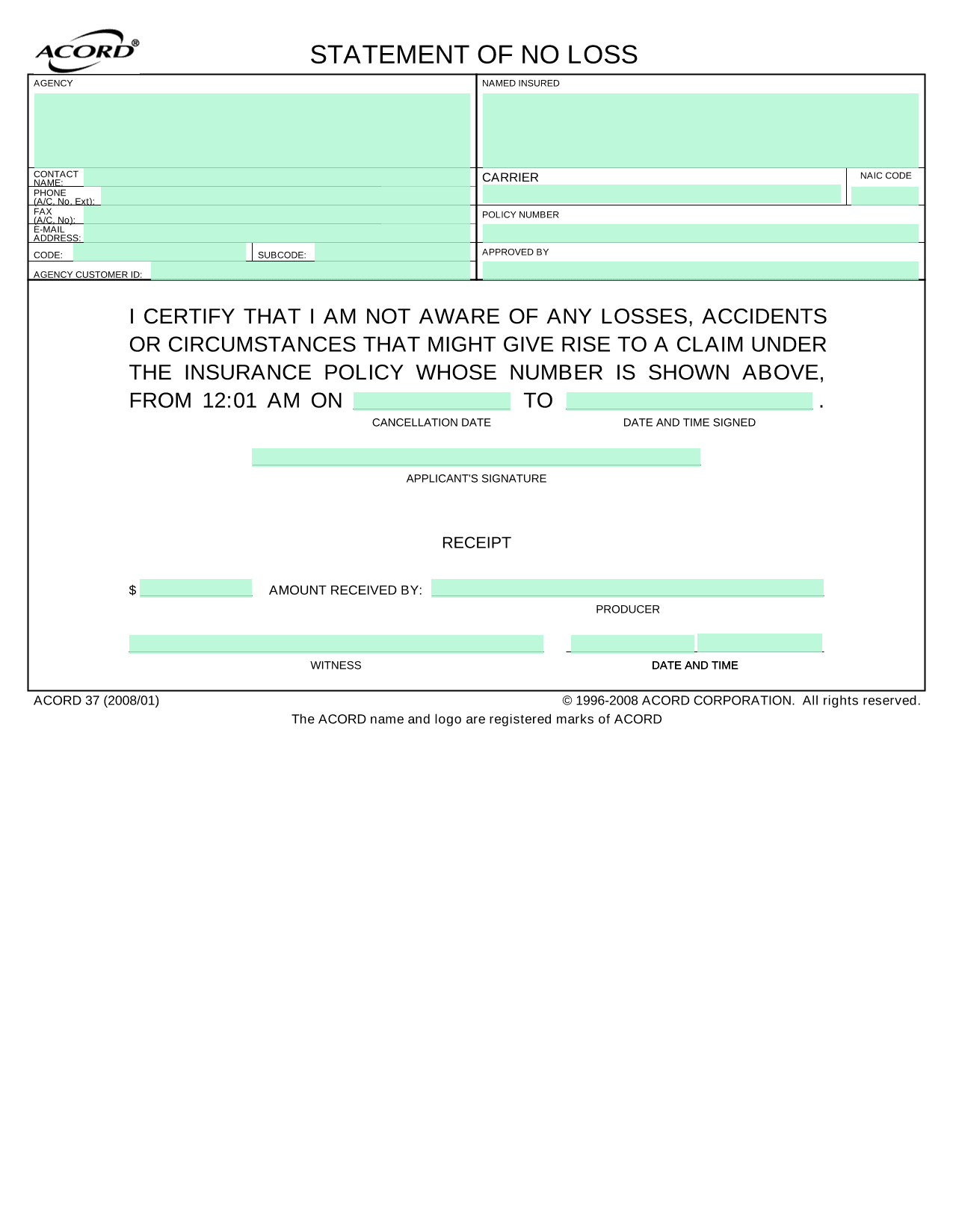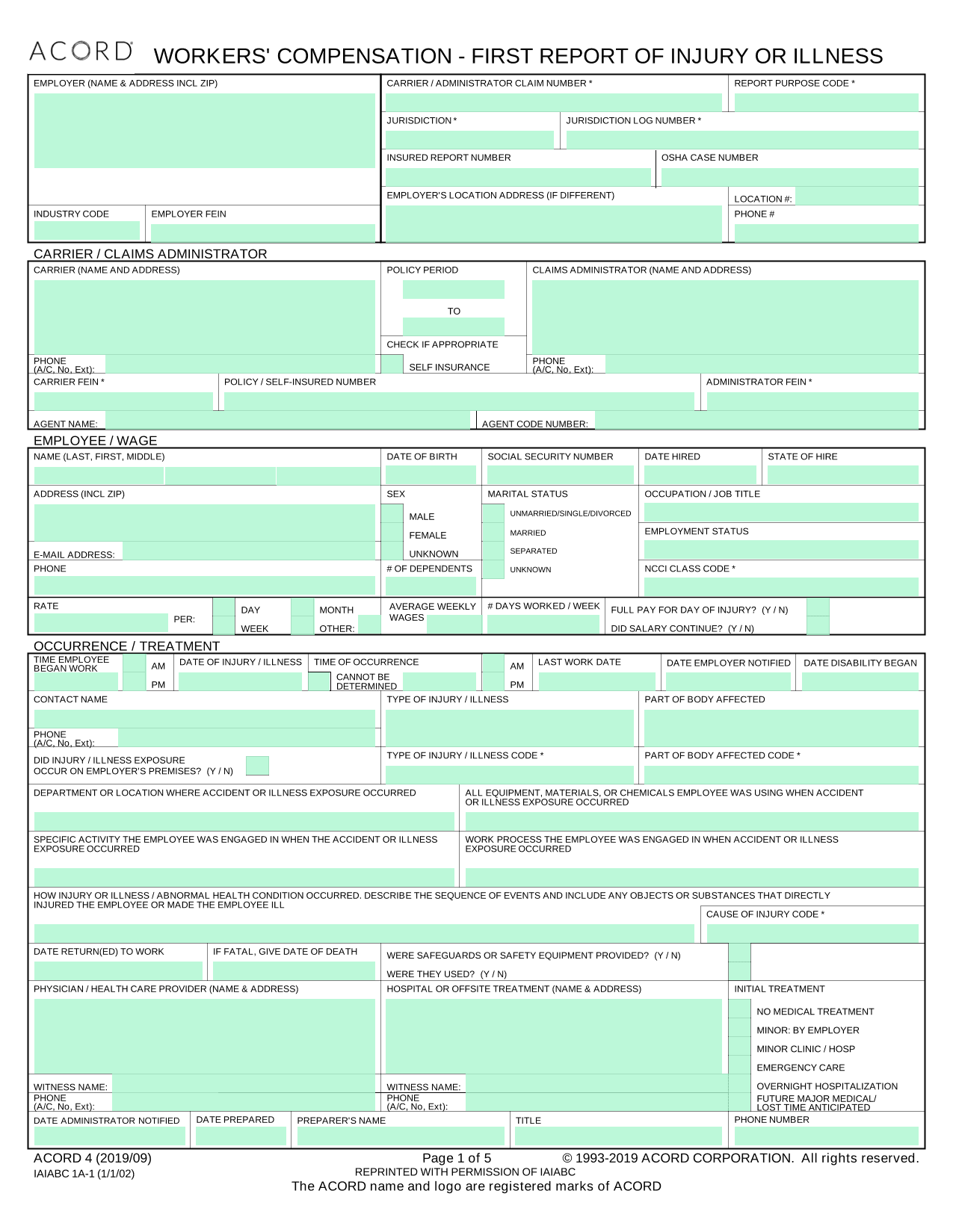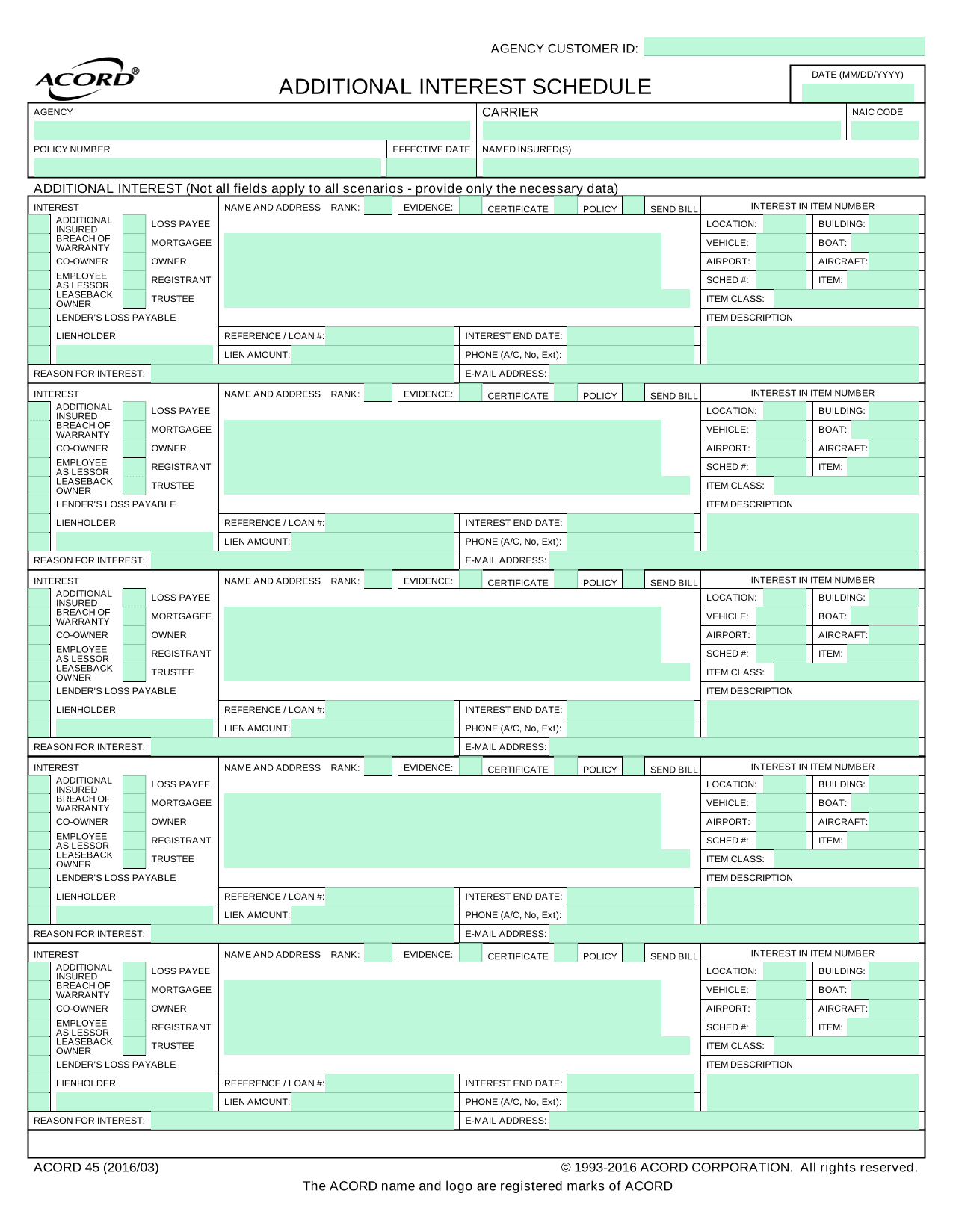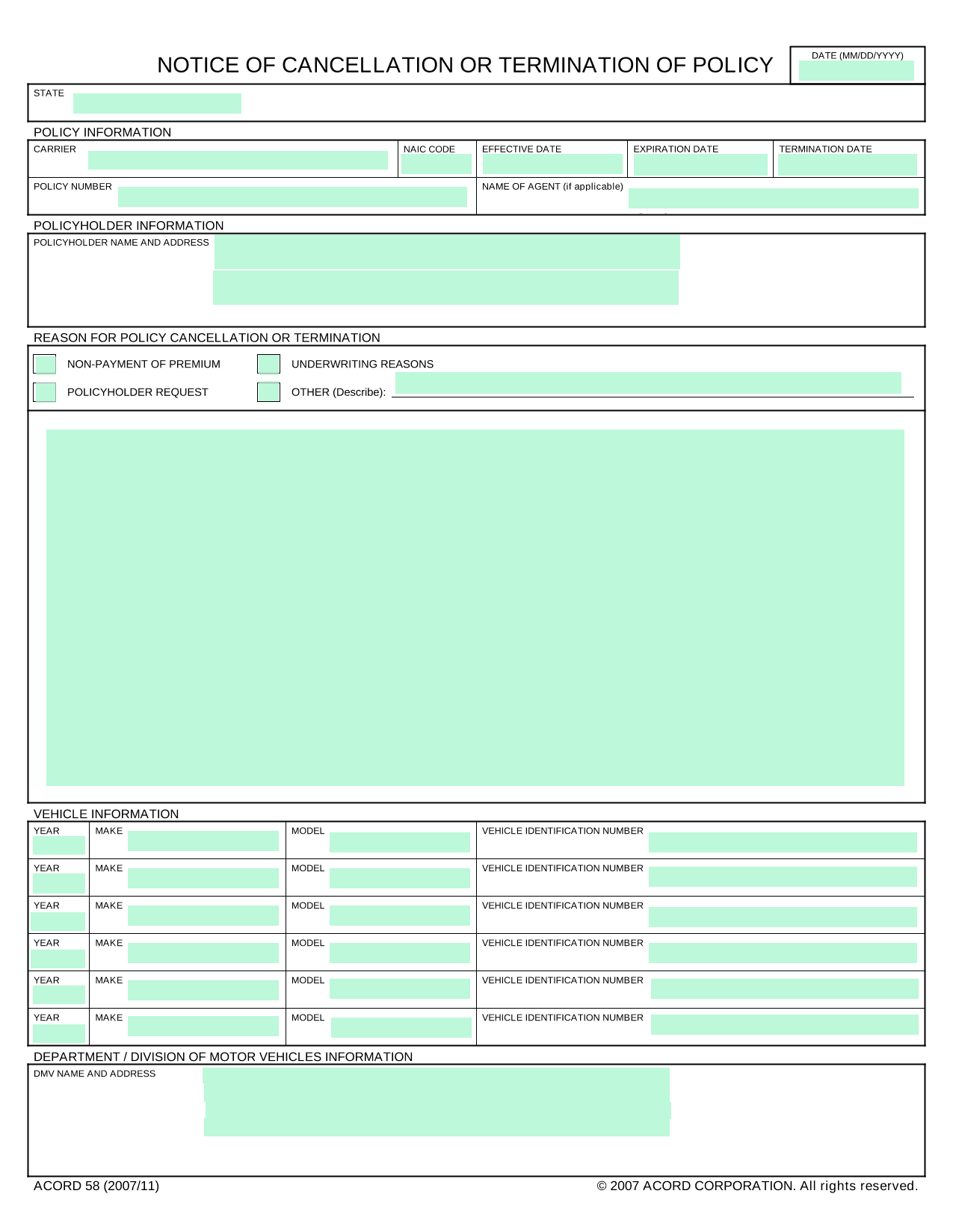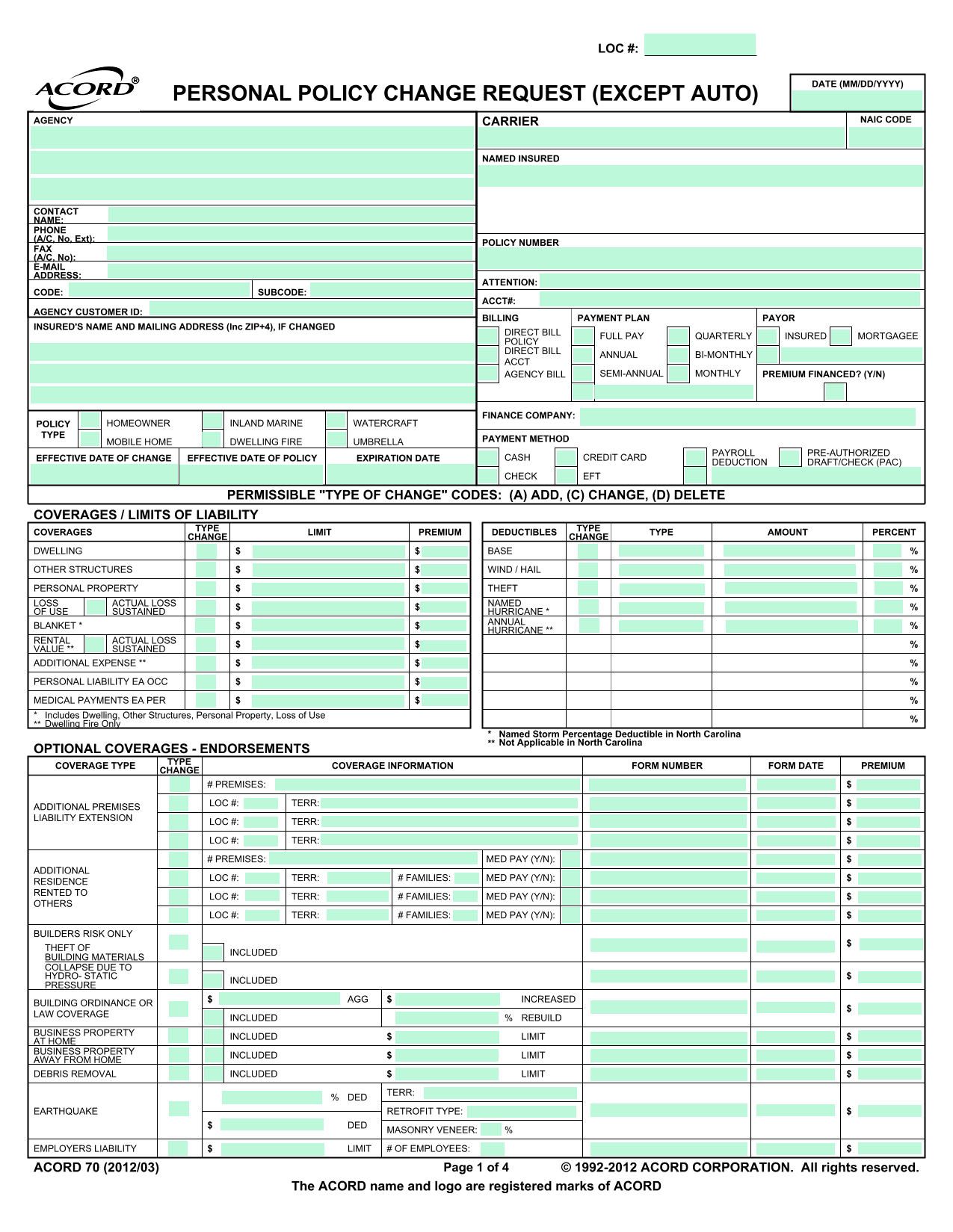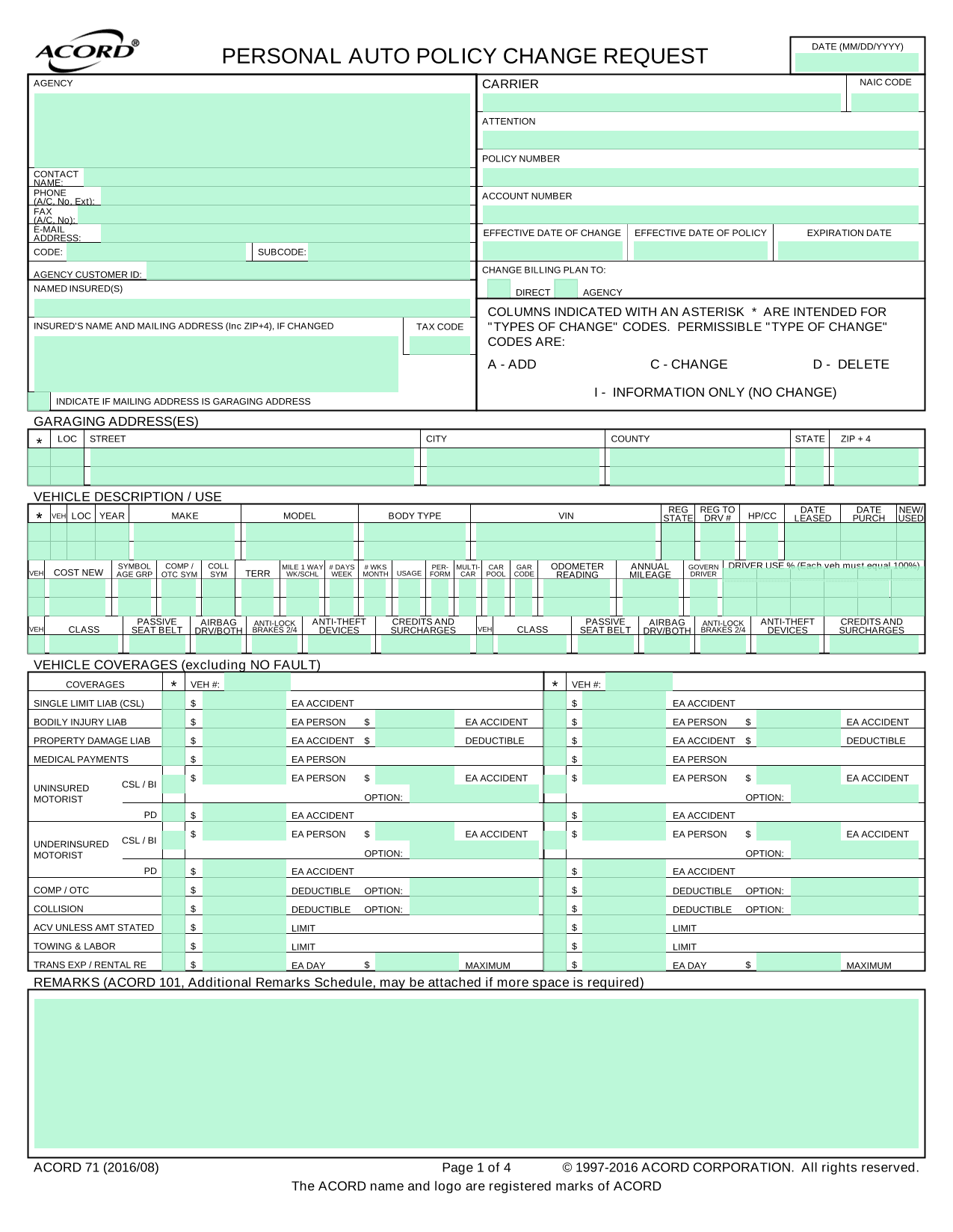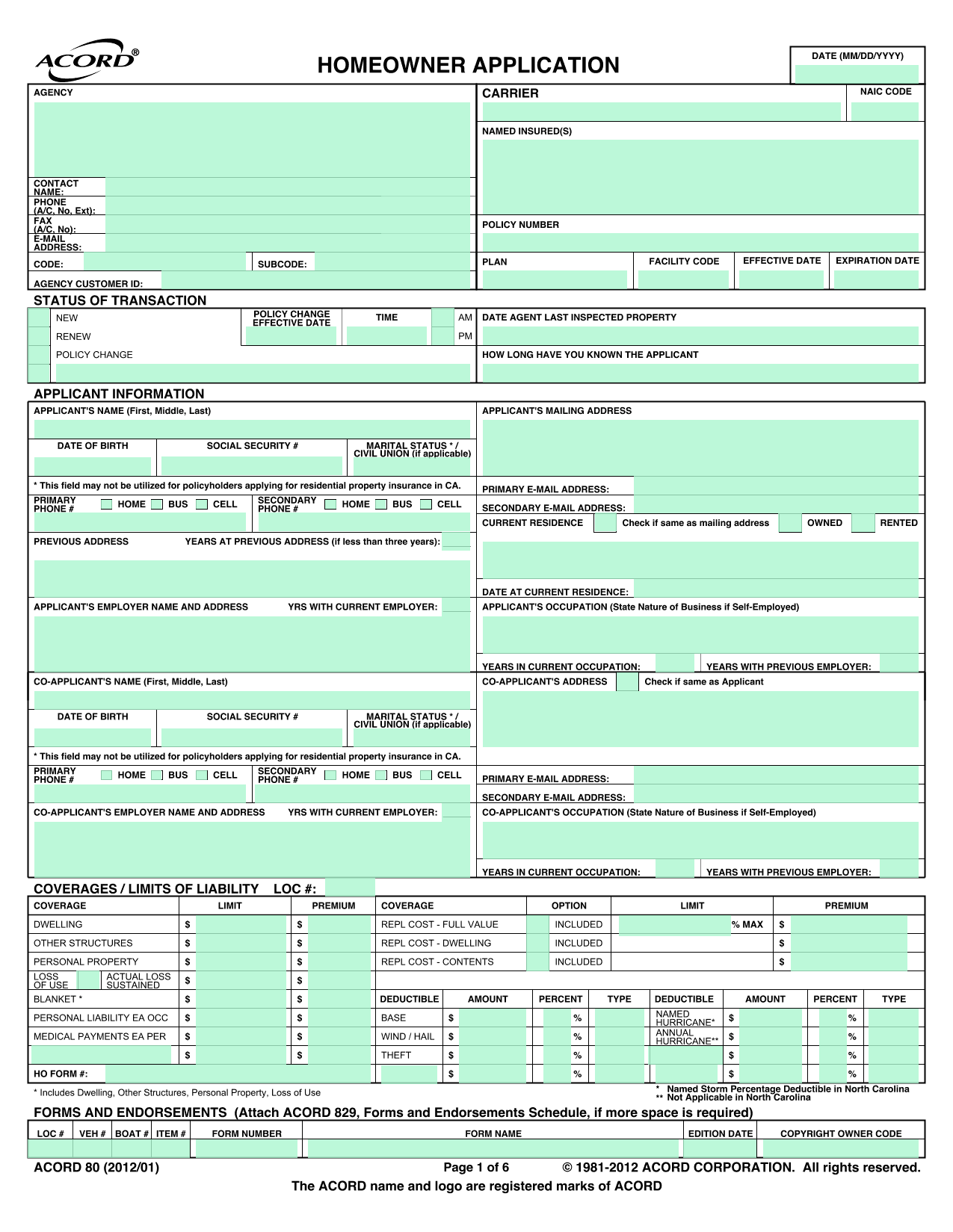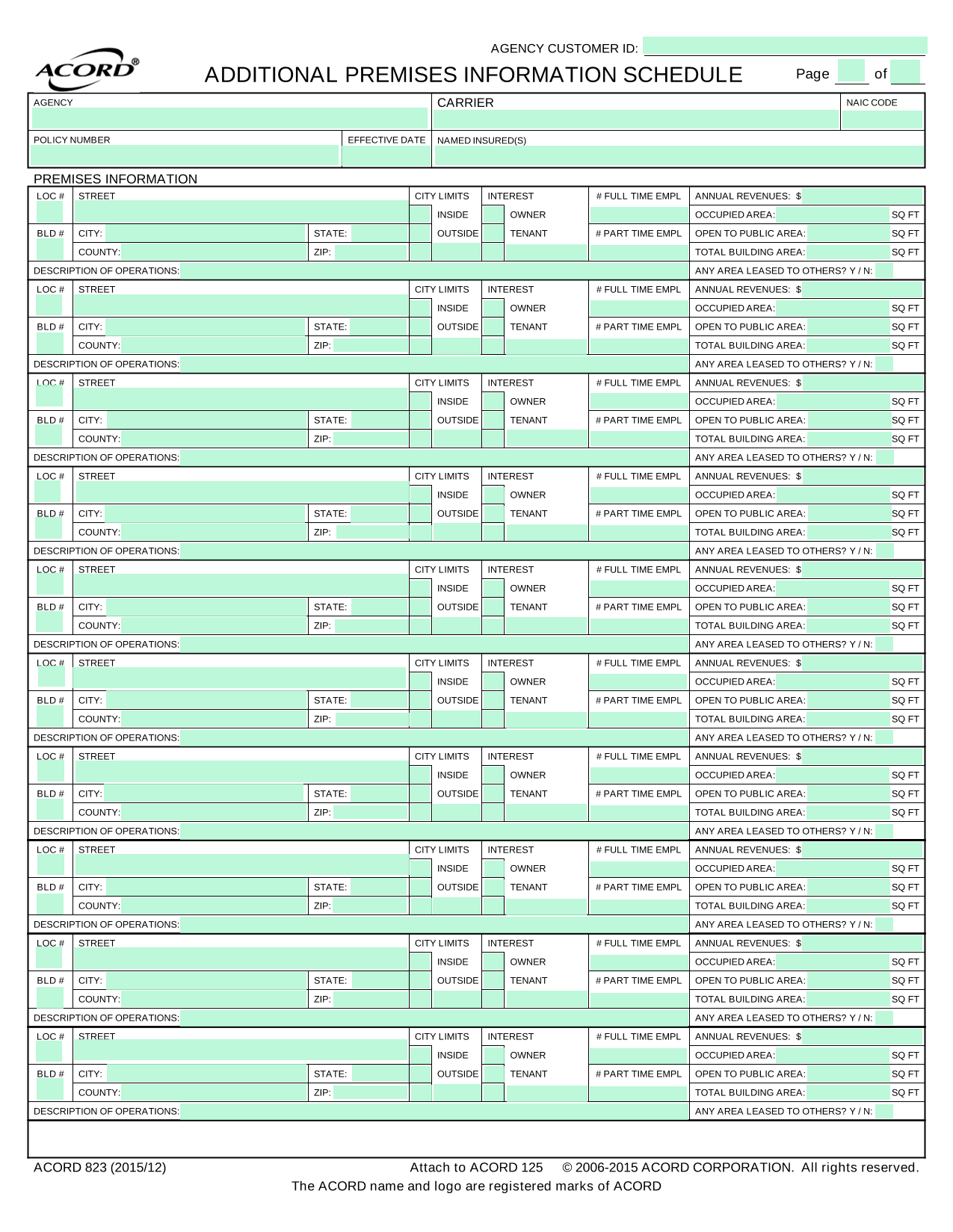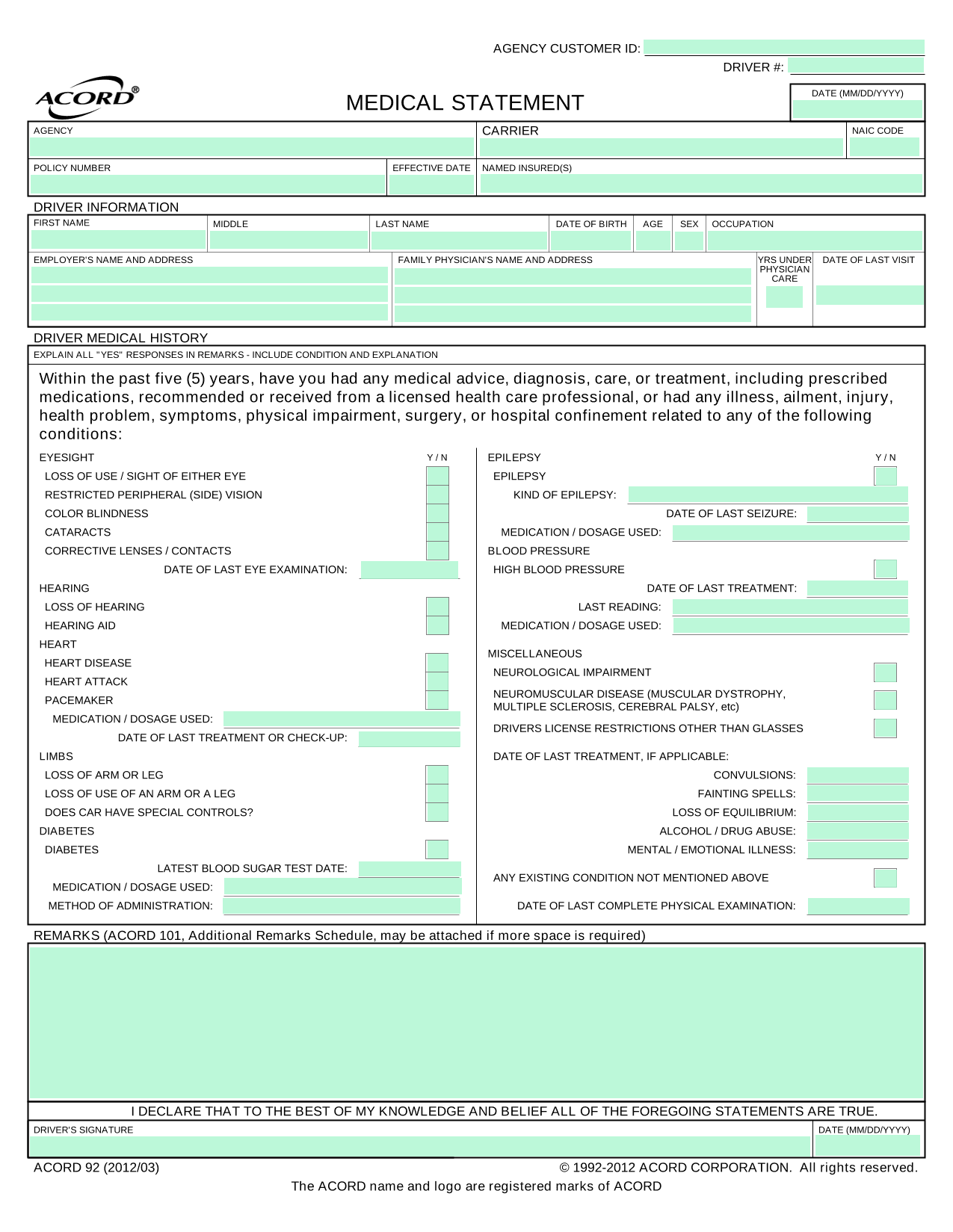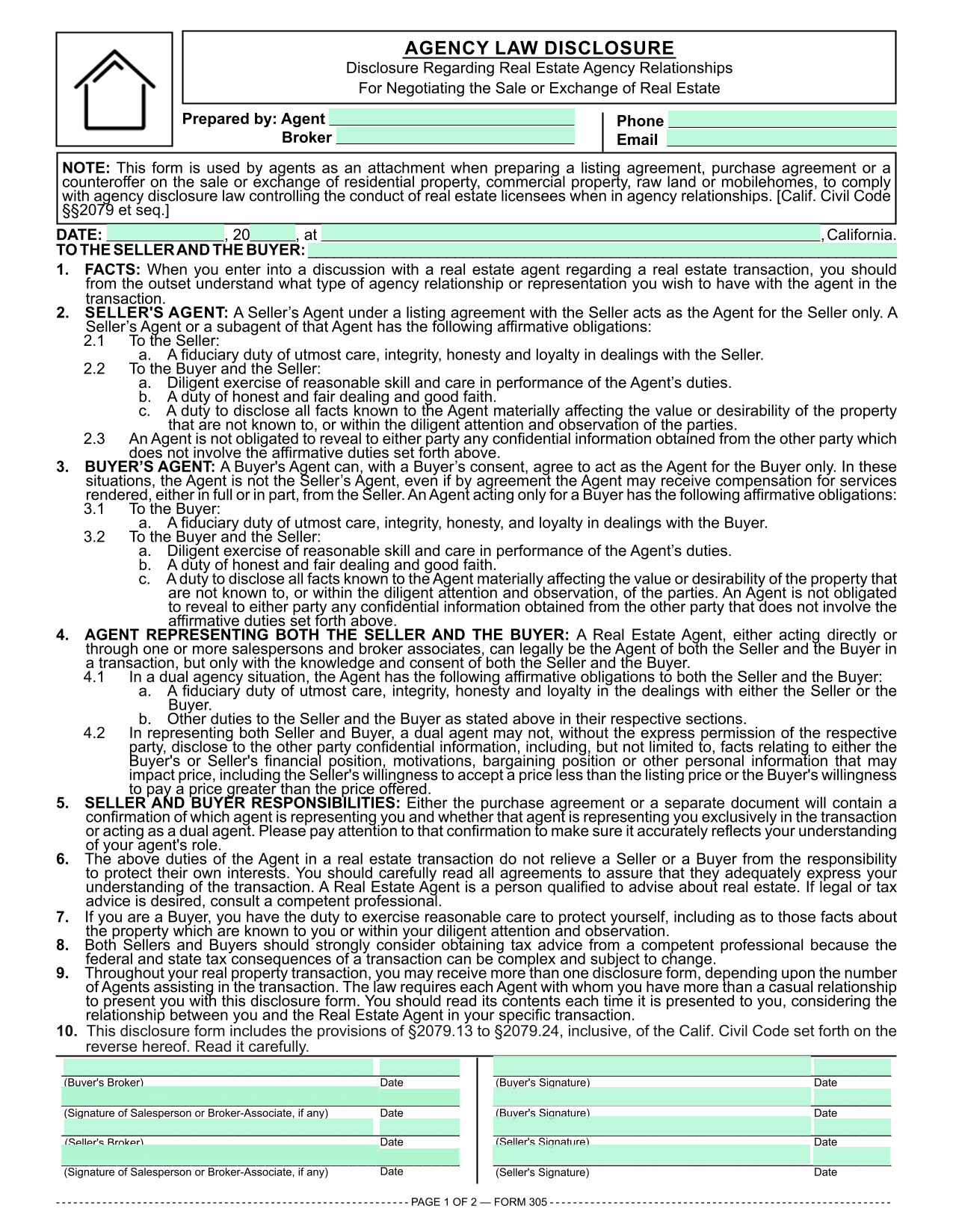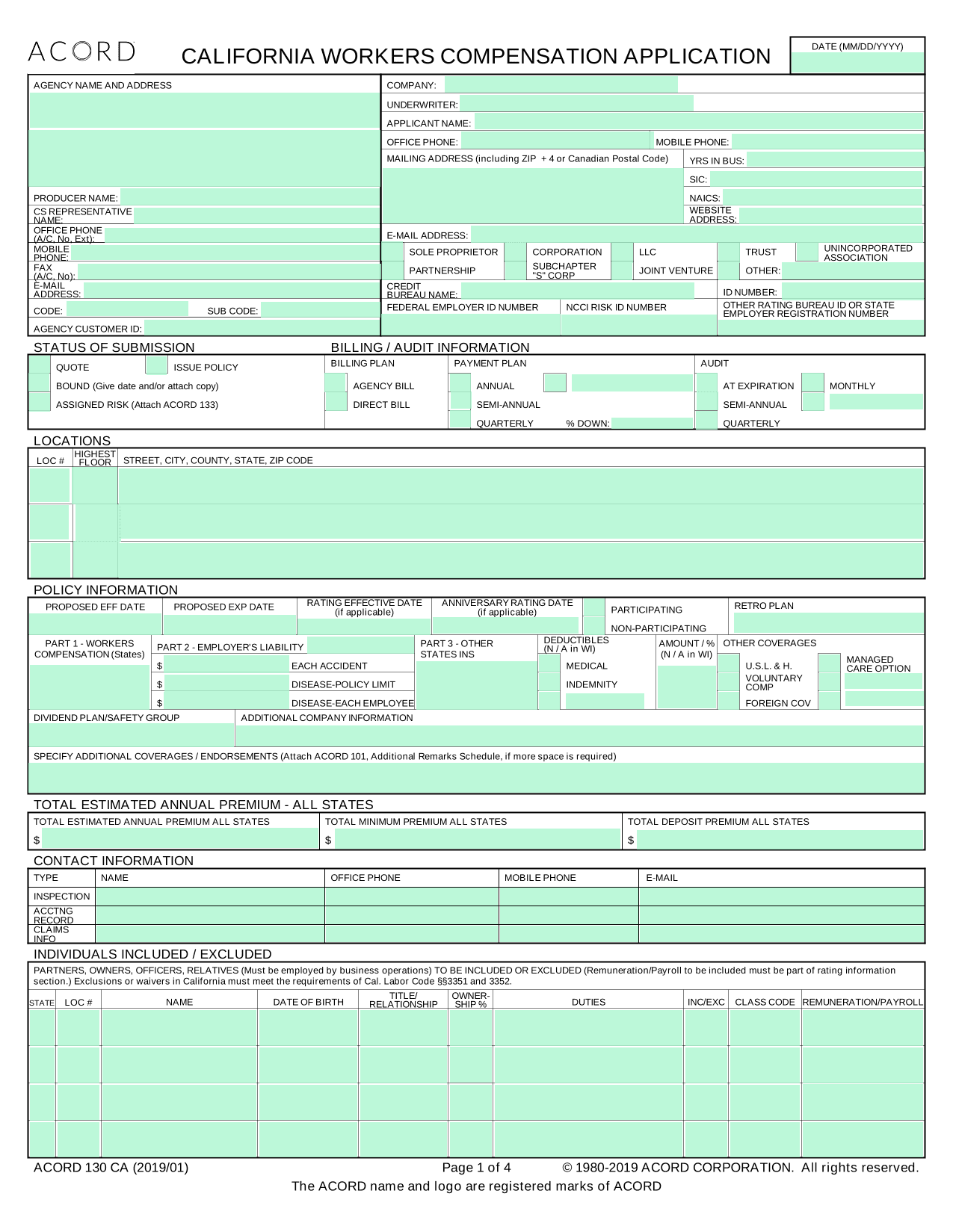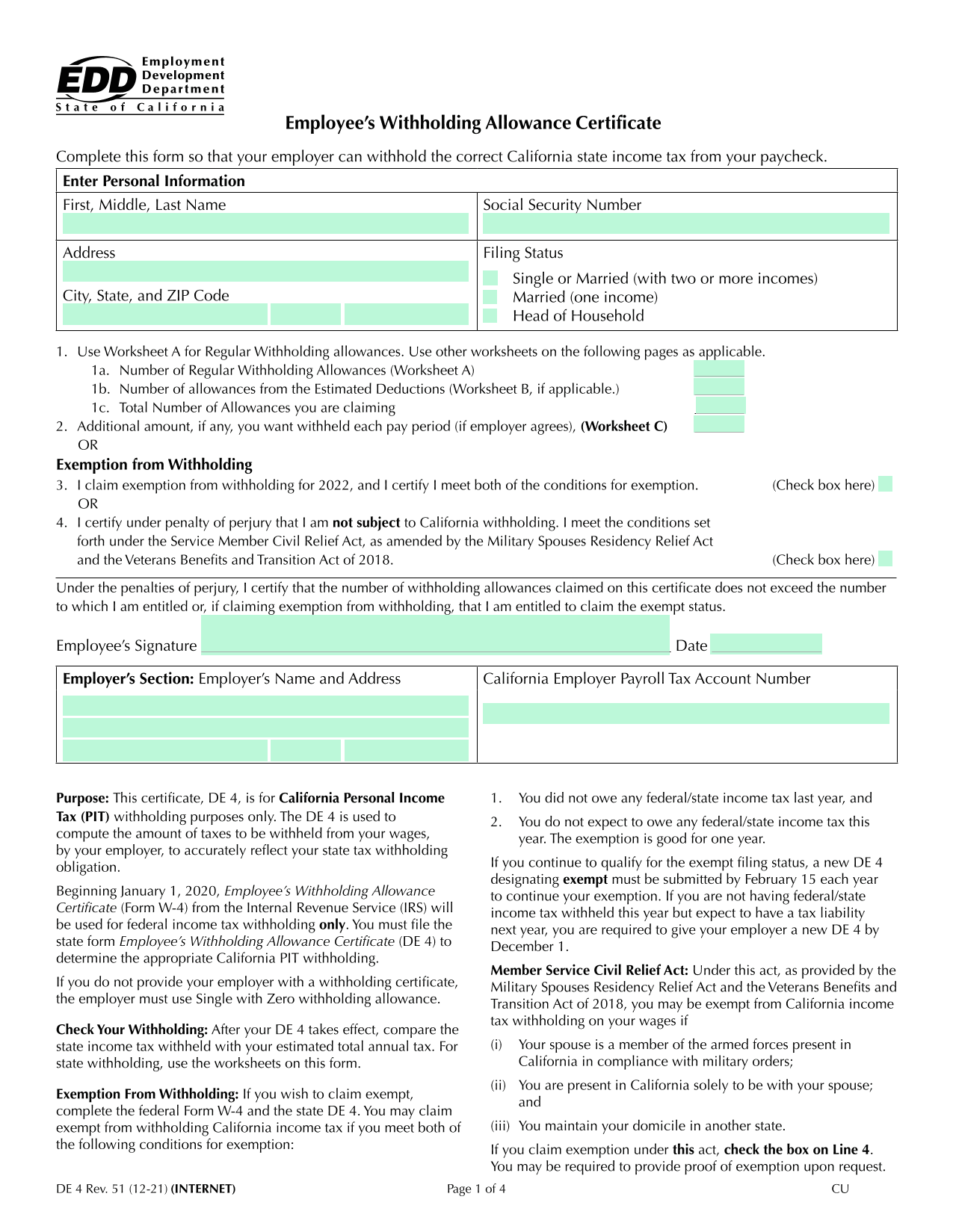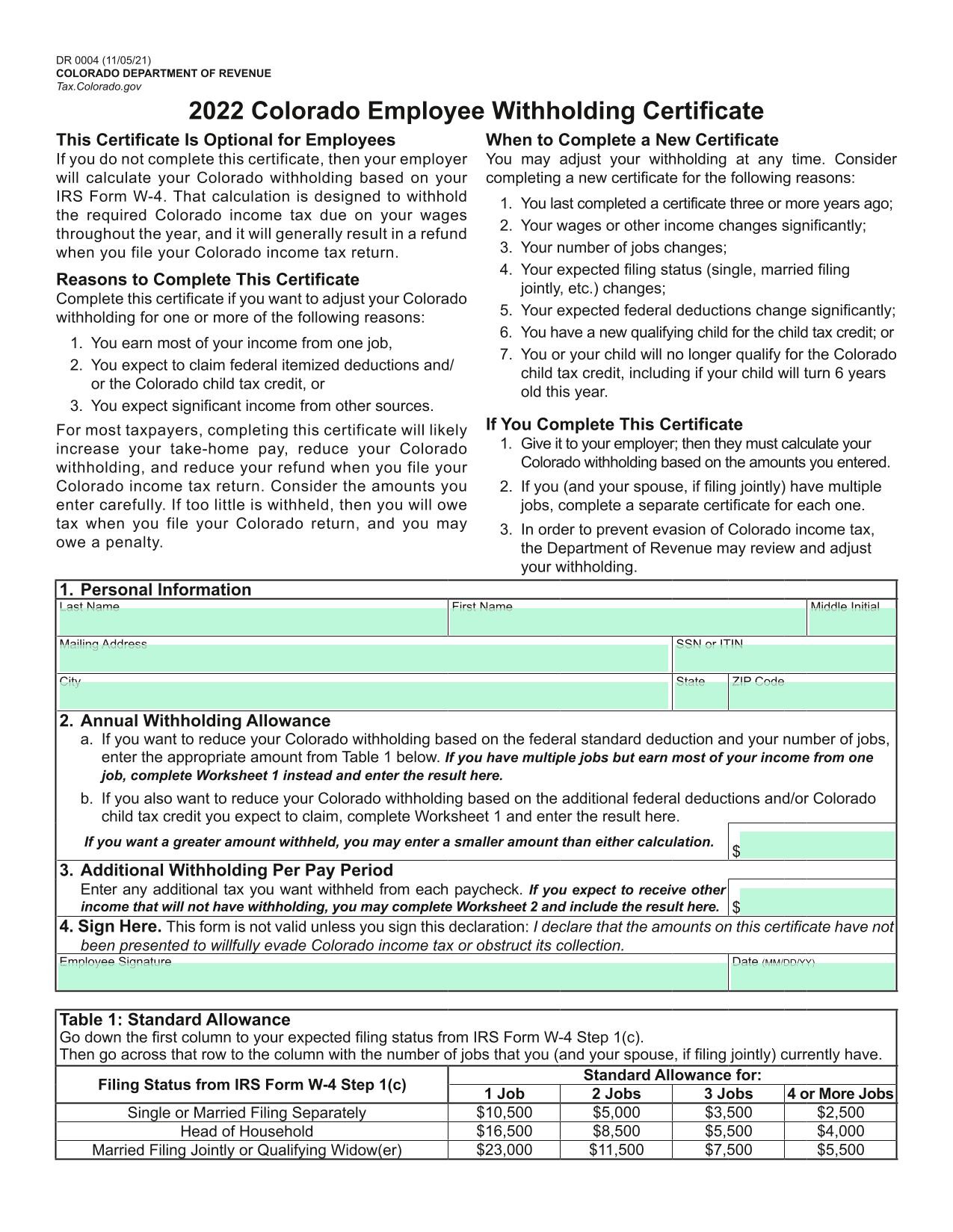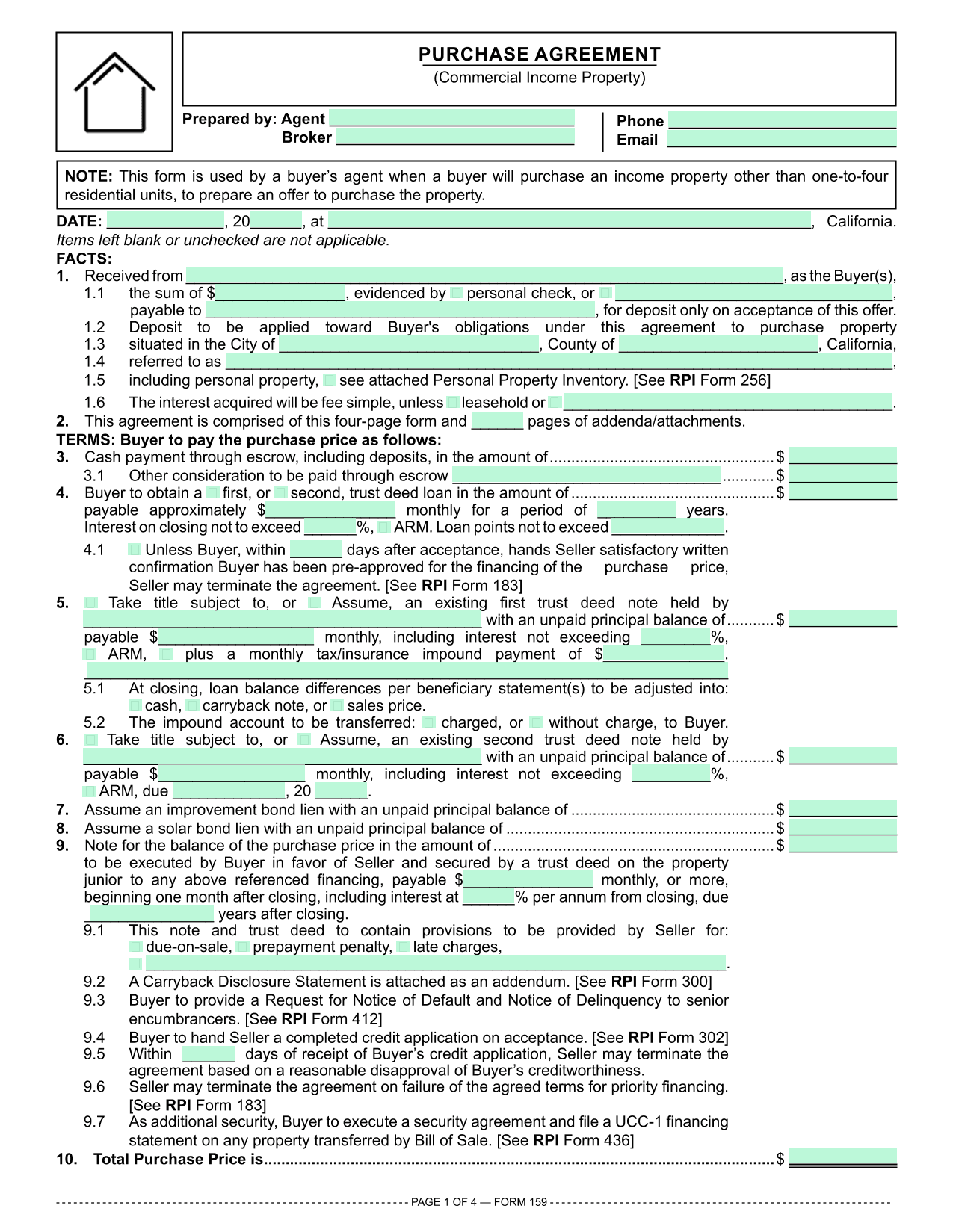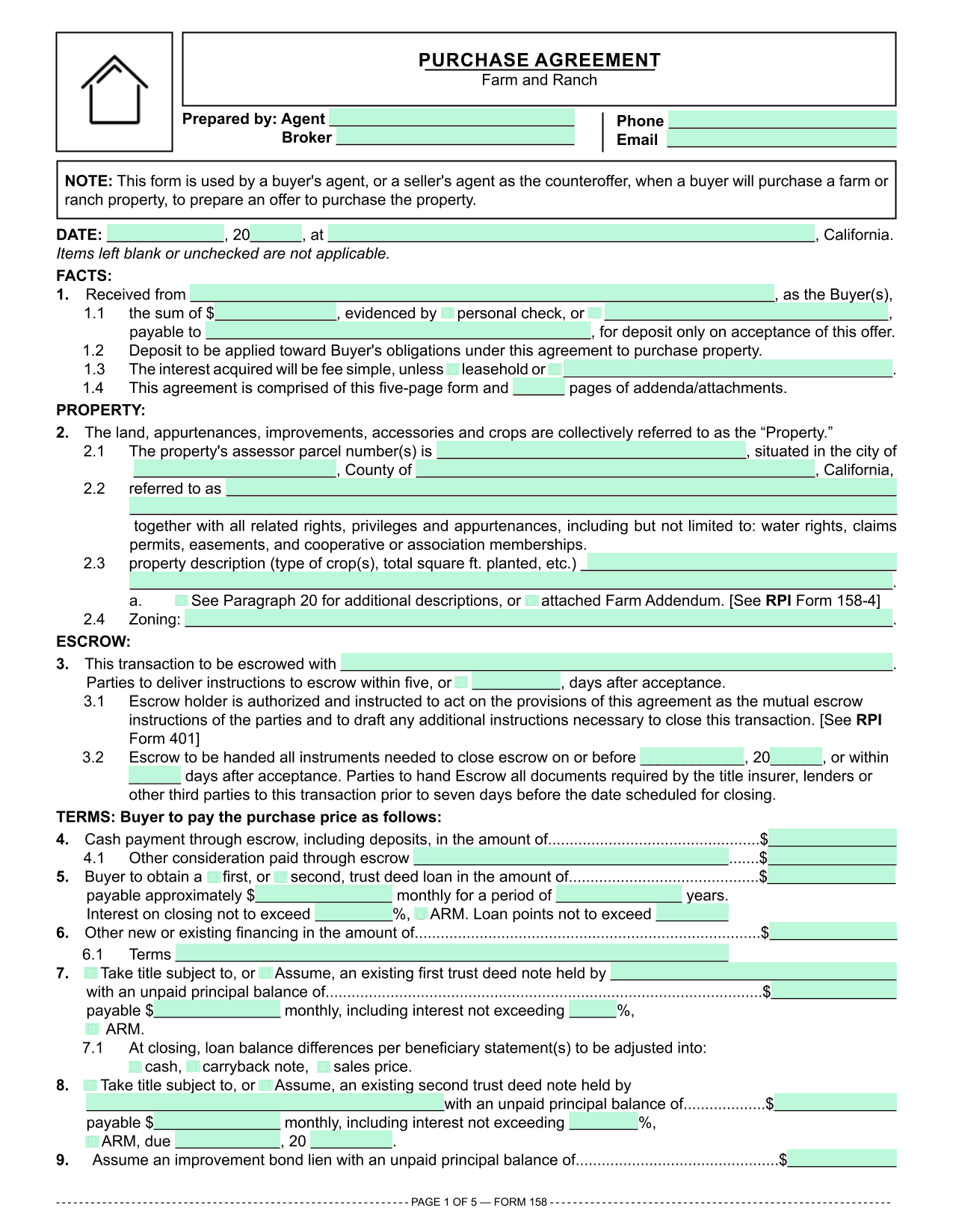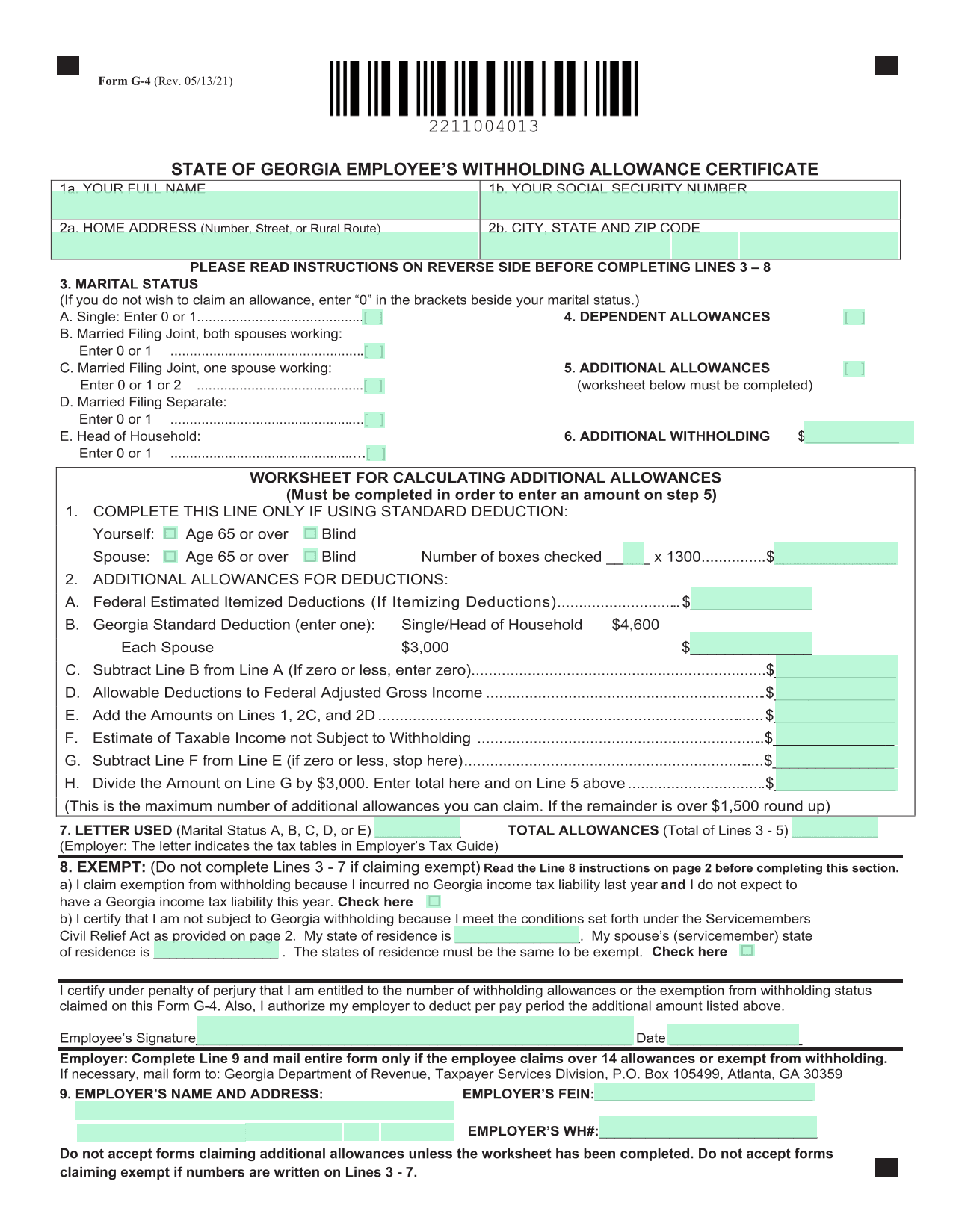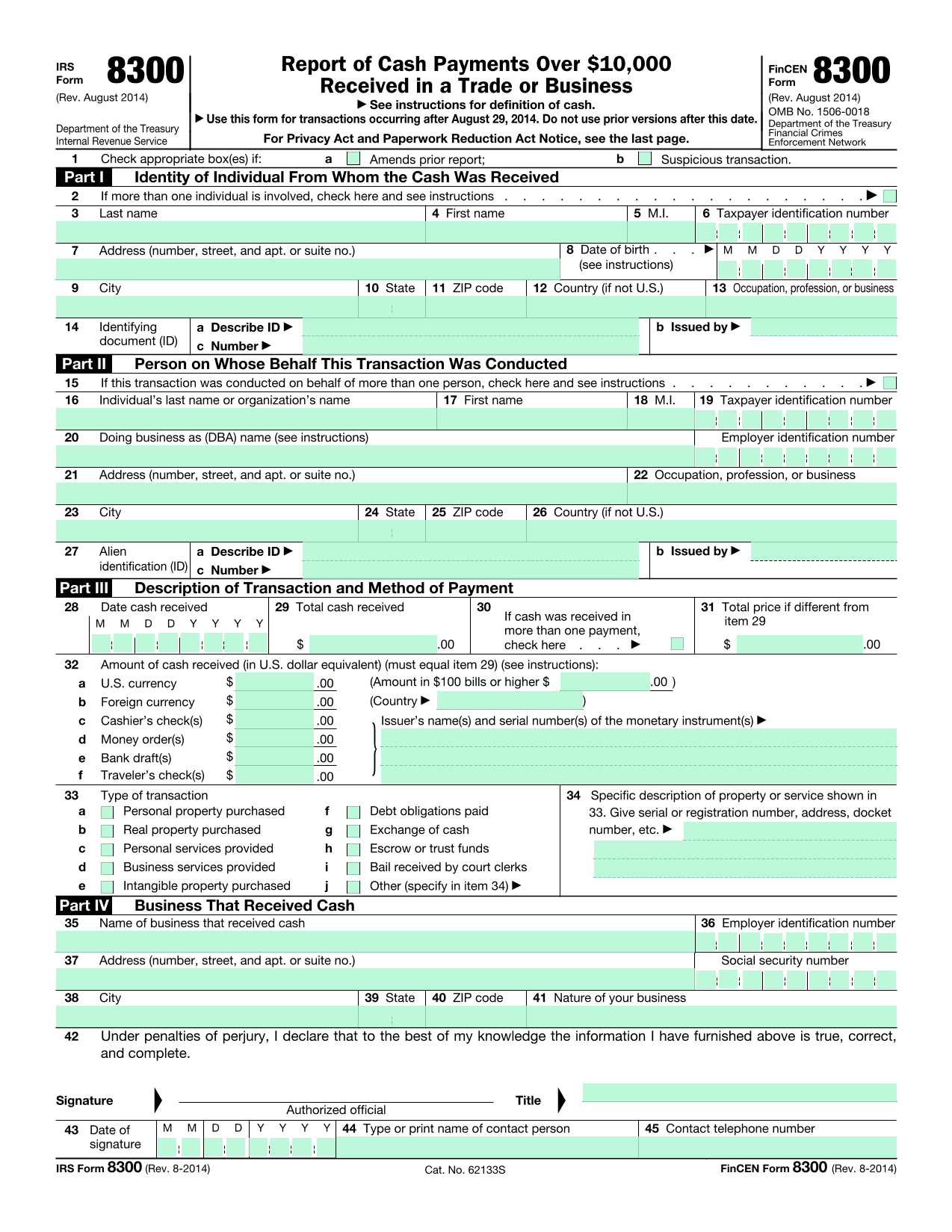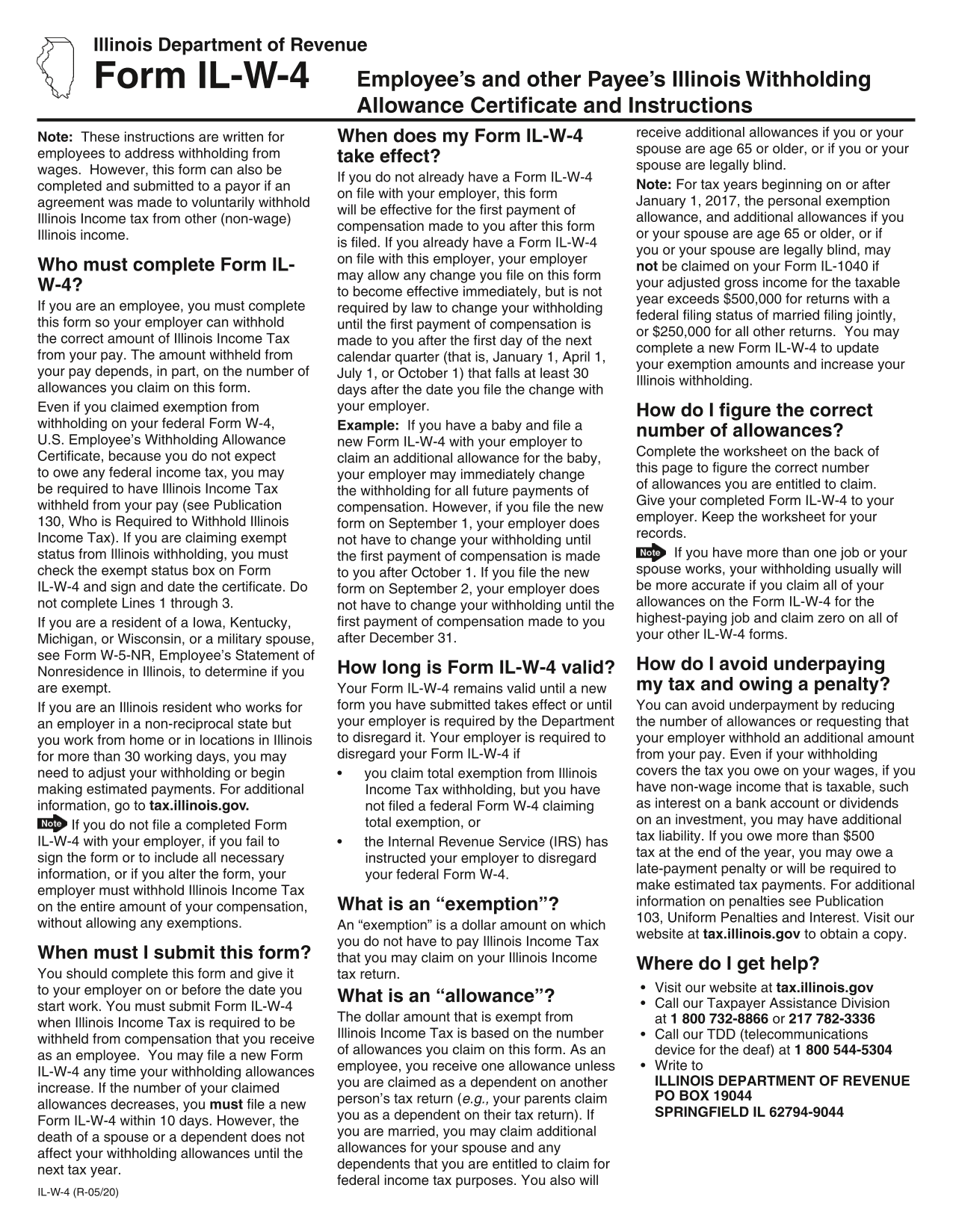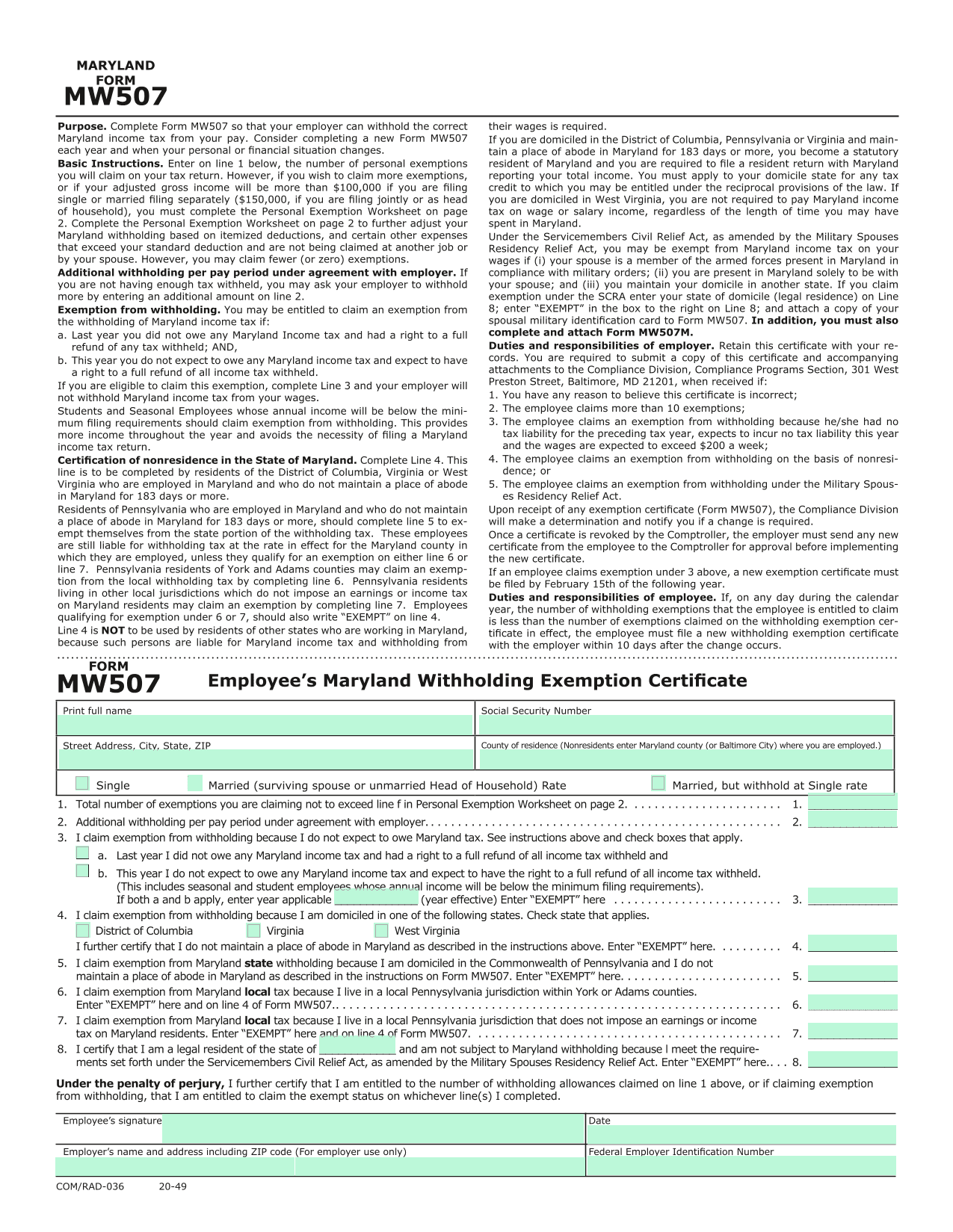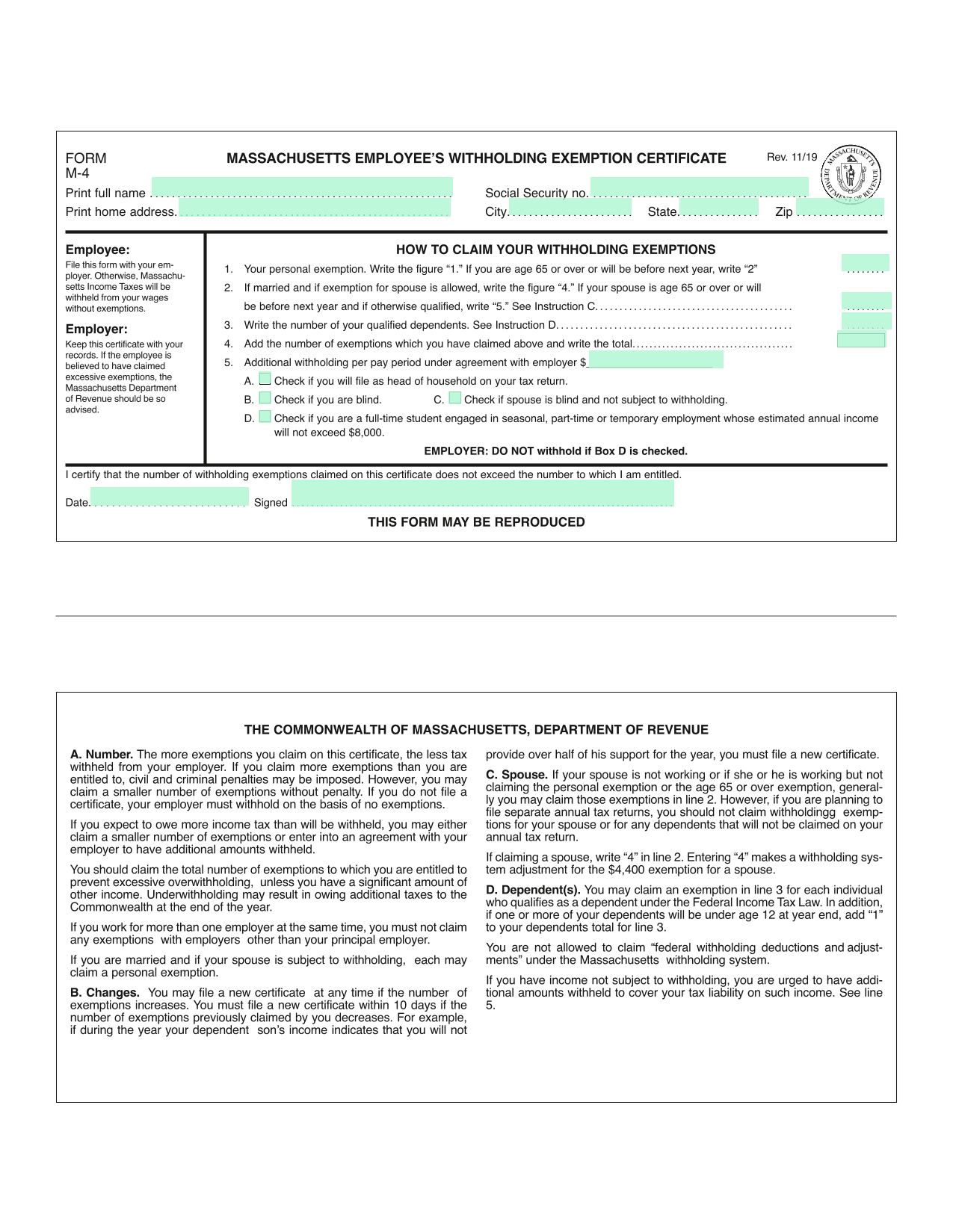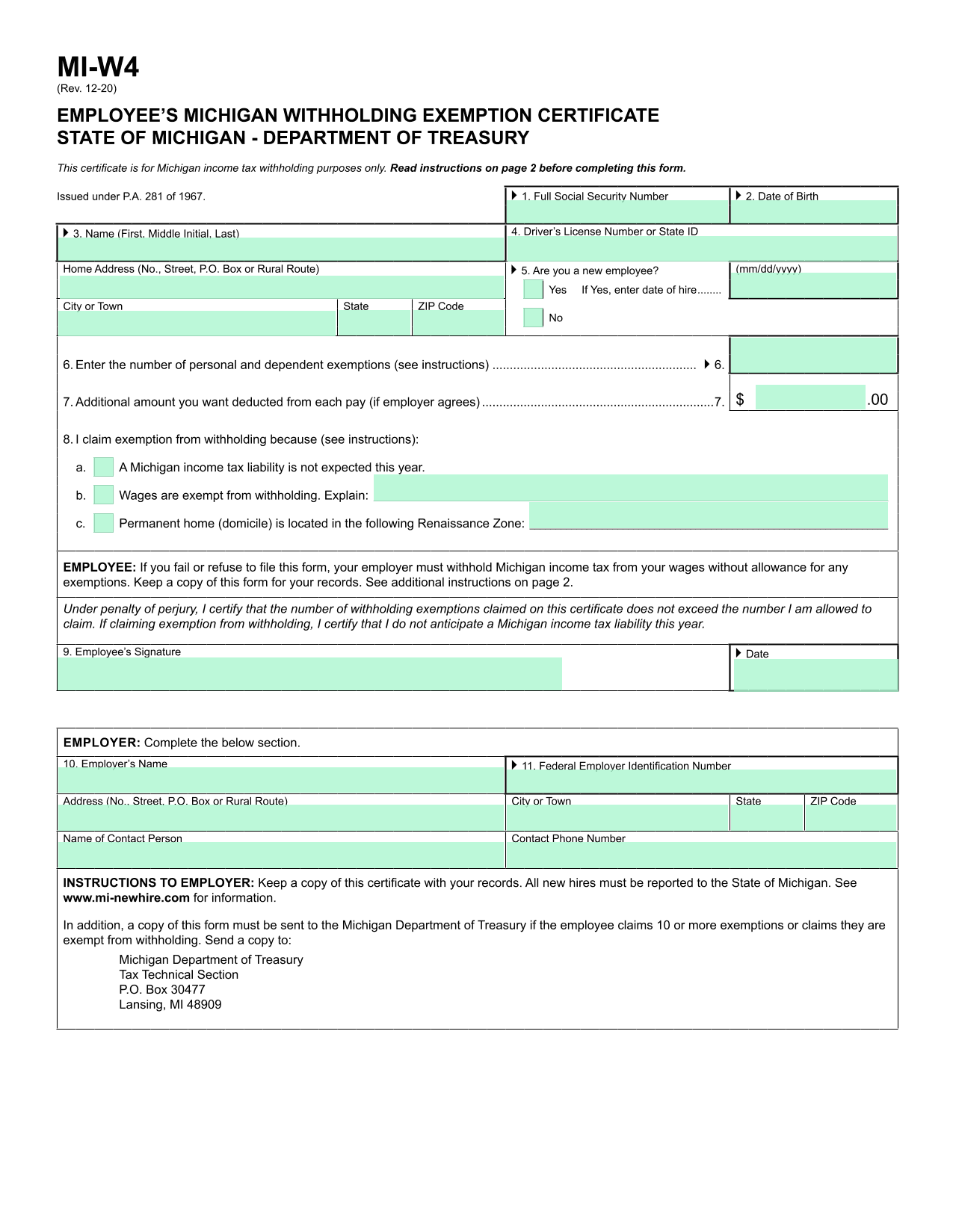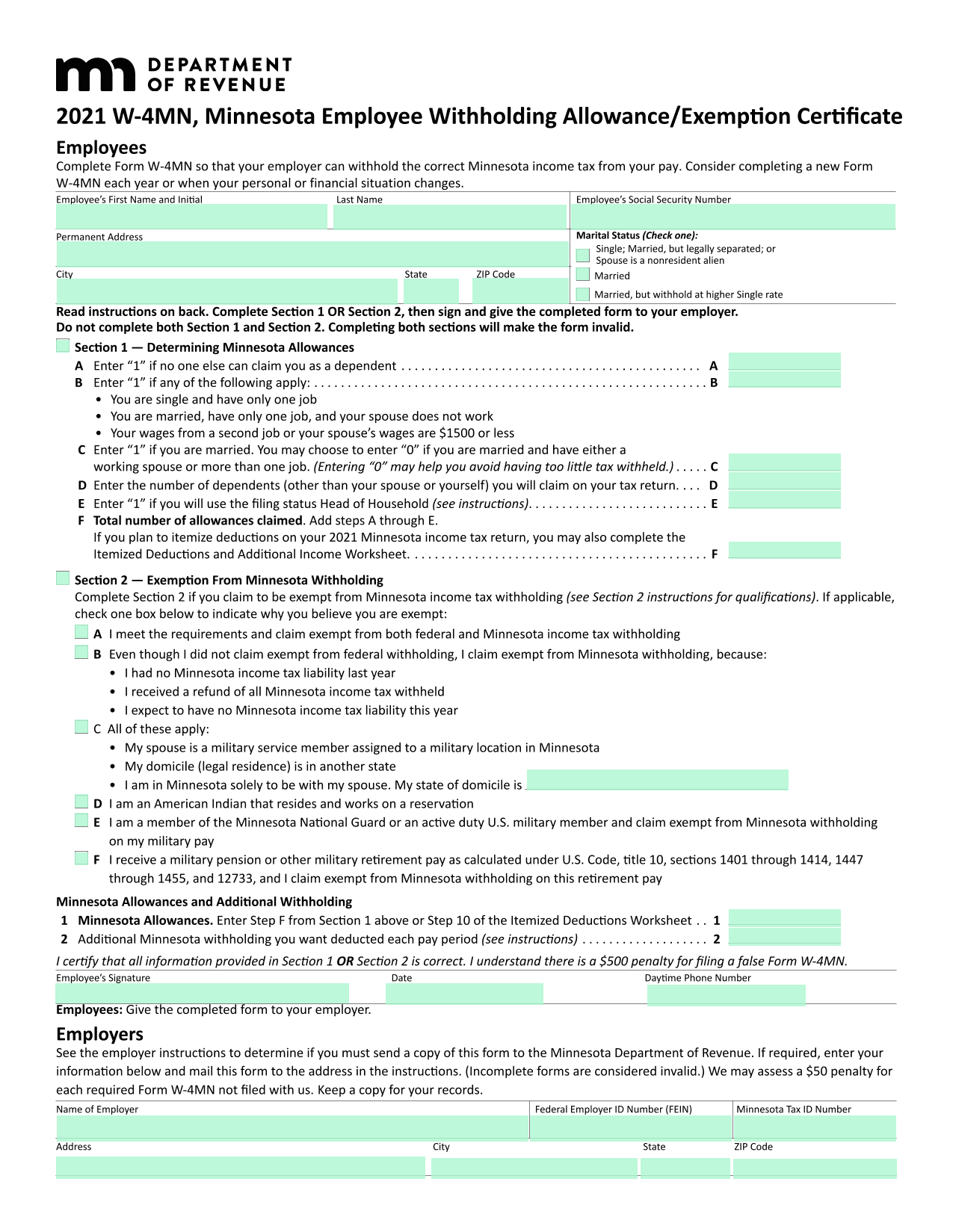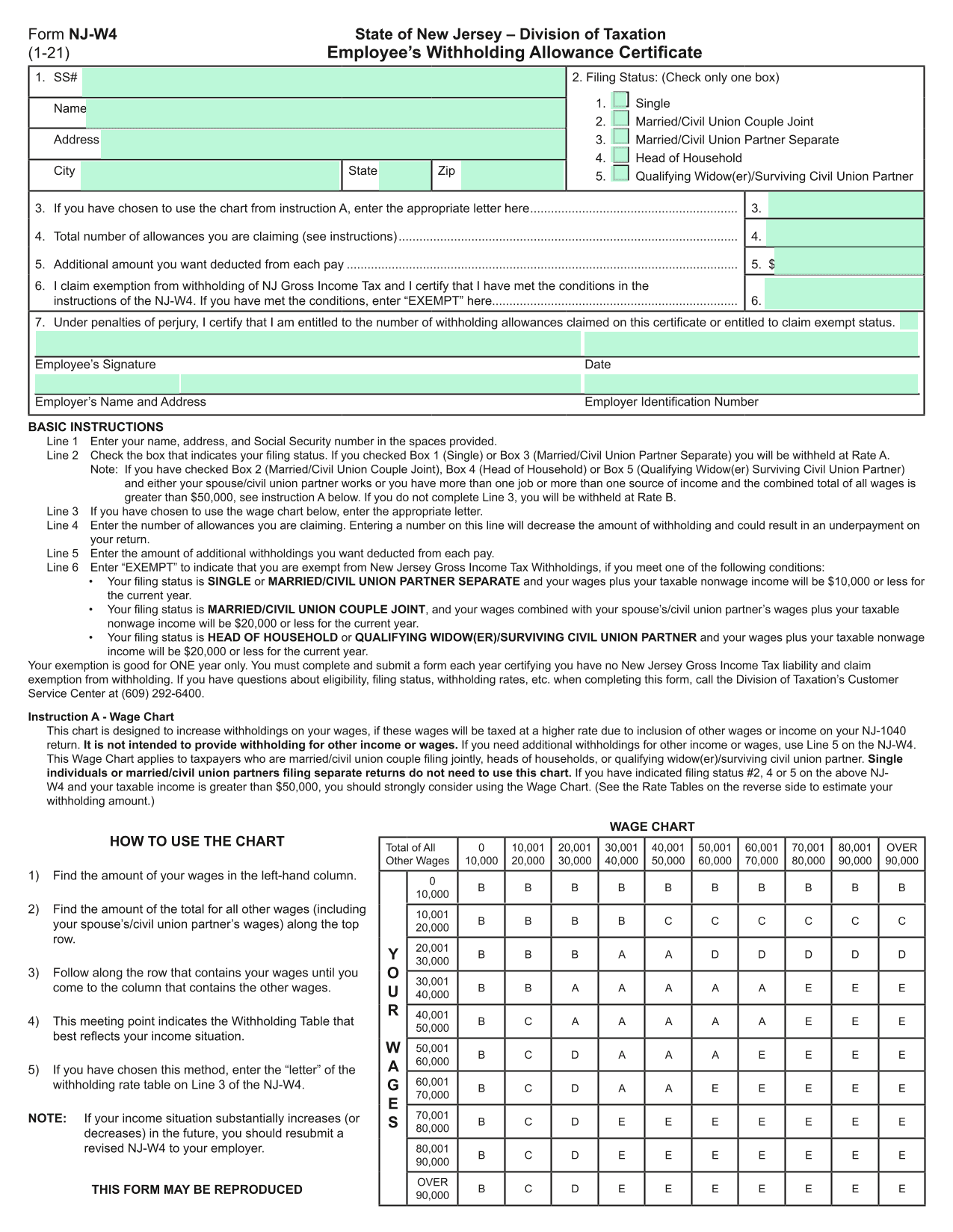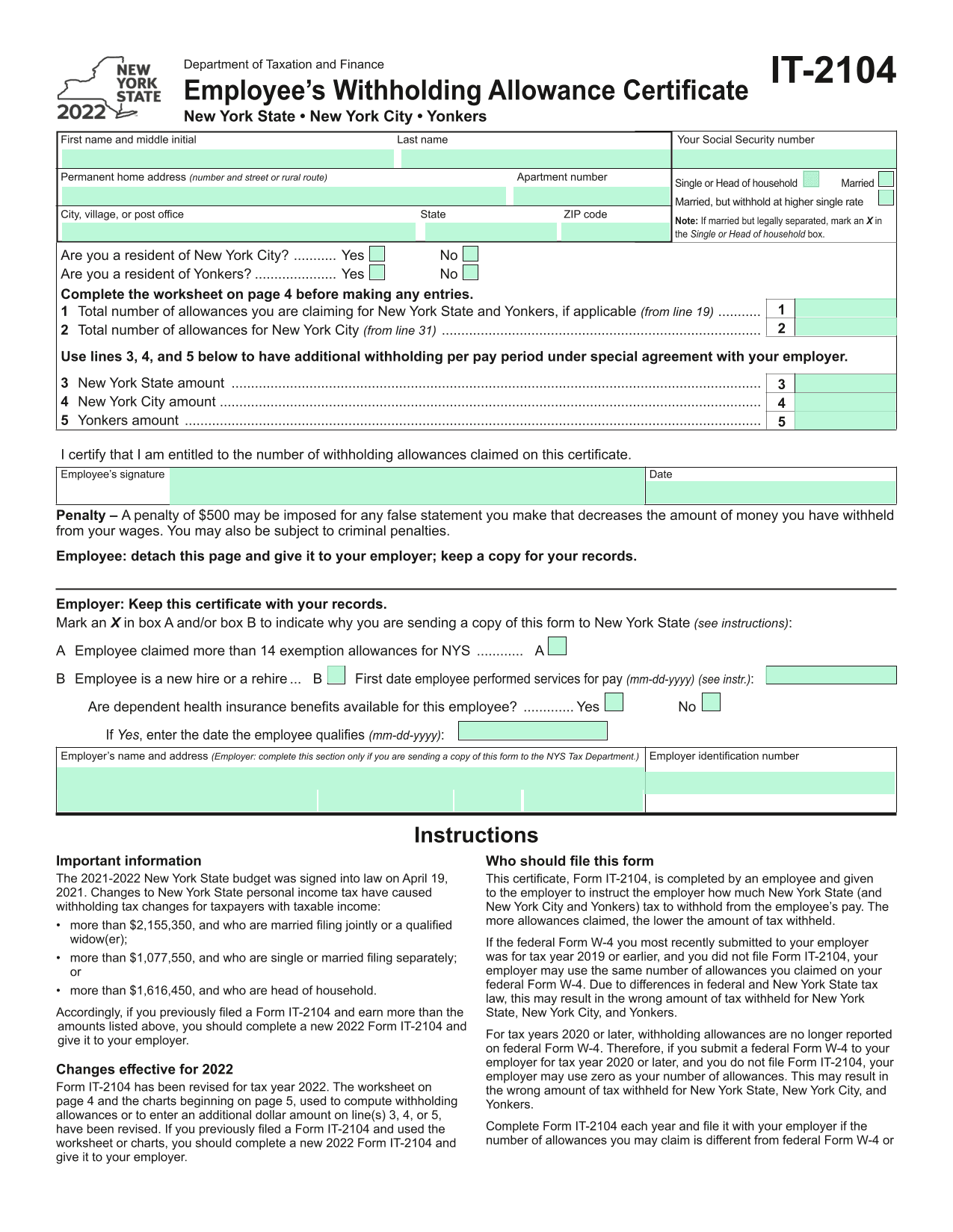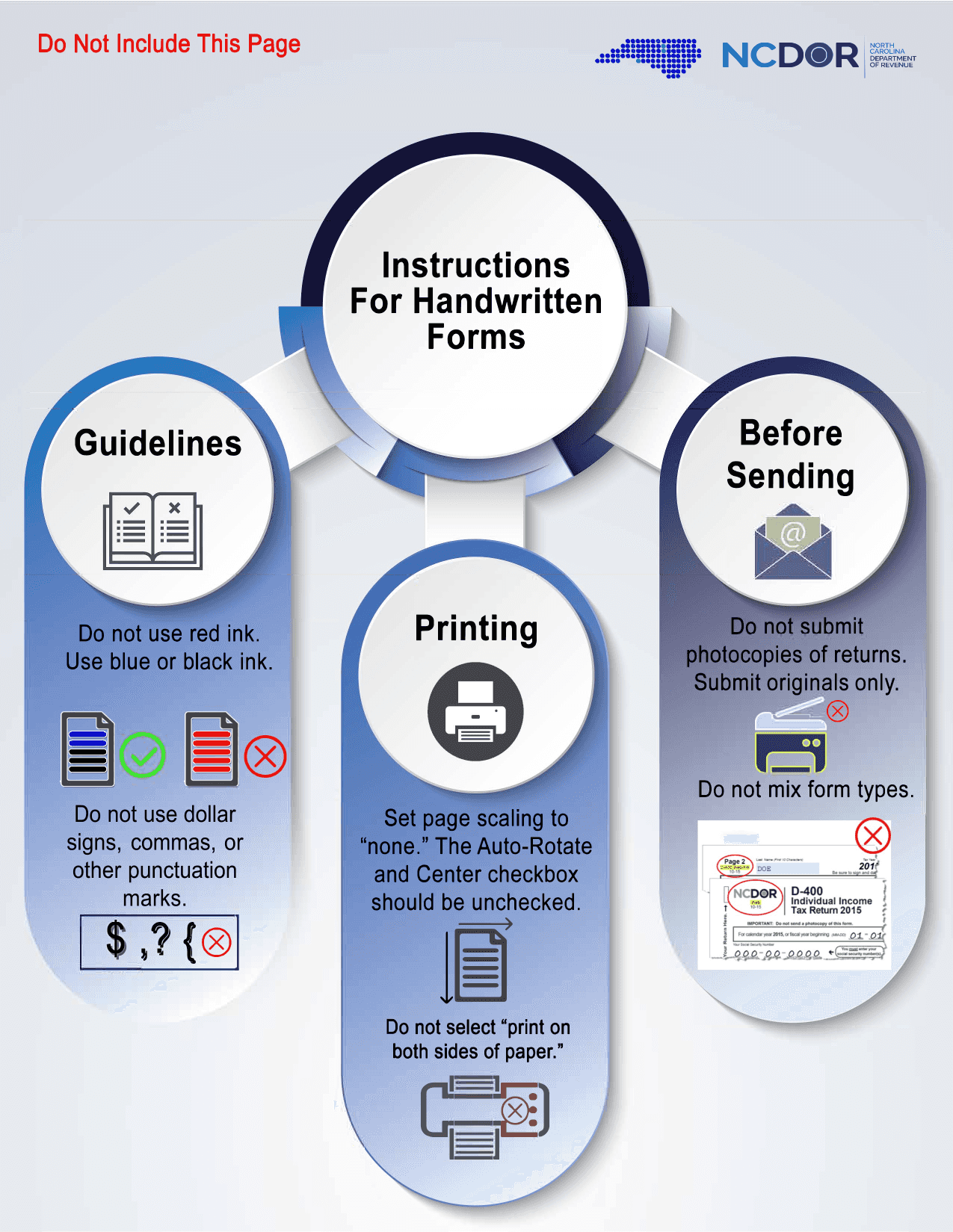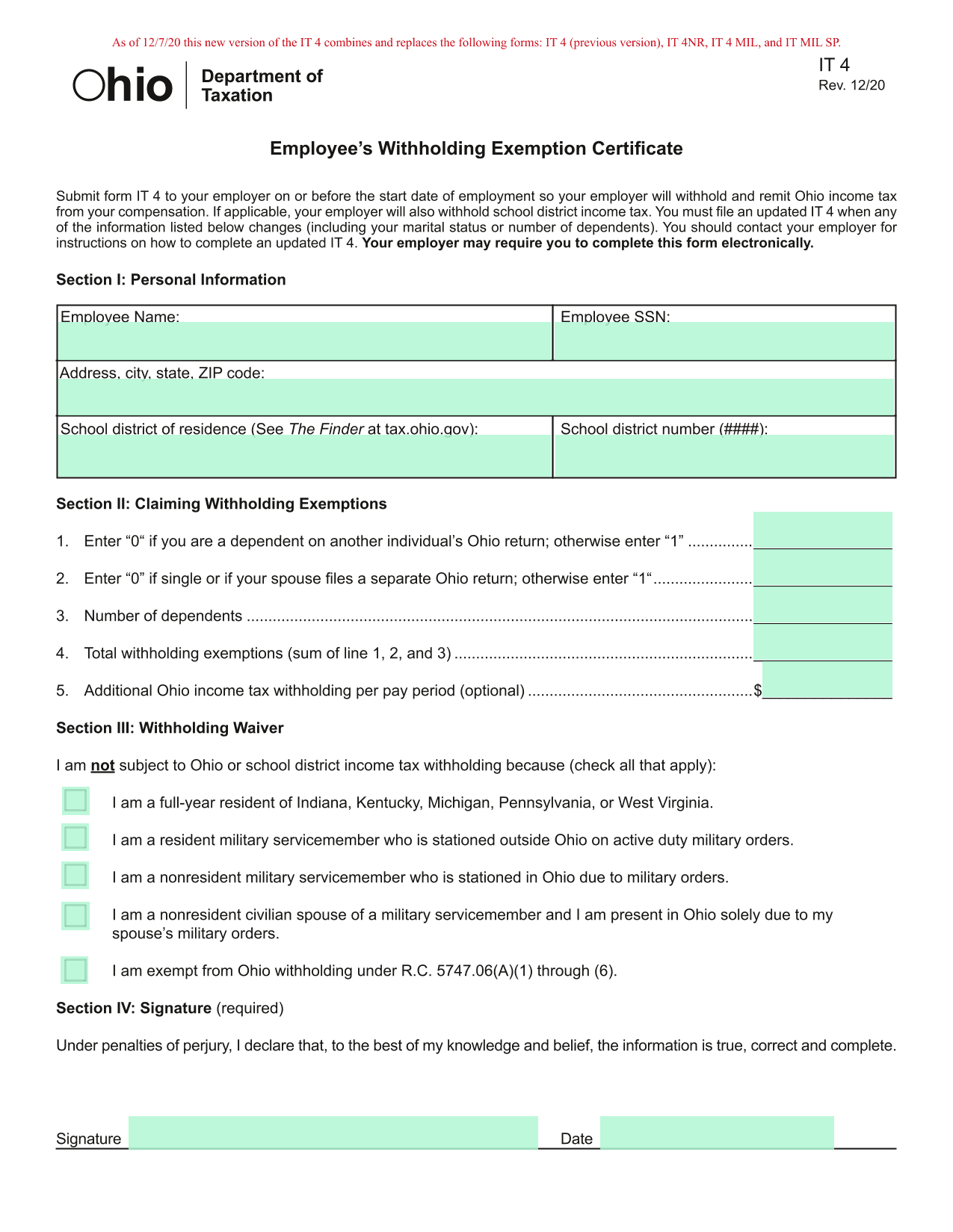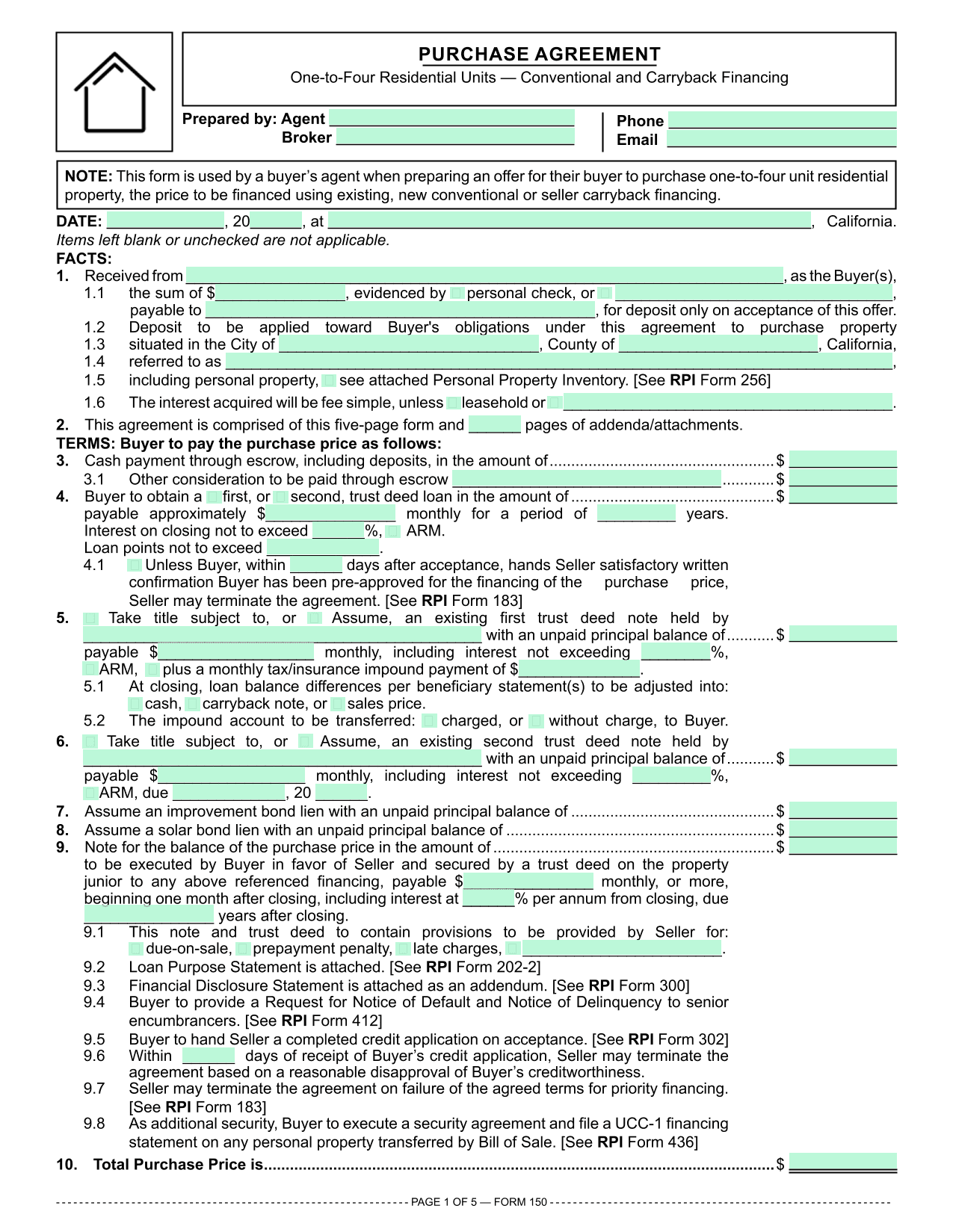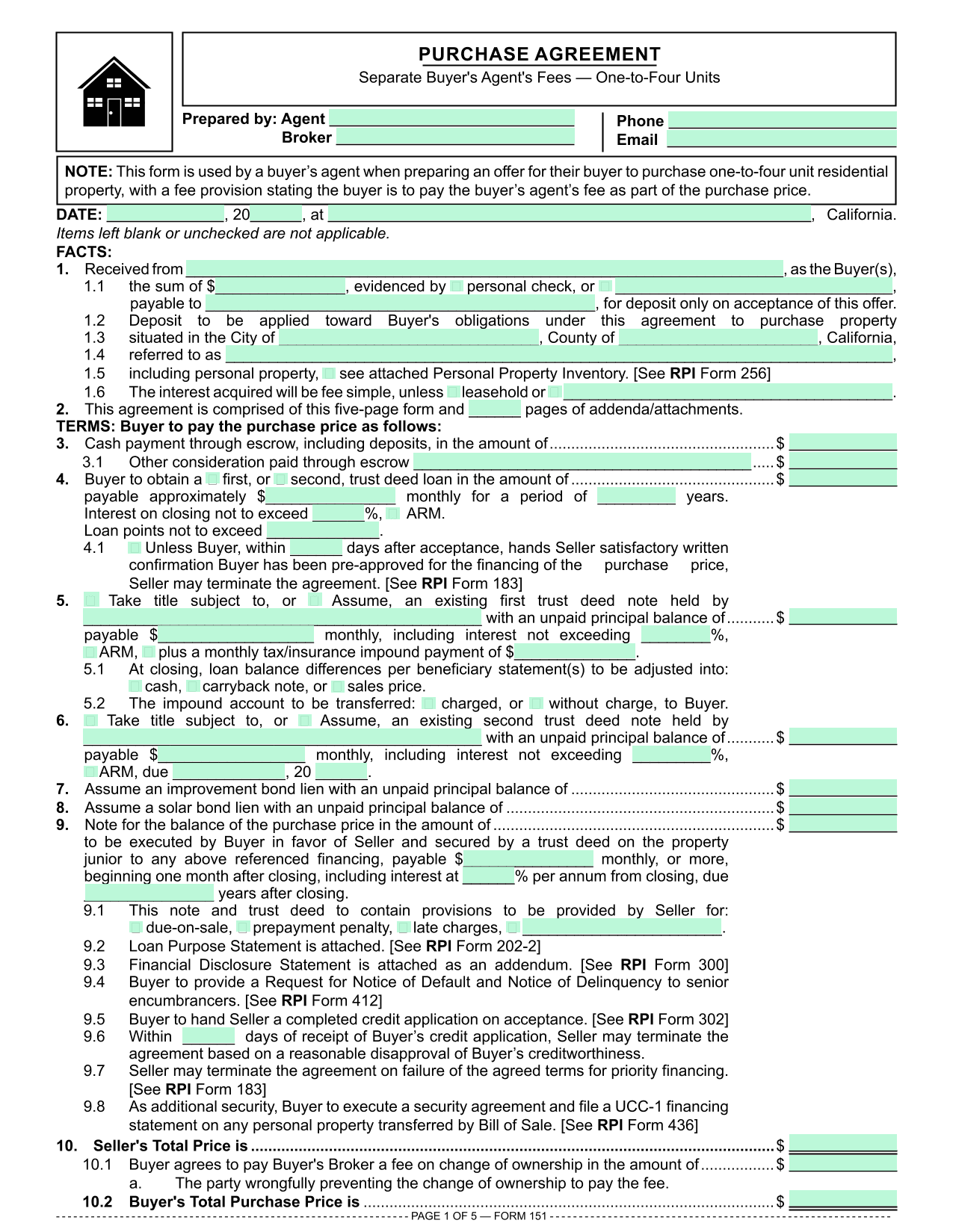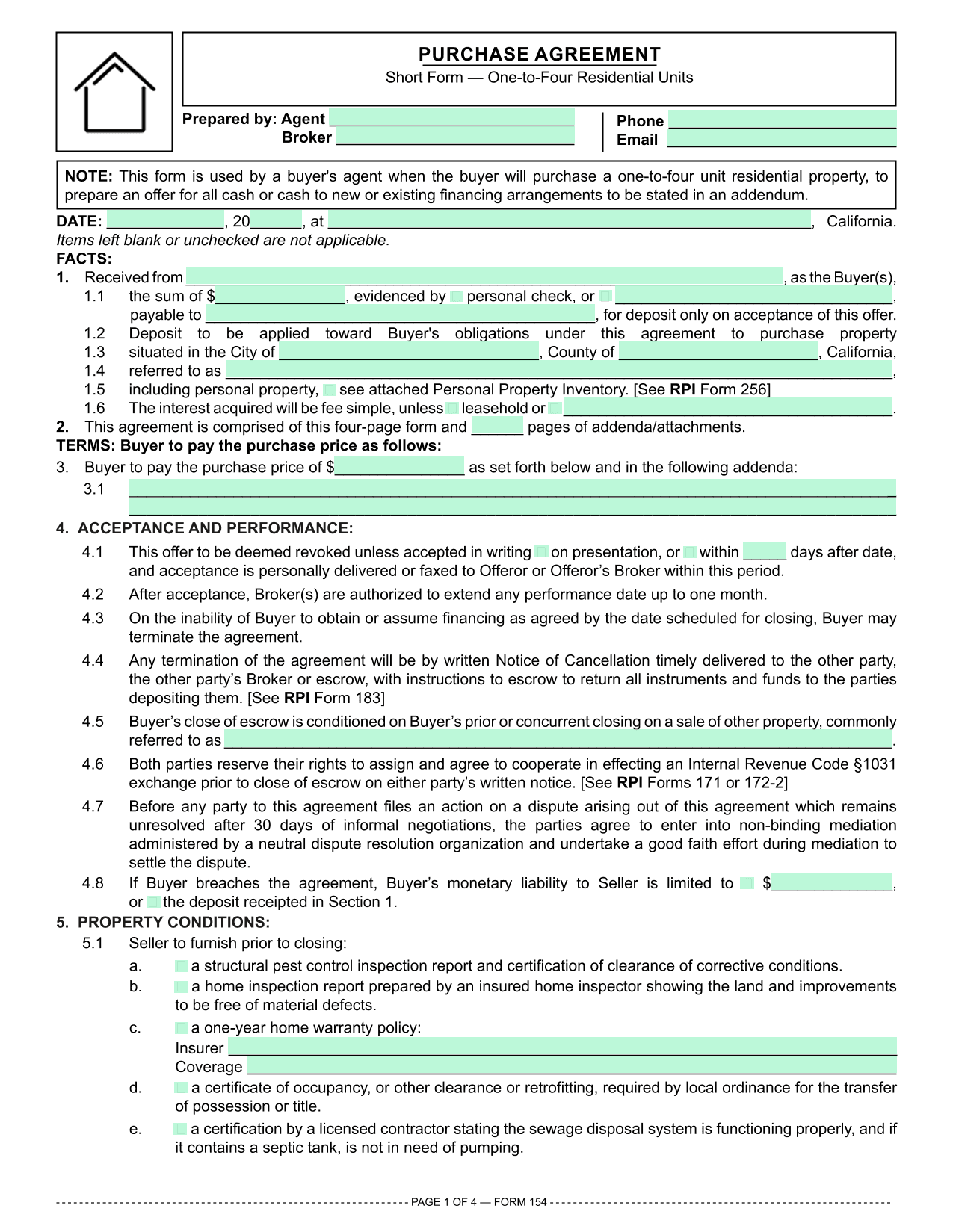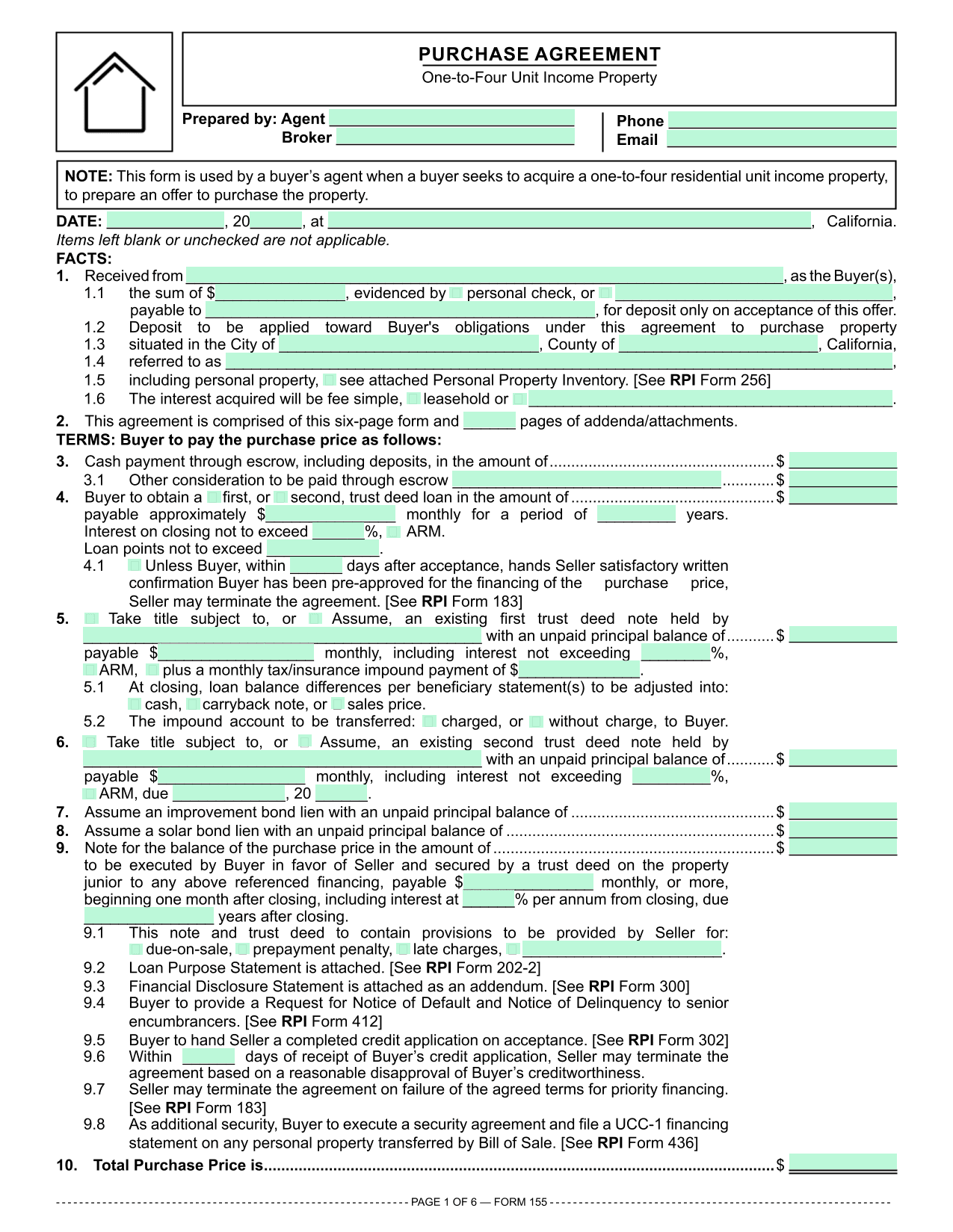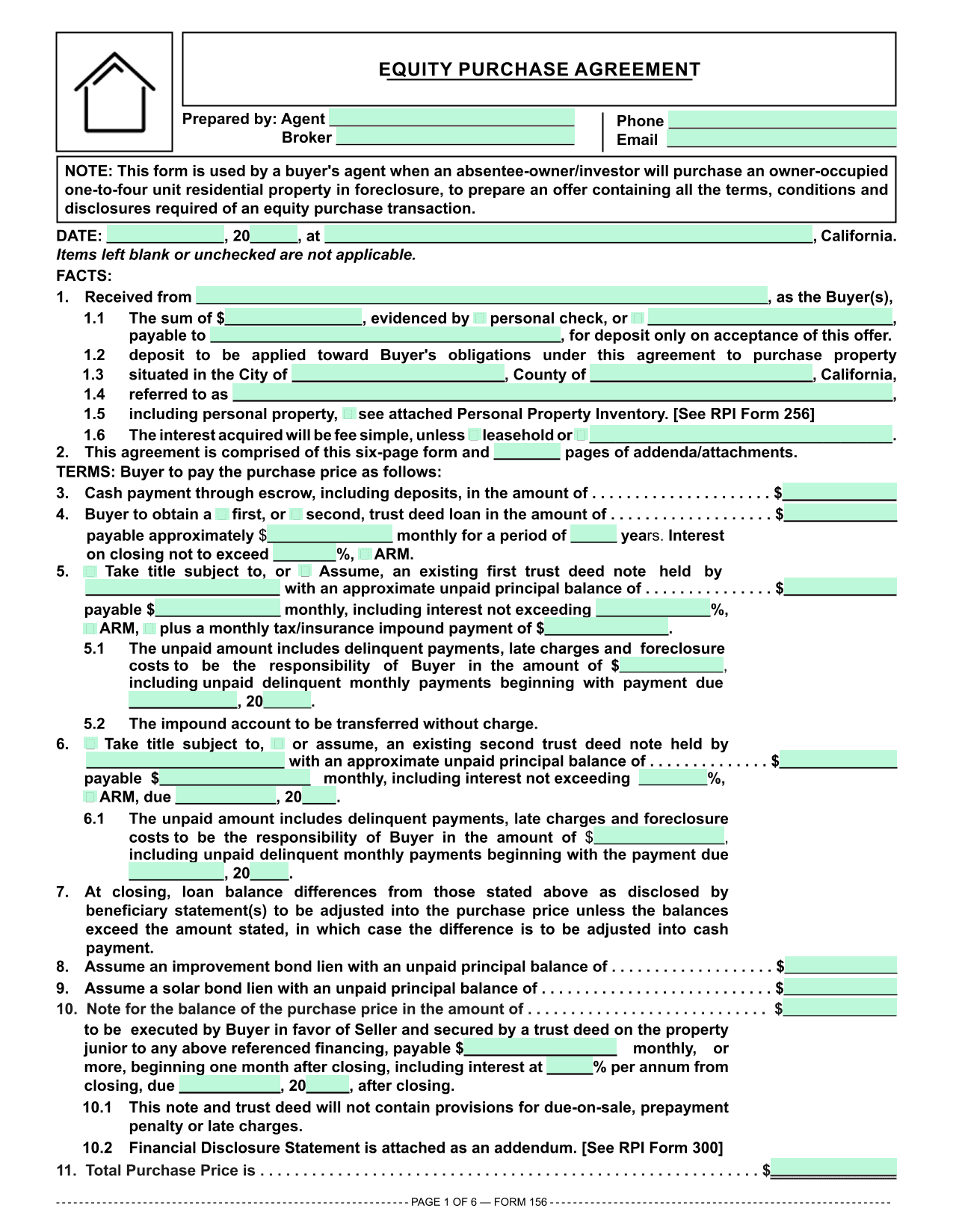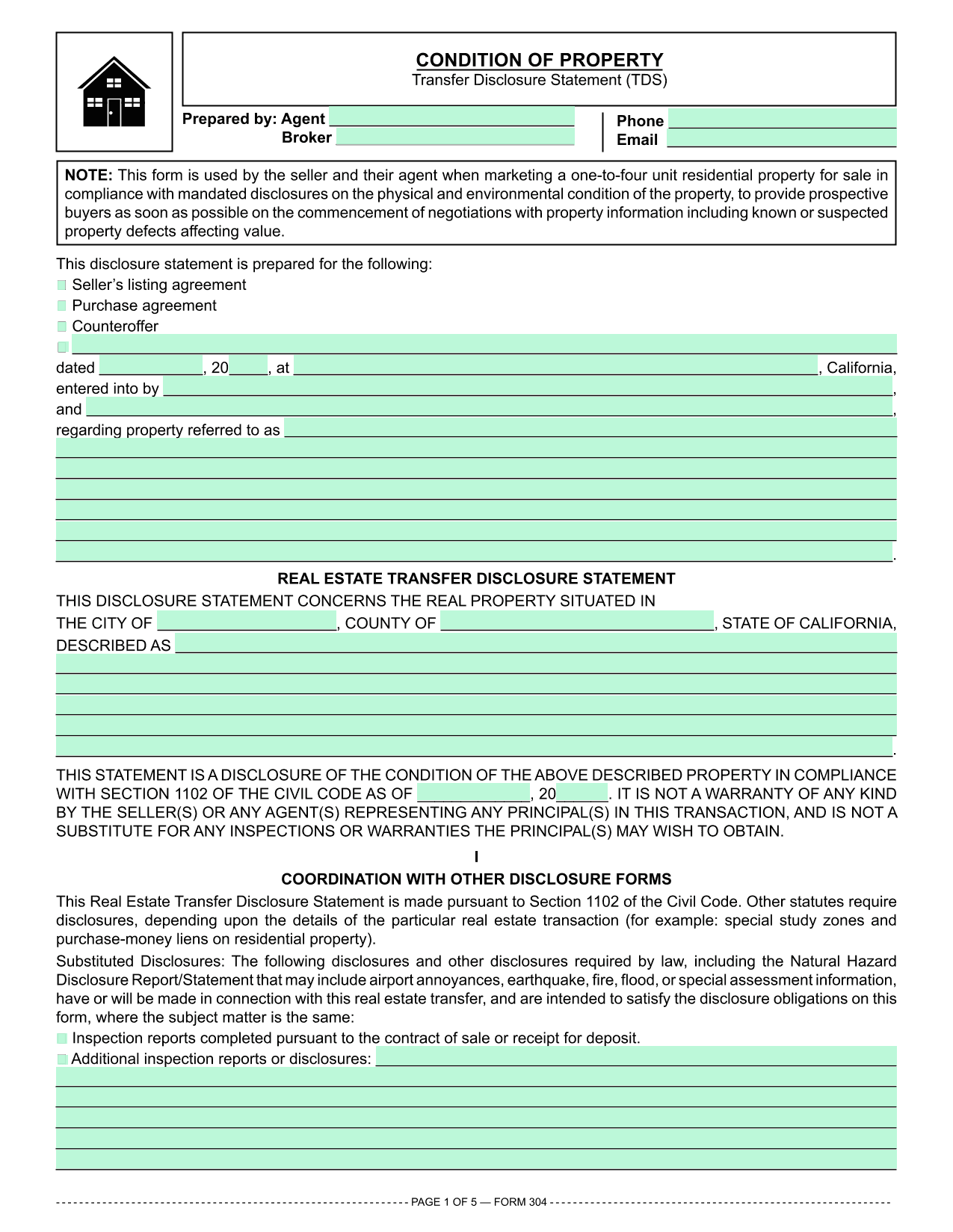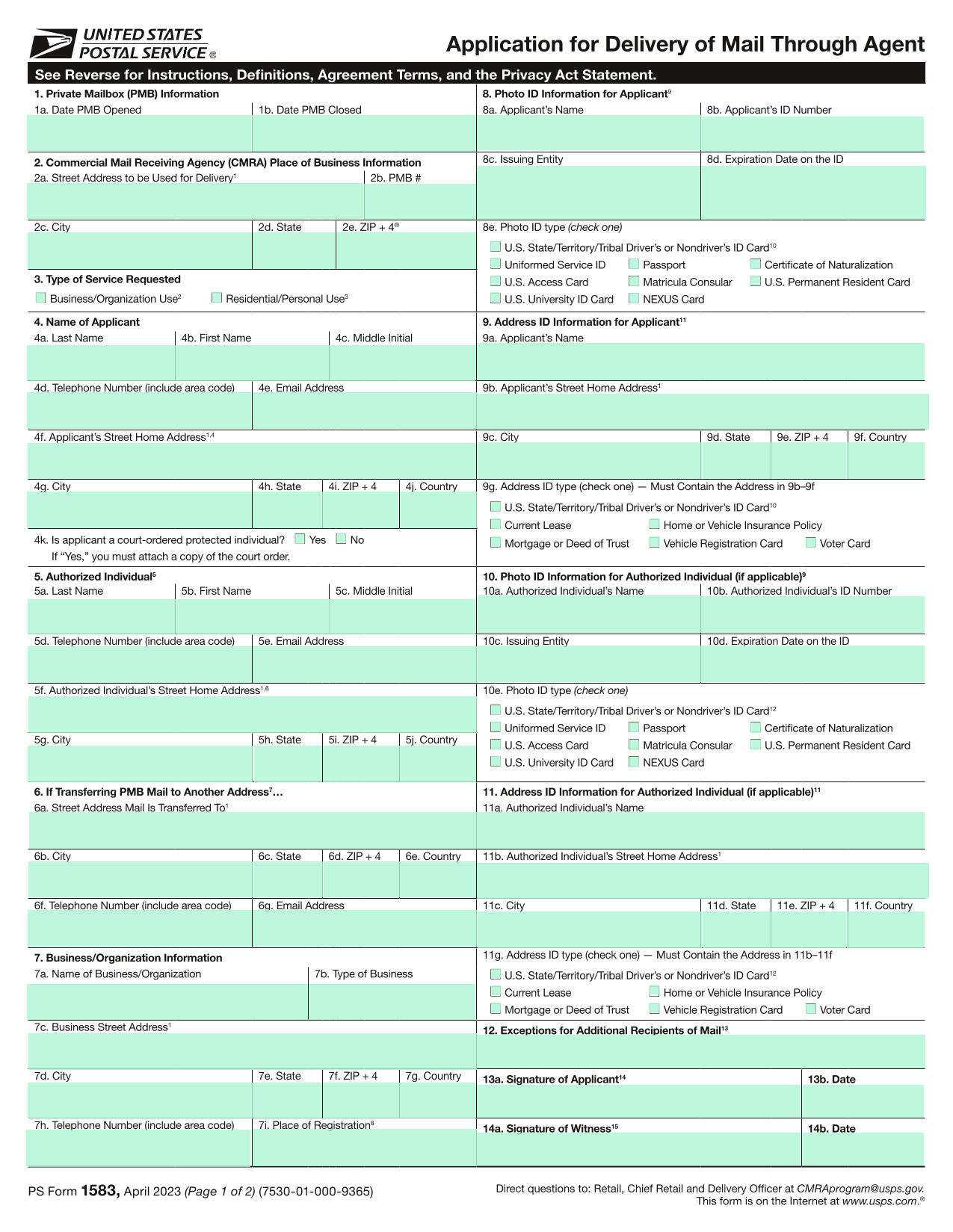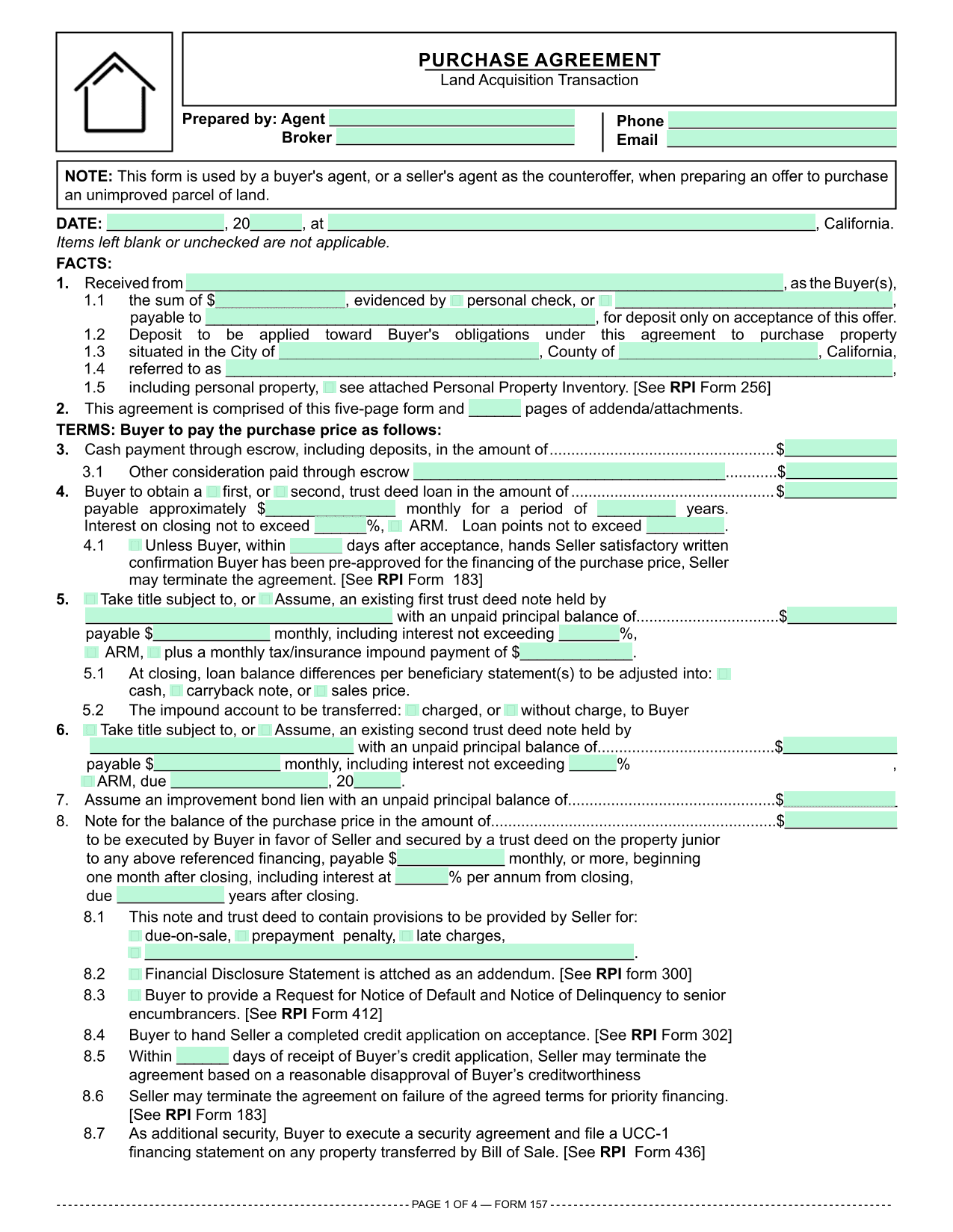Fill & generate PDFs via API

Why use Anvil Document SDK
Easy to implement
Launch faster
Re-use data
The fastest integration with one API call
Fill PDFs with JSON
Generate new PDFs
Fill PDFs via API
Try it:
Build one template, fill a thousand PDFs

Ready to give Anvil a try?
Upload your first PDFLaunch even faster with PDF templates
Generate perfectly formatted PDFs
HTML to PDF
Markdown to PDF
Try it:
Start building with Anvil
Build a fully customized document workflow
Build a fully customized document workflow
A developer-first approach to paperwork
Secure, compliant, reliable
Anvil uses digital certificates, specifically the Public Key Infrastructure (PKI) standard, for identity verification in document signing. This involves creating a pair of certificates – public and private.
When a document is signed on Anvil, data is encrypted using the 2048 RSA with a private key stored in a secure Hardware Security Module (HSM), inaccessible to everyone, including Anvil developers. Only the application can access the private key, preventing unauthorized use and ensuring the integrity of Anvil signatures.
Verification of Anvil signatures is possible by opening signed documents in a PDF viewer that supports signature verification. If you want to learn more about digital signatures, read our blog post on how they work.
Industry leading reliability with 99.99% uptime.