When the status of an Etch packet changes, Anvil can send out automated email notifications to: Admins, Sender only, No users, or A custom list of users.
To manage organization settings:
- Navigate to your organization settings page
- Scroll down to Email Notifications
- Make your selections
- Save
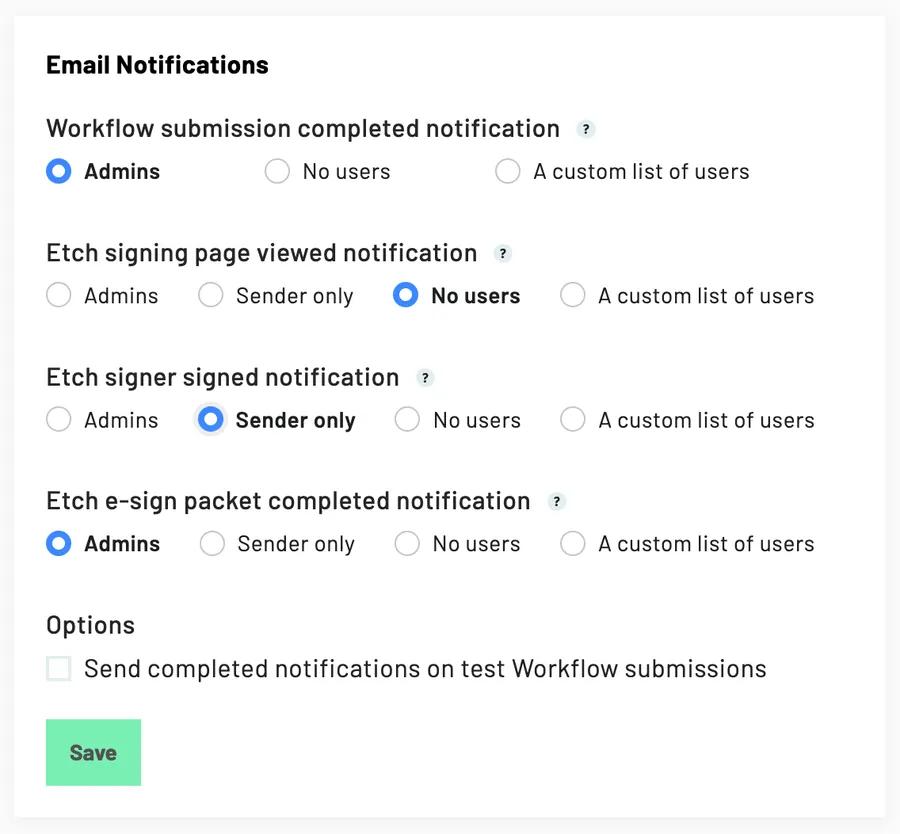
Additional notes
The Etch packet notification settings covered in this article are used to alert someone within your organization when the status of an Etch packet changes.
Please note that they do not affect the people who are signing the Etch packet. Signers will still separately be notified for signature requests and with links to download completed documents.
For more information on how to manage signer specific notifications, please see this article.