Your billing page gives you an overview of your current billable usage. You can also access your invoices from the billing page.
To view your current usage and invoices:
- Navigate to your organization settings page
- Click on the Billing tab in the organization settings panel to the left
- Current usage will be available at the top of the page
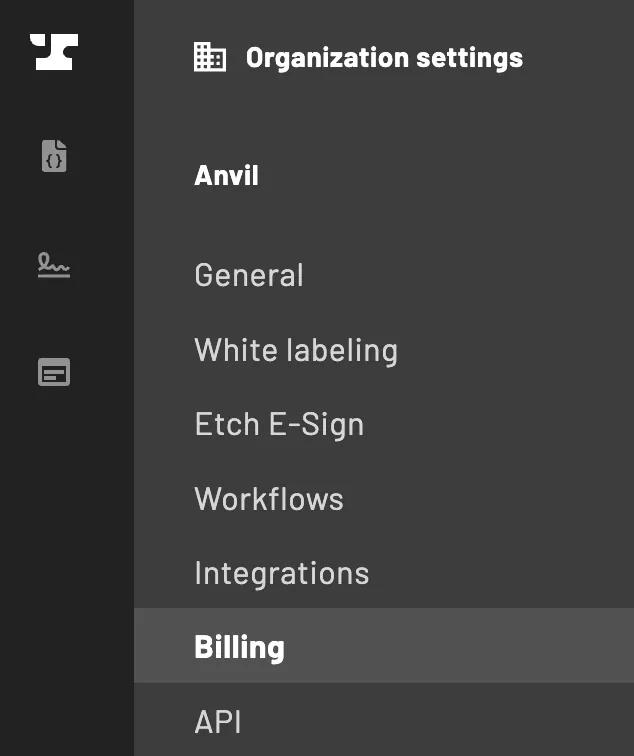
- Current usage will be available at the top of the page
- Click the Invoices tab in the to right corner

From here you can download and view previous invoices.
Note: Invoices will not be emailed when you have a credit card on file. Access your invoices through your billing page.
Back to Help Center