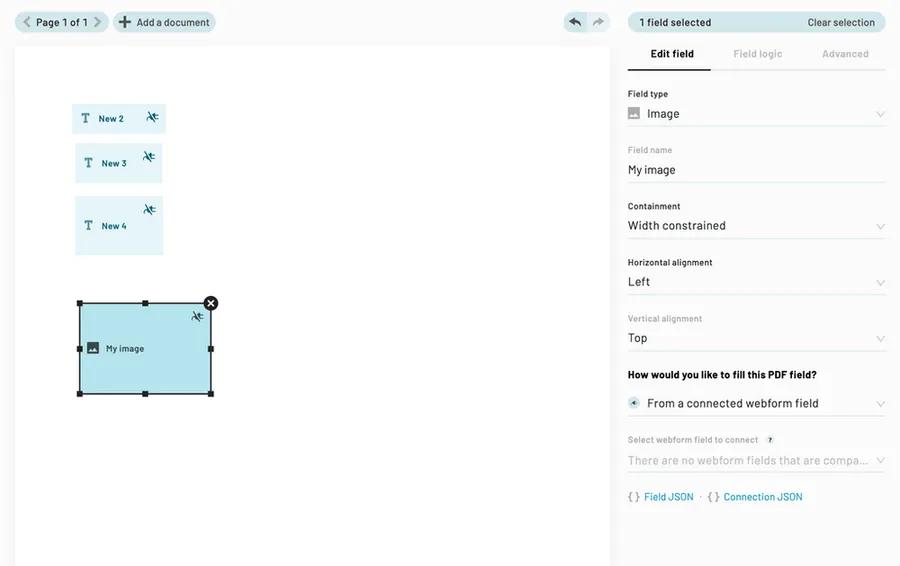Navigate to the Workflow PDF editor or document template editor.
Select or add an image field.
In the field editor, choose a containment option.
Regardless of which option you choose, Anvil will always lock the aspect ratio.
- Width constrained will contain an image to the width of the drawn box.
- Height constrained will contain an image to the height of the drawn box.
- Width and height constrained will contain your image entirely within the drawn box.