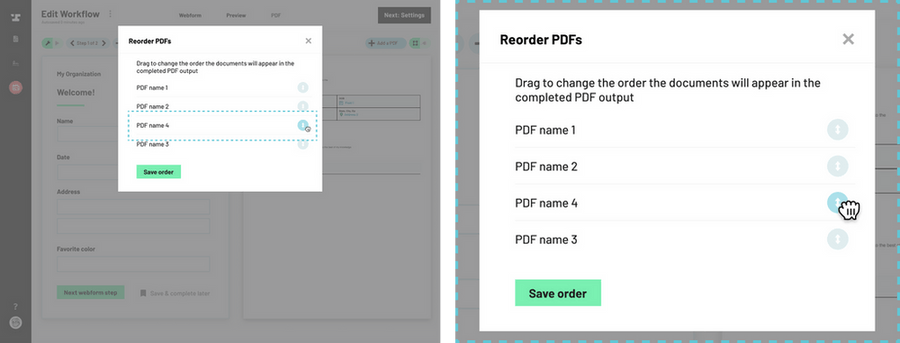How to navigate to the PDF editor
How to add a PDF to a Workflow
Locate the PDF name just above the upper corner of the document. Click the down arrow next to the name of the current PDF in the PDF selection dropdown.
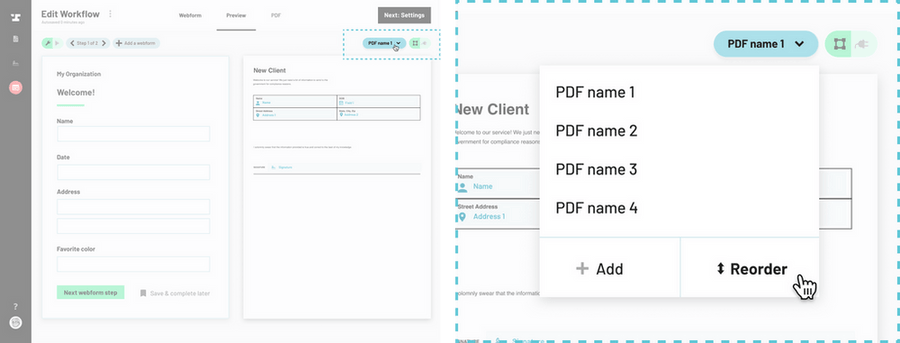
At the bottom of the list, click Reorder.
Drag and drop your PDFs into the new desired order.