Navigate to the Workflow editor.
How to navigate through the Workflow editor
Select the PDF field you would like to edit.
Click the box of the field to open the PDF editor on the right.
Change the field type.
From the PDF editor panel, select the Field type dropdown. Select the field type you would like to change the PDF field to from the list. Your changes will be saved automatically.
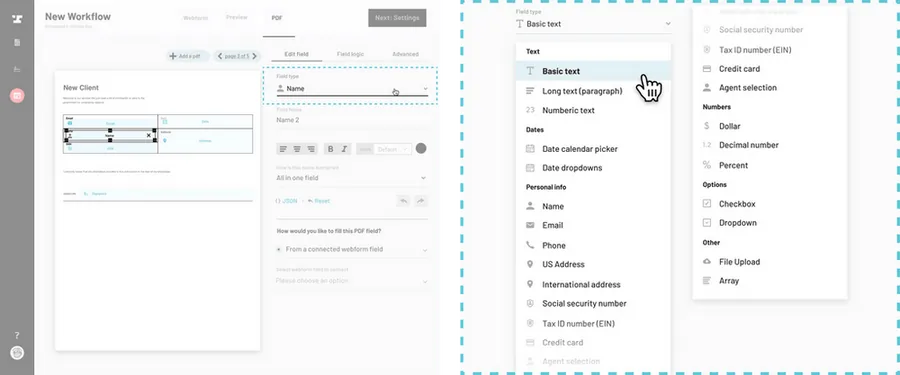
Note:
Changing the type of a PDF field will also change the type of the connected webform field to match.
Back to Help Center