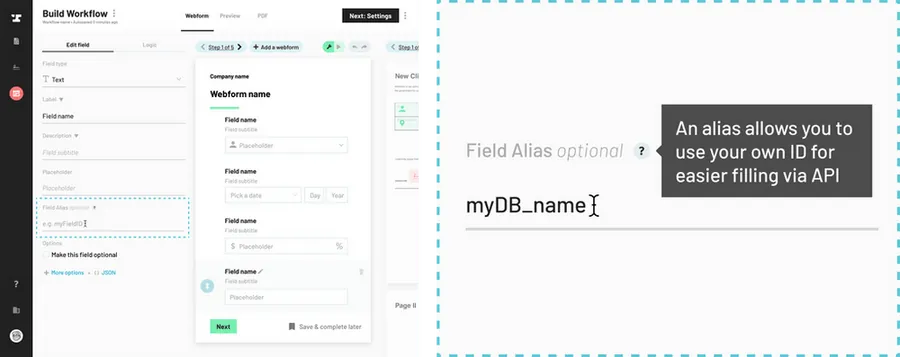Create a Workflow from a document template
-
Navigate to Workflows.
-
Select
Choose an existing template. -
The document template’s field aliases will automatically appear on the generated webform fields.
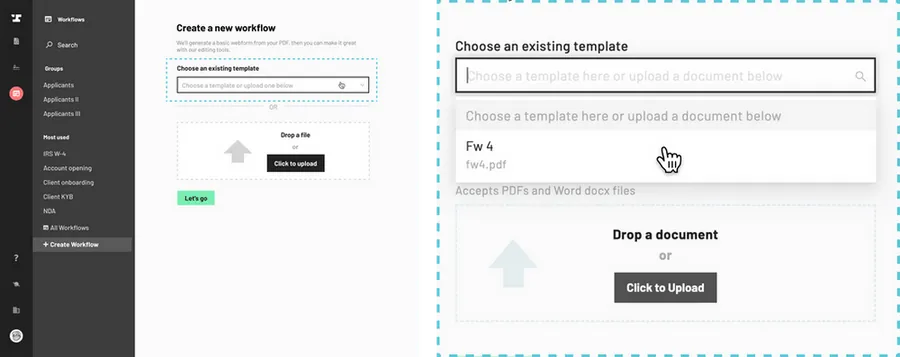
Add to webform fields
-
Click into the webform field you’d like to add a field alias to.
-
In the Field Options side panel, click
more options.
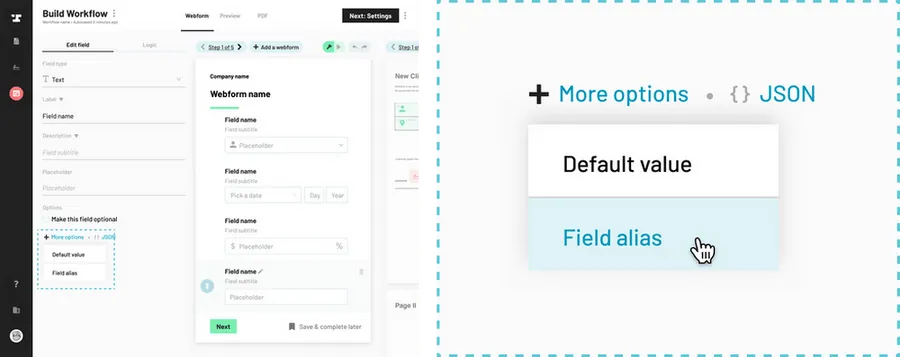
- Add your field alias.