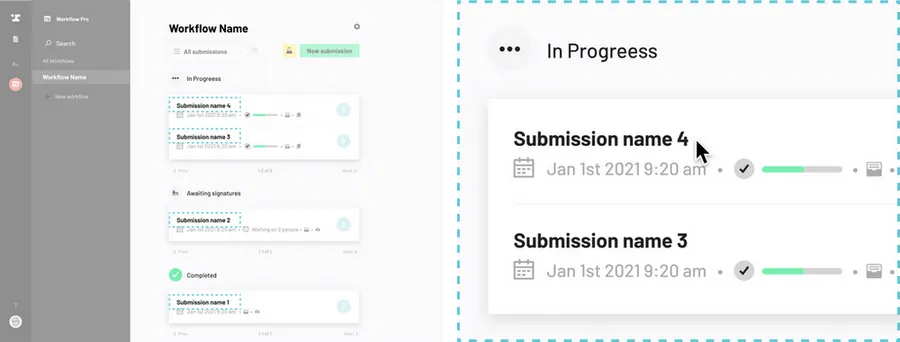Navigate to Workflow settings in the Workflow editor.
How to navigate to Workflow settings →
Edit the ‘name submissions’ field under ‘submission settings’.
There are three options for setting how submissions are named:
- You can choose a value from a webform field. This is the default option and will name the submission based on what your user enters into the chosen field.
- You can input a literal value for a name. Use template patterns to differentiate your submissions with string replacement. Email hello@useanvil.com for assistance.
- Name submissions with a javascript expression.
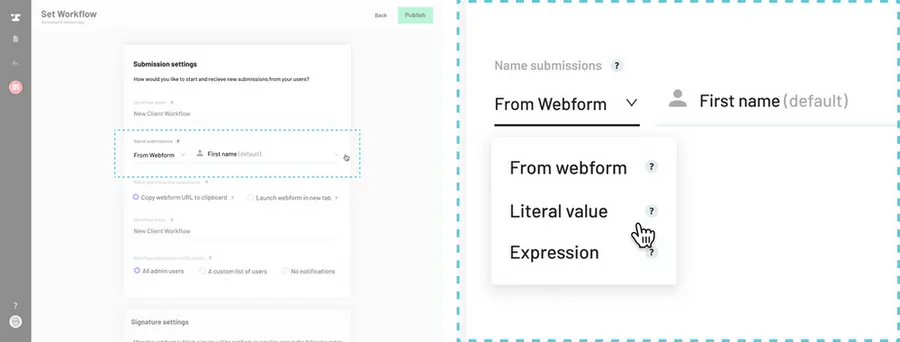
Click ‘publish’ to apply your changes.