Connect signers to fields
You can connect signers to signature, name, and email type PDF fields to determine where their signatures and related information will appear in the completed documents. A single singer can be assigned to an unlimited number of fields.
To connect signers to signature fields
- Navigate to your Workflow or Etch packet
- Create or select an existing signature type field
- Click the dropdown menu under “Who needs to sign this field?”
- Select your signer from the dropdown
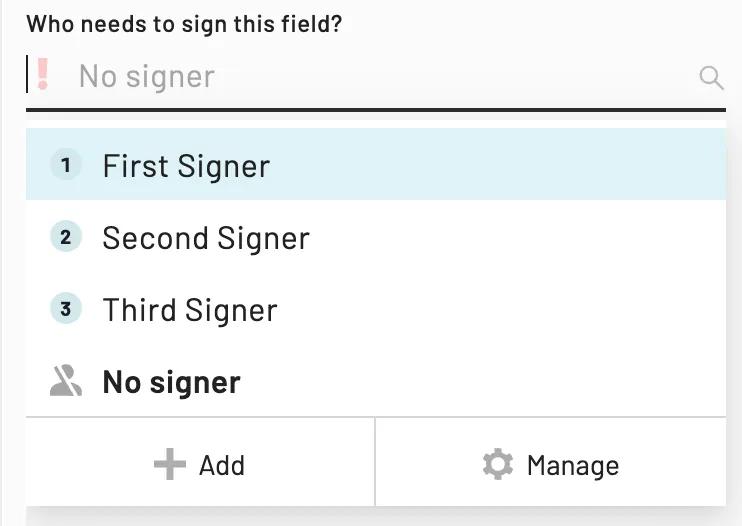
Note: If you’d like to assign multiple fields to the same signer in bulk, you can use the multi select tool first to select all relevant fields. However, the selected fields must all be signature type fields.
Disconnect signers from fields
If you no longer need specific fields signed as part of your Workflow or Etch packet, you can disconnect signers at any time. This will allow you to keep the PDF signature field and re-assign it or leave it as a placeholder.
If you no longer need to collect signatures from a specific signer, you can delete the signer instead.
To disconnect signers from signature fields
- Navigate to your Workflow or Etch packet
- Select the relevant signature field
- Click the dropdown menu under “Who needs to sign this field?”
- Select No signer
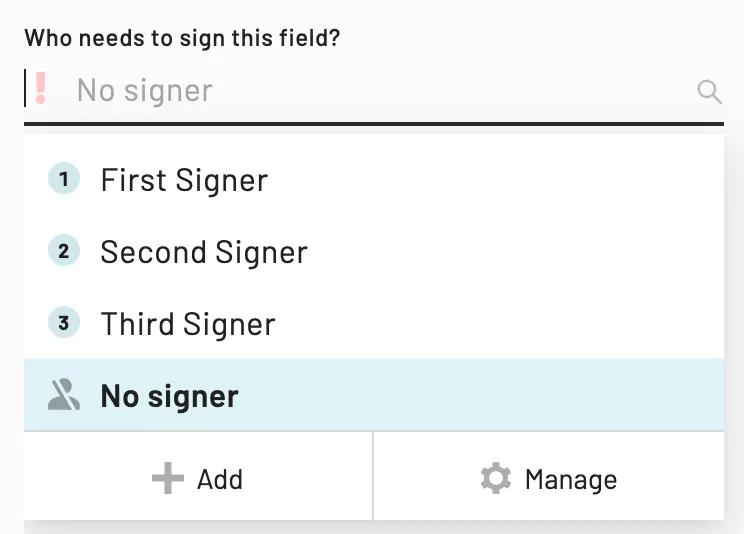
Note: If you’d like to assign multiple fields to the same signer in bulk, you can use the multi select tool first to select all relevant fields. However, the selected fields must all be signature type fields.
Back to Help Center