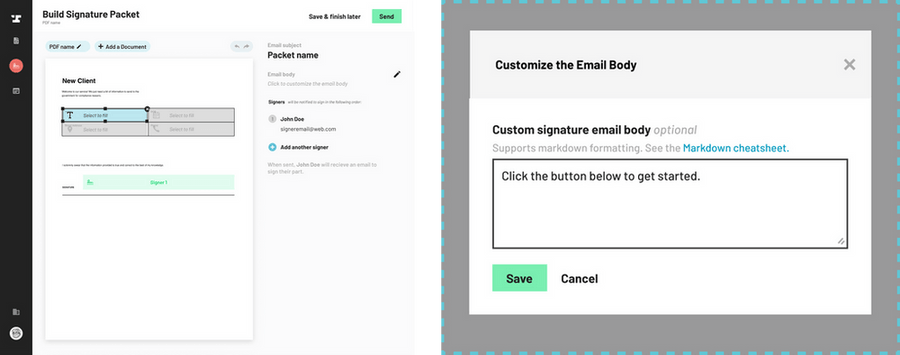Workflows
-
Navigate to the Workflow settings.
-
Under
Signature Settings, end your desired text in thebody for signature emailsbox.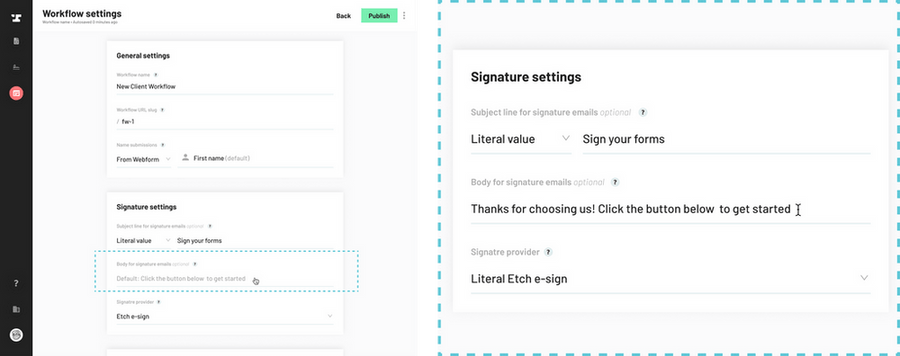
Etch Packets
-
Navigate to or start a new draft of an Etch packet.
-
To the right of the document, edit the email subject and email body.