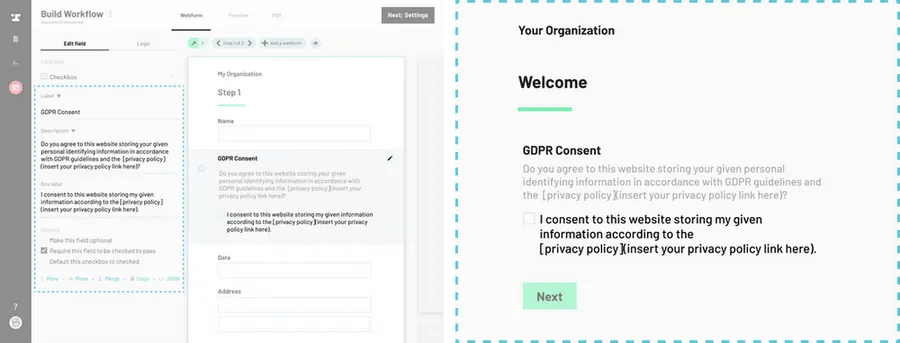What is GDPR?
Effective May 25, 2018, General Data Protection Regulation (GDPR) is considered to be the strongest set of security and privacy laws in the world. Building off the European Union’s (EU) previous data protection framework, GDPR sets guidelines for the collection and processing of personal data. It aims to unify data privacy laws across its member countries and provide better protection for individuals. According to GDPR, organizations must ensure that data is gathered consensually and are under legal obligation to protect that data from misuse.
Who does GDPR apply to?
Although the regulation was passed in the EU, the regulation applies to many organizations outside of the EU as well. Any organization that offers goods or services to individuals or businesses in the EU must have a GDPR compliance strategy.
How is Anvil GDPR compliant?
Anvil automatically asks for GDPR consent to track cookies on users from EU IP addresses on all Anvil Workflows. Users must also explicitly consent to any company wanting to store their provided personal information or PII.
How to add PII consent to an Anvil Workflow
Navigate to an existing Workflow or start a new Workflow.
How to navigate to the Workflow editor
In the webform editor, add a checkbox field to your Workflow.
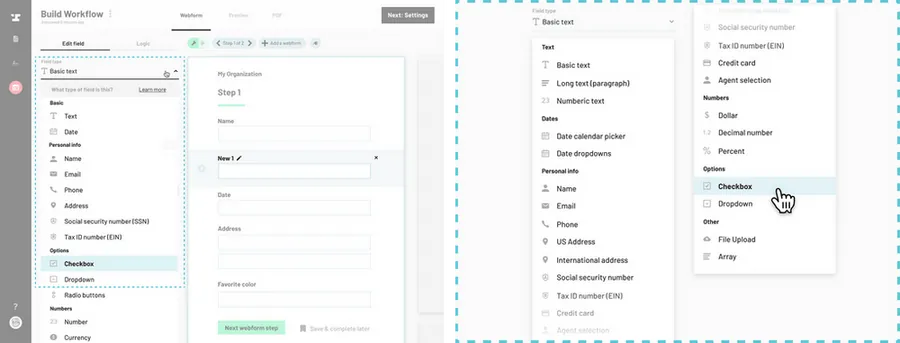
Select Require this field to be checked to pass.
From the webform editor, you can edit the Workflow name, submission name, signature options, start button options, and set Workflow locking.
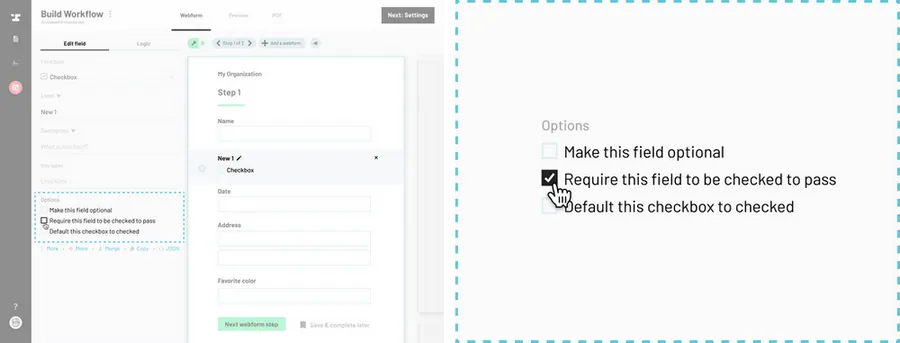
Include label text such as: “I agree to the privacy policy and grant permission to store my provided information in compliance with GDPR guidelines (insert a link to your privacy policy here).”
When you are done making changes, click Publish in the top right corner to exit the Workflow editor and apply your edits.