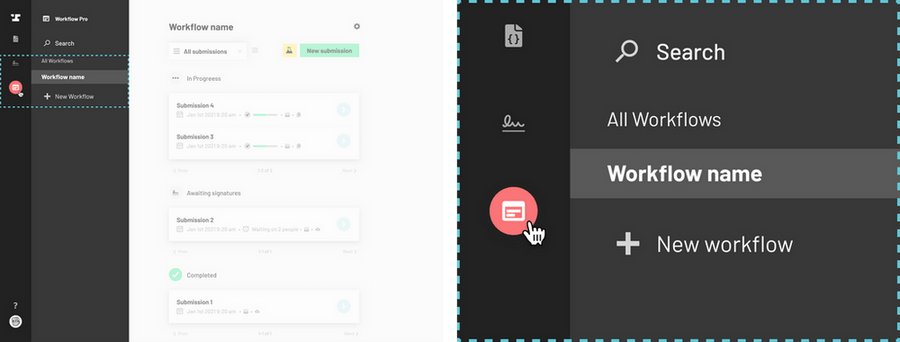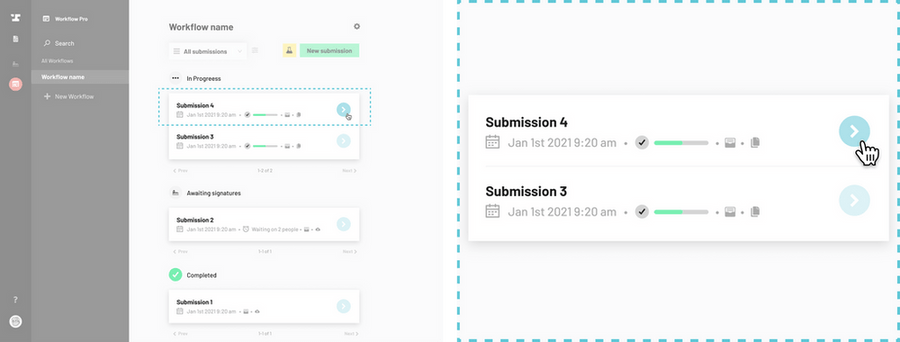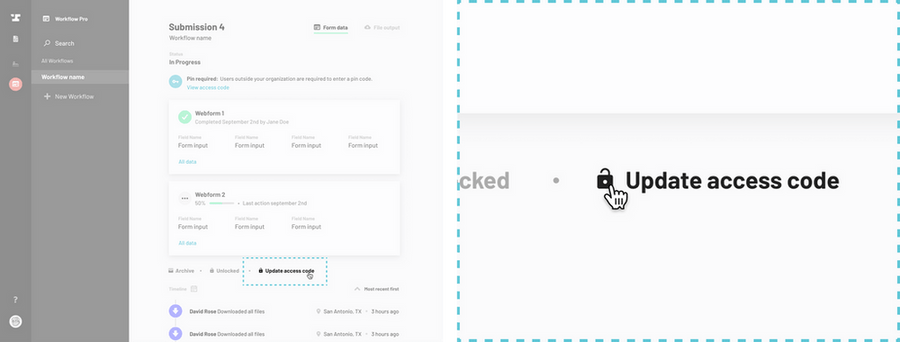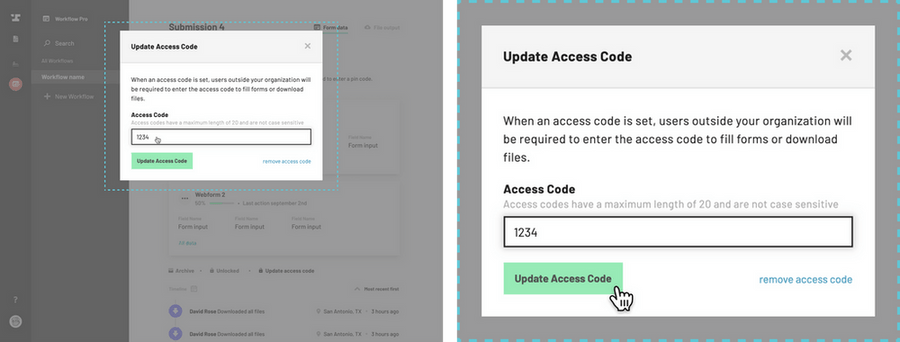Product teams should be thinking differently about documents.Read blog post.
Workflows
Reset a forgotten access code
When a webform requires an access code, users will need to remember the access code they set when they first opened the webform to access the webform in subsequent sessions. If a user forgets an access code, you can choose to ask them a security question to recover it (e.g. some piece of information they have already provided in the webform or a piece of information you already know about them). Access codes are accessible to organization members in the submission data, where they can either be retrieved or changed.
If you do not wish to provide forgotten access codes, you can send a new Workflow link to the user to start again from scratch.
Other common posts
1 - 0 of 0
Contact support
We know dealing with tech support can be painful. It's our goal to help you as quickly and efficiently as possible. Once we get your message, we will email you back as soon as we can.
Want to try Anvil first?Sign up for free