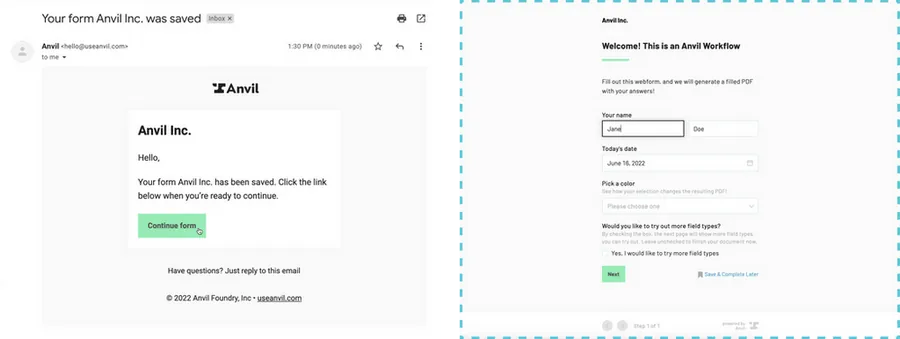For a user to send themselves a “Save & Complete Later” email:
-
From any webform page, click the
Save & Complete Latericon on the bottom right of the form.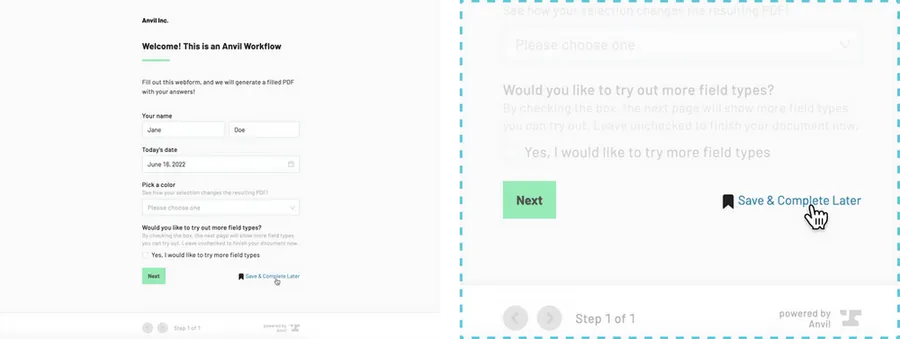
-
Enter an email address to receive the submission link.
-
Hit
Save & Sendemail.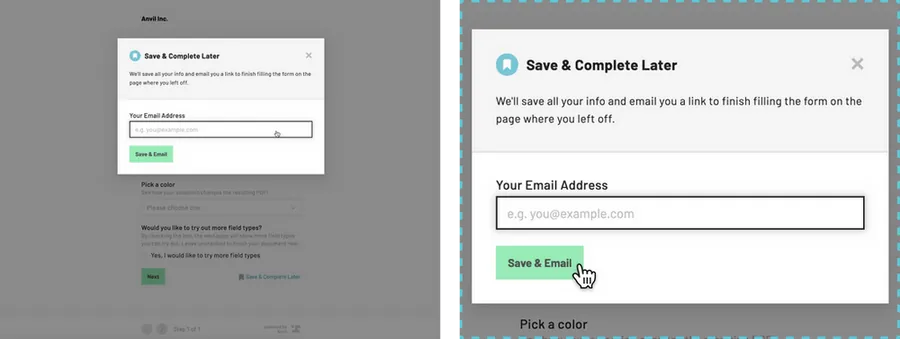
For a user to pick up where they left off:
-
Find the email from Anvil and click the link.
-
Re-enter an access code as needed.
-
Continue the submission.