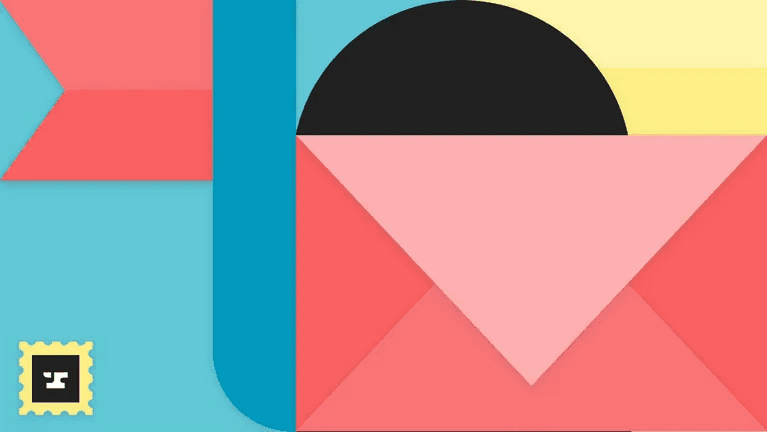We're always listening to and incorporating feedback from our customers into Anvil. We've heard from a number of customers that they'd like more notifications when signers take various actions. Toward that goal, we just released a couple signer-related improvements in Etch e-sign packets.
- Email notifications can be sent to your team when a signer views a signature packet, and when a signer finishes signing their part of the packet.
- There is a new
viewedsigner status when the signer has viewed their signature page.
The new email notifications are configurable from your dashboard and via the API. By default, the notification emails are turned on for all Etch packets created from your Anvil dashboard or from a Workflow. And they are turned off by default for Etch packets created via the e-sign API.
Notification configuration
Out of the box, signer notification emails will be sent to all Admin members of your organization. You can configure who receives these emails from your organization's settings.
Each email type can be configured independently to send to all Admin members, to specific organization members, or disabled completely. Visit your organization settings page, and scroll down to the Email notifications section:
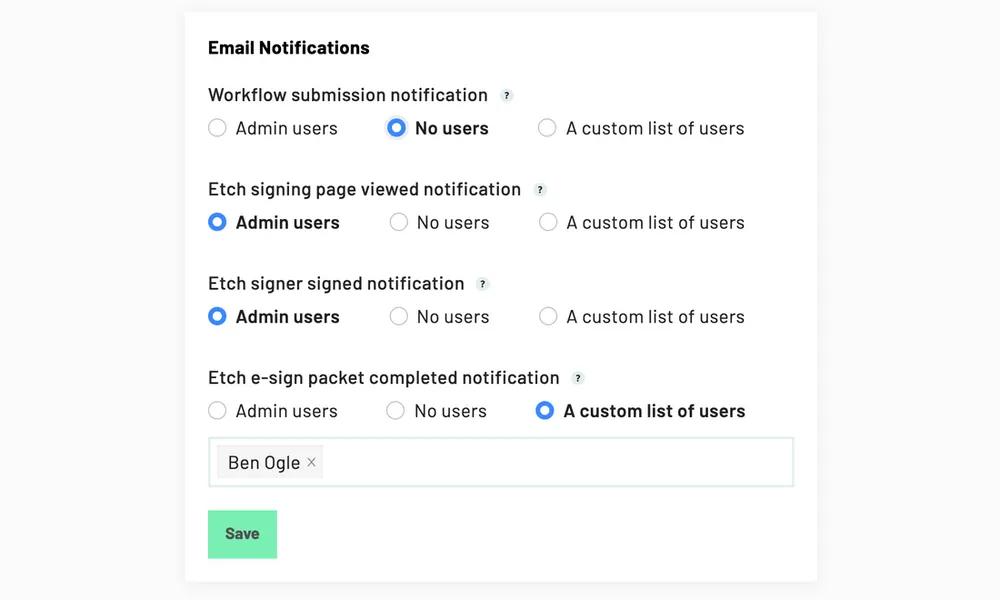
Enabling notifications via the API
The signer email notifications can be enabled or disabled in the createEtchPacket mutation with a new enableEmails variable.
When an email notification is enabled by the API, it will follow the organization settings. For example, if you enable the 'signerViewAdmin' email notification, when a signer views their signature page, it will email the organization members set in the organization settings. See the createEtchPacket reference docs for a full explanation of behavior.
createEtchPacket({
variables: {
name: 'A New Etch Packet',
signers: [...],
files: [...],
# Defaults to false
enableEmails: false,
# Send all emails to organization members specified
# in your organization's settings
enableEmails: true,
# Send specific emails to organization members
enableEmails: [
'signerViewAdmin', # Signer has viewed the packet
'signerCompleteAdmin', # Signer has signed the packet
'etchCompleteAdmin' # All parties have signed the packet
]
}
})
Viewed signer status
In addition to the notifications, there is a new status string on each Signer object: 'viewed'. When a signer visits their signature page, the Signer object's status behind the scenes will be set to 'viewed'.
const signer = {
name: 'Sally Jones',
email: 'sally@example.com',
status: 'viewed',
}
Have questions?
If you have any feedback or questions, don't hesitate to reach out to us at support@useanvil.com. We’d love to hear from you!