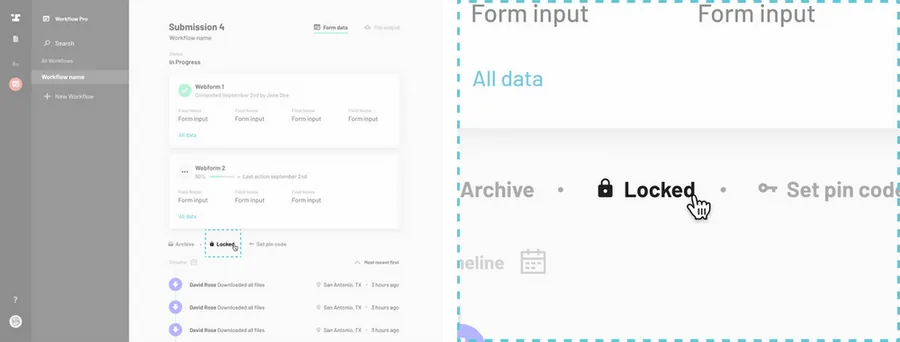Navigate to the Workflow dashboard.
How to navigate to the Workflow dashboard
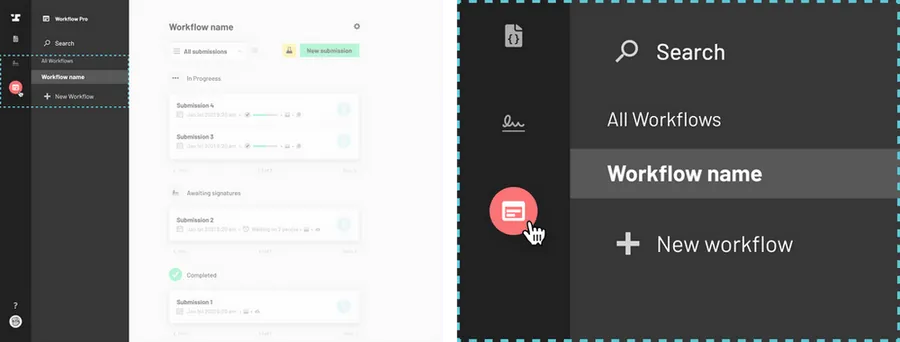
Select a submission.
Click on the title of the submission you would like to unlock and you will be redirected to a page with the details of the submission.
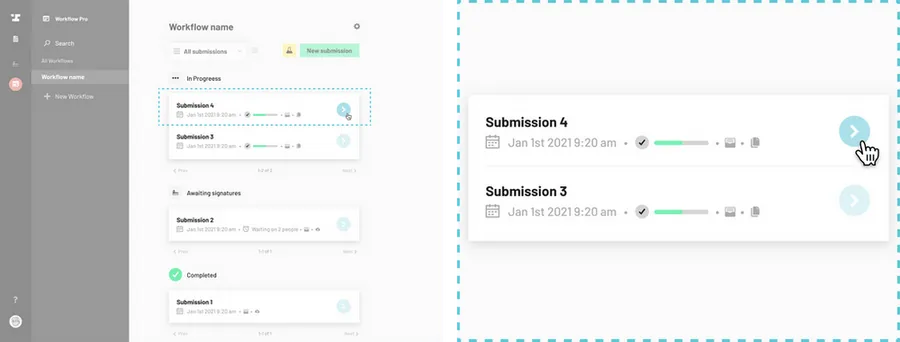
Under the webform information, click ‘Locked’.
Notice the light grey Locked button at the bottom of the screen. Click the Locked button to toggle it to Unlocked.