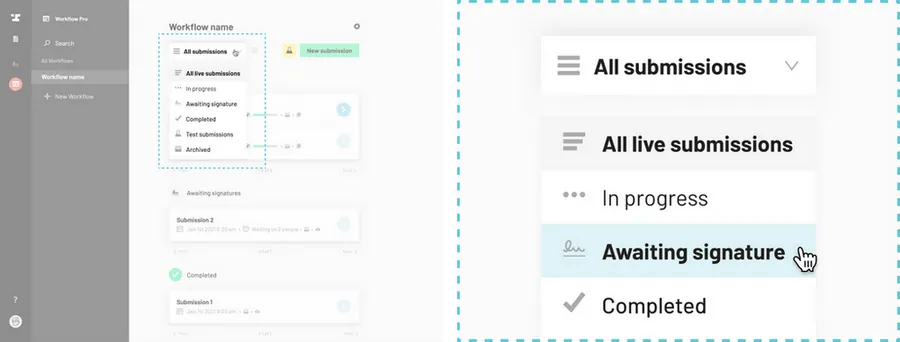This article is about the dashboard features that allow internal users to copy a continue link from the dashboard. For the user-facing “Save & Complete Later” feature, go here.
To copy a continue link for “in progress” submissions:
- Navigate to the Workflow.
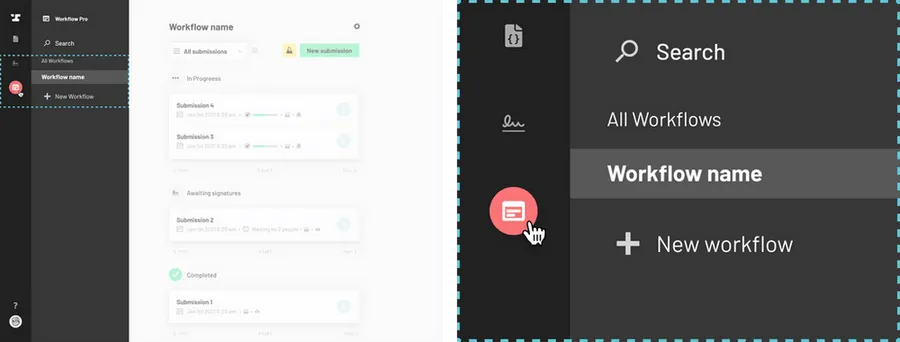
- From the Workflow dashboard, filter to “in progress” submissions.
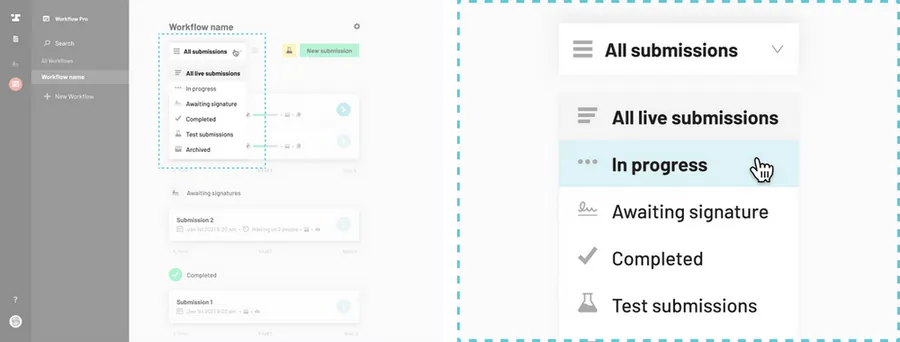
- Click the copy icon next to the submission name. Alternatively, click into the submission and then click the copy icon for the desired webform.
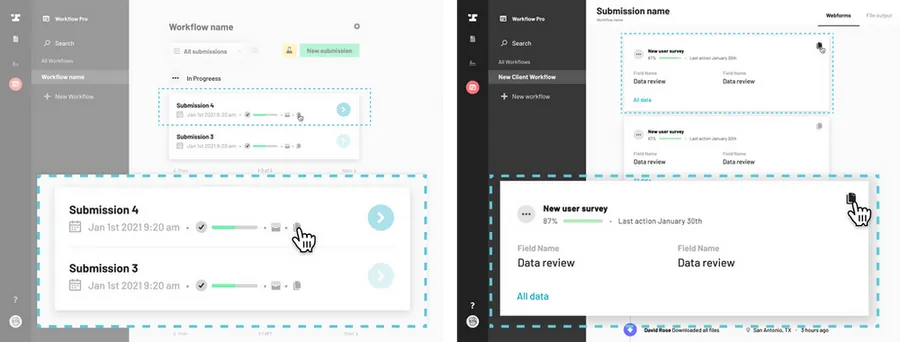
To copy a continue link for “awaiting signatures” submission:
-
Navigate to the Workflow.
-
From the Workflow dashboard, filter to “awaiting signatures” submissions.
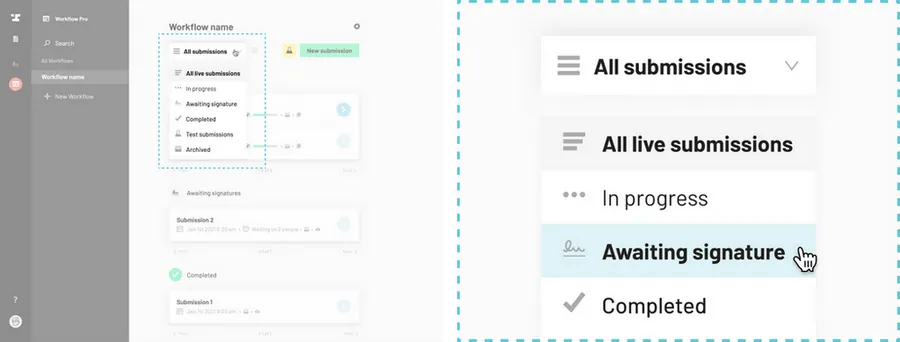
-
Click into the submission.
-
Copy the link next to the signer’s name.