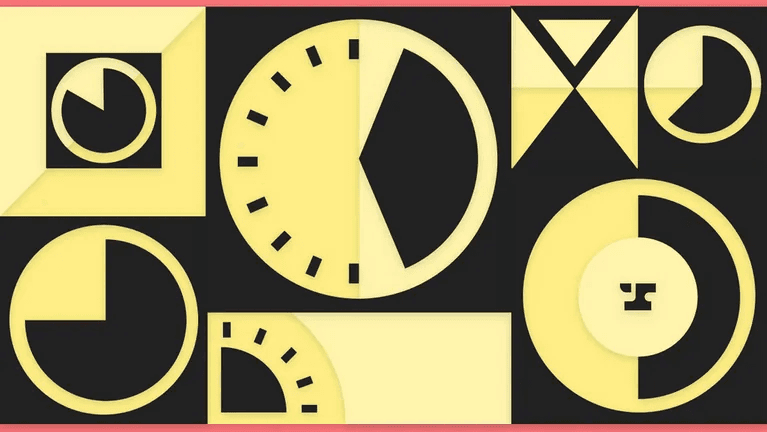Anvil version control and rollback for Workflows and PDF templates gives Anvil users confidence when making changes. Combined with the new draft and publish feature, you now have full control over when and how your changes are released. Here's everything you need to know about our newest feature:
What stays the same?
The existing version of your Workflow will continue to be live (and visible) to your users while you rollback changes and make edits. This won’t impact their ability to complete an already published webform.
What’s new?
With version control and rollback of edits, you’re now able to revert your Workflow back to any previously published version. When rolling back, these changes won’t be published immediately. You can make further changes or discard them completely, before hitting the “Publish” button. Our version audit log helps you keep track of all previously live versions of your Workflows or PDF templates.
Have any questions about the new draft and publish feature or any upcoming releases? Reach out to us at support@useanvil.com.